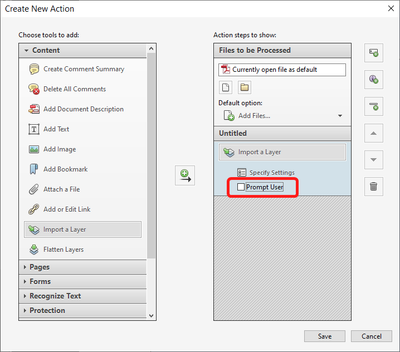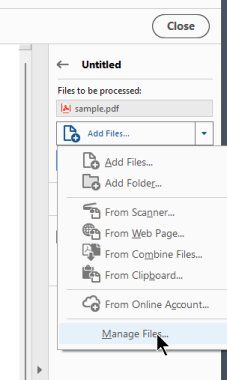Recording an action
Copy link to clipboard
Copied
Just upgraded to Acrobat Pro DC. In a much older version, I could easily record multi-step actions. In this version, after I create and run an action, the next time I run the action on a new PDF, it asks me to repeat the same steps I took originally…no automation, in other words. Not finding any discussions about how to do that in this forum or with a general internet search. I'm sure it must be possible, and probably even simple.
Thanks for any tips or pointers to help pages.
w.
Copy link to clipboard
Copied
Disable the option "Prompt User".
Copy link to clipboard
Copied
Thanks for the response Bernd. I am not seeing a "Prompt User" anywhere in the process. Here's the report if that's useful at all:
[-]5256 DRS2005 copy.pdf(Succeeded)
Import a Layer
Command Name: Import a Layer
Command Start Time: 2022-11-07 12:28:10
Command Status: Succeeded
Command Finish Time: 2022-11-07 12:28:40
Copy link to clipboard
Copied
You need to edit the Action, then open the "Import a Layer" command on the right-hand side and make sure this box is NOT ticked:
Copy link to clipboard
Copied
D'OH! Got it. Thanks for the extra-simple illustration, TRY67.
Next question (and the final one, I think) in earlier versions of Acrobat there was an "Add open files" option to the "Add files" command. Not seeing that in Pro DC. Is that also somewhere so obvious I can't find it?
Copy link to clipboard
Copied
I can't check right now, but I believe it should still be available.
Copy link to clipboard
Copied
At the dropdown menu use "Manage Files..."
Copy link to clipboard
Copied
Thanks again, Bernd. At the "Manage Files" window, I have the opportunity to chase down files just the same as I do at "Add Files" at the top of that pull-down menu. I think I'll wind up using the "Add Folders" option which is right below "Add Files." Most of the time I'm applying the action to a finite group like that.