Copy link to clipboard
Copied
I have a pdf which is 8.5 x 11.00 inches, I need to have the content of the pages fit into a 6 x 9 inch size. The pdf has 300+ pages and up until now I was stuck with the task of converting the pdf to a word doc then create a new InDesign document with the 6 x 9 size and place the contents in the new doc. If I had the original InDesign master this would have been a snap but I was only provided the pdf. This is a ton of work as I have to screenshot the images , over 100 and style the new doc with the original font and styles fromt he original pdf.
Then it dawned on me to try to see if I can just resize the pdf.
Any help doing this?
I need to have the pdf for printing.
Any help?
Copy link to clipboard
Copied
There is a preflight fix-up that can change the page size. Tools> Print Production> Preflight> Fix-ups (blue wrench icon).
Find the preflight named Scale pages to a specified size, select it, then duplicate and re-name the preflight (from the fly-out menu at the top right of the panel). Select the new preflight and choose Edit, then adjust the settings and test it on your PDF.
Alternately, you may be able to use adjust layout in InDesign to change the size, after placing all pages at the original size, using the place multipage pdf script.
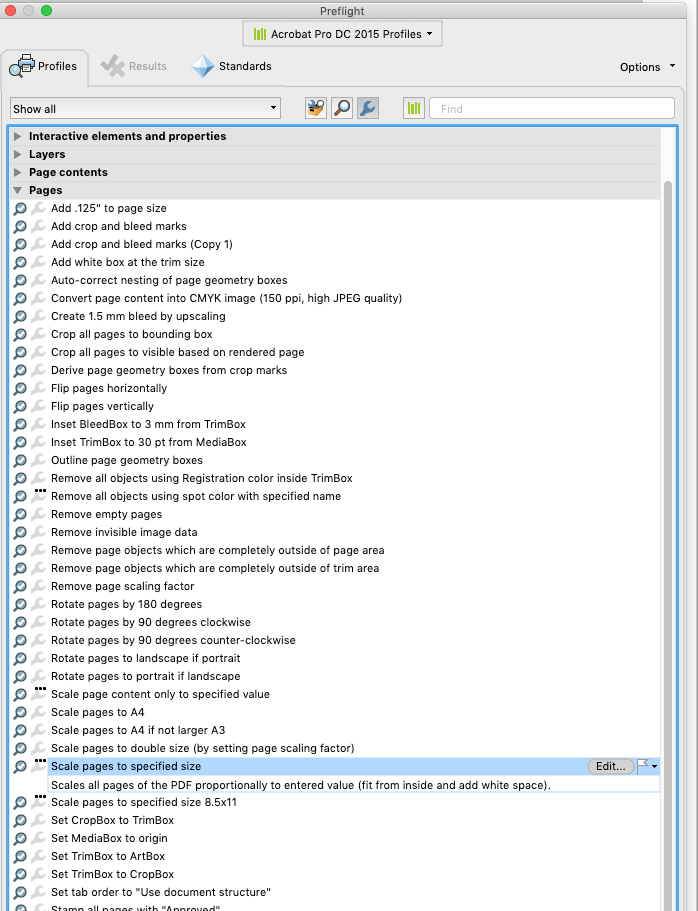
Copy link to clipboard
Copied
There is a preflight fix-up that can change the page size. Tools> Print Production> Preflight> Fix-ups (blue wrench icon).
Find the preflight named Scale pages to a specified size, select it, then duplicate and re-name the preflight (from the fly-out menu at the top right of the panel). Select the new preflight and choose Edit, then adjust the settings and test it on your PDF.
Alternately, you may be able to use adjust layout in InDesign to change the size, after placing all pages at the original size, using the place multipage pdf script.
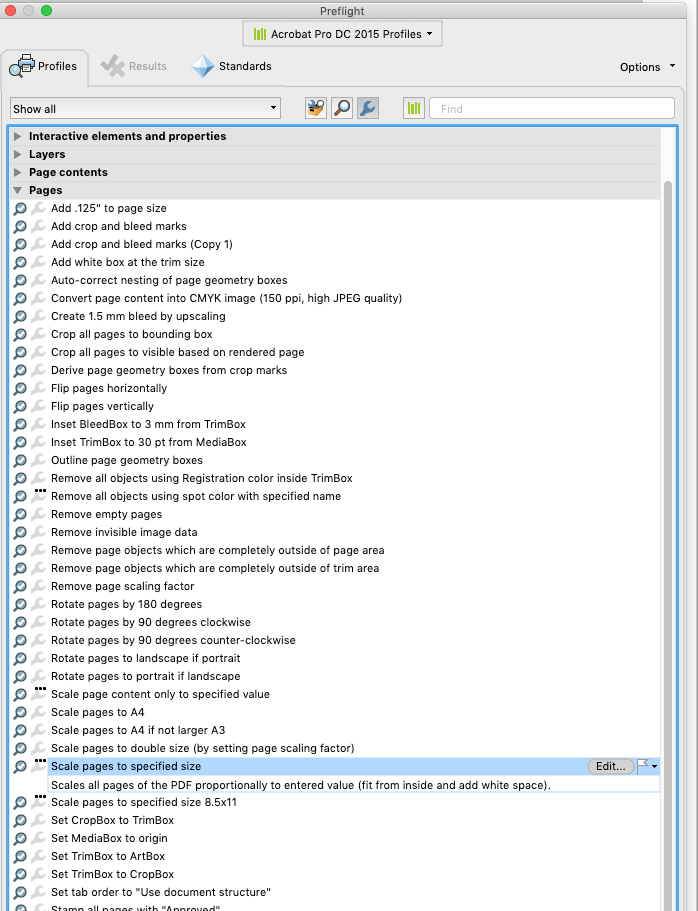
Find more inspiration, events, and resources on the new Adobe Community
Explore Now