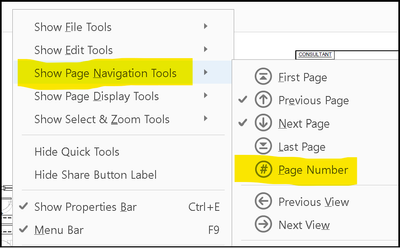Copy link to clipboard
Copied
As shown below, suddenly the full file name is showing in the toolbar area. I think this is a waste of space since it is already displayed in the windows title bar! How do I remove this?
Copy link to clipboard
Copied
That's the page label. Someone saw it fit to apply the file-name to it, for some reason...
If you have Acrobat you can change it using the Number Pages command. If you only have the free Reader then you can't change it.
Copy link to clipboard
Copied
Hi Ben
You can't change the Acrobat interface, if that's your question. I checked Photoshop, InDesign, and Illustrator. All have the name of the application on the Application window and the name of the document on the tab. None of them repeat the file name.
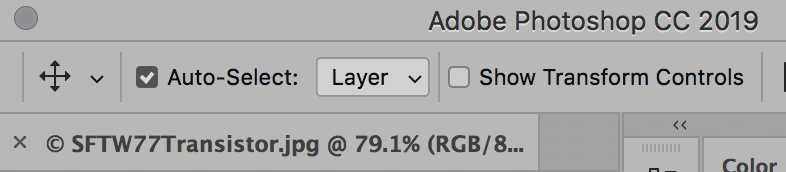
One thing you can do is to give your PDFs a short title in File > Properties > Description ...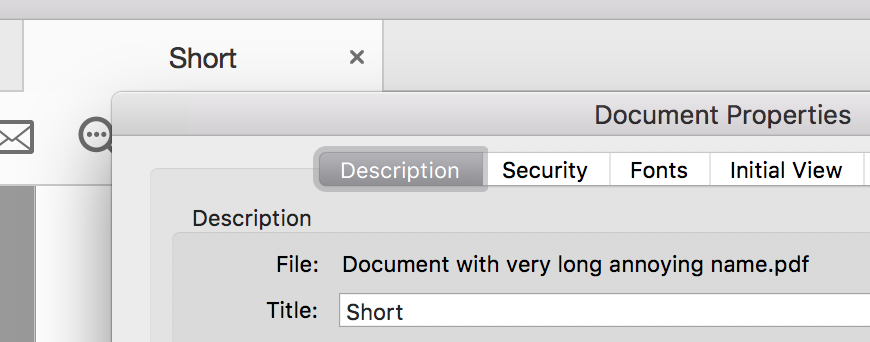
... and in Initial View, choose Show: Document Title. It will still be in both places, but will be short.
A second thing you can do is to make a feature request to the engineers here: https://acrobat.uservoice.com/
~ Jane
Copy link to clipboard
Copied
That's the page label. Someone saw it fit to apply the file-name to it, for some reason...
If you have Acrobat you can change it using the Number Pages command. If you only have the free Reader then you can't change it.
Copy link to clipboard
Copied
Right on the spot! Thanks.
However, it would have been helpful to mention how to get to Number Pages command. What I did is delete the label from the Page Thumbnails.
Copy link to clipboard
Copied
To give that advice I would first need to know what version of Acrobat you have, which you didn't mention.
If it's Acrobat DC then you can simply enter "number pages" into the Tools panel and find it. Otherwise it will be under Tools - Organize Pages.
Copy link to clipboard
Copied
It is possible to remove the Page-Number information from toolbar. Right click on the toolbar and do the following.
Copy link to clipboard
Copied
You may also want to check this post answered back in 2016
How to disable Adobe Acrobat Reader DC tab?
You can disable all the tabs from registry settings in your windows but if you want to work with more than one document at a time, each one will open in a separate window since the tabs are disabled But if having the filename displayed in the title bar and see no need to have it also display on each Tab, then the link above is very useful to your case.
Find more inspiration, events, and resources on the new Adobe Community
Explore Now