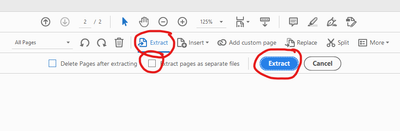- Home
- Acrobat
- Discussions
- Re: Remove pages with duplicate invoice numbers
- Re: Remove pages with duplicate invoice numbers
Copy link to clipboard
Copied
I have a PDF that has 2,000 statements. 95% are just one page, but the balance may be 2 or 3 page statements. I need to move these statements into their own PDF file. Each customer has a unique account number so it appears on all the pages of their statements. Is there an easy way to do this? Thanks.
Copy link to clipboard
Copied
It might be possible with a custom-made script, if there's a consistent way in which those multi-page invoices can be identified.
If you can share a sample file I'm happy to take a look at it and let you know if I think it's doable, and if so how much it will cost to develop such a script. You can contact me privately to discuss it further.
Copy link to clipboard
Copied
What I would do is go through and remove the 2-3 page documents so the document is all one page documents. Then you can save the doc as individual pages. Follow the instructions below to save the remaining pages as separate docs.
- Tools > Organize Pages
- Select all pages
- Select Extract
- Check the "Extract Pages as separate files" checkbox
- Click Extract Button
- Select or Create the folder to save them into
7. It will name the file whatever the original was with a number added to the end.
If you want to batch rename them to something else you can use Bridge. It works for PDFs too. Check out this tutorial on how. https://www.makeuseof.com/tag/batch-rename-photos-adobe-bridge/
Copy link to clipboard
Copied
It might be possible with a custom-made script, if there's a consistent way in which those multi-page invoices can be identified.
If you can share a sample file I'm happy to take a look at it and let you know if I think it's doable, and if so how much it will cost to develop such a script. You can contact me privately to discuss it further.
Find more inspiration, events, and resources on the new Adobe Community
Explore Now