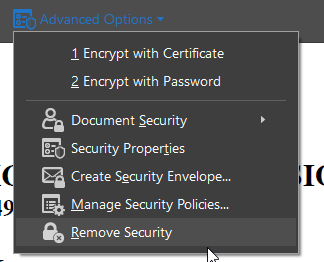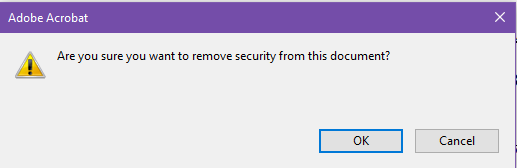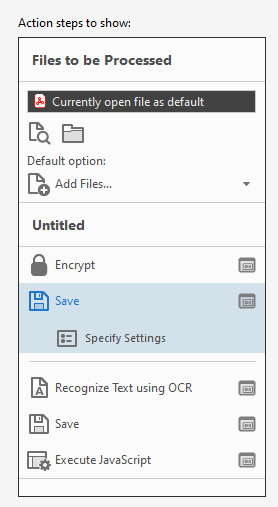- Home
- Acrobat
- Discussions
- Re: Remove password : multiple PDFs (Action wizard...
- Re: Remove password : multiple PDFs (Action wizard...
Copy link to clipboard
Copied
Hello I am using Adobe Acrobat Pro DC.
I have created an action converting multiple PDFs to txt files.
However, some PDFs are locked.
I can unlock a pdf, but I has to be one by one manually, and it is not convenient for me (~over 2 000 pdfs).
Is there a way to add a "step" in my already-existing action ?
I am open to solutions/suggestions already existing in Adobe Acrobat Pro DC or a programming one (i.e. Javascript since we can import scripts)
Thank you in advance
Copy link to clipboard
Copied
I stumbled across this problem today and could solve it. I already had an action to set a password, which works fine, but removing so far was a problem just from the actual action, until I did this:
a) Go to Prefs -> Action wizard and select "Password security" in the dropdown menu
b) Create an action where the first command is Encryption, set it to None and uncheck the option to open a requester
c) Add a command to save the file.
When now wanting to batch-remove passwords, make sure that no document is open. Then
a) Go to Tools -> Action wizard and select your remove password action.
b) Select one or multiple files. After that it should come up with a requester to enter the password and given that all documents use the same, it would now batch-remove and batch-save the PDFs without password.
Worked for me. The key point was the setting in the Prefs.
Copy link to clipboard
Copied
EDIT: If there's no way to achieve that directly via Adobe Proc DC, is there a way, at least, to ignore automatically this type of pop-up messages ?
Copy link to clipboard
Copied
No. That would defeat the entire purpose of having a security password, wouldn't it?
Copy link to clipboard
Copied
It's absurd though that I can remove the password (without knowing it) one by one via Adobe Acrobat Pro but cannot this to an action in order to apply it to multiple files...
Copy link to clipboard
Copied
You can't remove the password in Acrobat without knowing it.
Copy link to clipboard
Copied
Advanced Options > Remove Security and it works perfectly cf. images bellow
Copy link to clipboard
Copied
I can also send you the pdf in case you want to try it yourself.
Copy link to clipboard
Copied
Is this after you already opened the file using the file-edit password? If so, of course it allows you to do that, because it confirmed already that you know it...
Copy link to clipboard
Copied
Downloaded the pdf, opened it locally via APD and clicked on Protect>Advanced Options >Remove Security saved the file and launched the convertion action with no problems.
Whereas, if I opened another pdf (not secured), clicked on action wizard and then added all the files in the a specific folder and then run the convertion action, the pop up message posted here appears + next to the pdf name a parenthesis : (SECURED) appears.
Thank you in advance!
Copy link to clipboard
Copied
In the first senario (opening locally the files, and removing security from pdfs one by one), APD never demanded for a password not even during OCR.
Copy link to clipboard
Copied
Then the file is not secured in the first place.
Copy link to clipboard
Copied
Then what could be causing the pop up message ? Is there a way to get a log file to better understand the processes ?
It is weird as well, because the pop up message won't close as well. I have to either click many times or stop the action.
Copy link to clipboard
Copied
I'm sorry, I'm not really following... What pop-up message? Maybe you can share the file with us?
Copy link to clipboard
Copied
Copy link to clipboard
Copied
OK, I see what you mean now. The application that applied the security to this file did a very bad job of it. This is not normal behavior. Basically, it just appears to be secured, when in fact it's not at all.
Copy link to clipboard
Copied
Ok I see. Thank you.
So, given the fact that it's not secured and that I can ""unsecure"" it one by one, is there a way to do this for multiple pdfs ?
Copy link to clipboard
Copied
You can try. Create a new Action under Tools - Action Wizard with an Encrypt command and a Save command. Then change the settings for the former and set the Security Method to None. Make sure to also untick the "Prompt User" check-box for this step, and run it on your files.
Copy link to clipboard
Copied
Thank you, this is what I ws trying to do :
a. but I haven't added a save command after the encrypt
b. In case I add an extra save command right after the encrypt one, will adobe proceed the new saved files, or the ones opened initialy (i.e secured)?
I am trying to have only one action, but if it has to be done with 2 separates ones, I am ok with that as well.
Copy link to clipboard
Copied
I think it should work with just the one Action, but give it a try!
Copy link to clipboard
Copied
Sure. Thank you again for your help and your time. I will give a feedback during the day.
Copy link to clipboard
Copied
Unfortunately, with the encrypt option (and setting it to none) the pop up message still appears. Thank you again for your time.
If anyone else has a solution/suggestion, feel free to share it!
Copy link to clipboard
Copied
How does you convert PDF to text?
Copy link to clipboard
Copied
Recognising text using OCR and then changed the output of save (action already exists in action wizard list, just modified the output)
Copy link to clipboard
Copied
For the use of OCR you must enter the permission password.
Copy link to clipboard
Copied
Thank you for your reply!
In most of the cases, I don't know the password and I cannot find it elsewhere. Is there a way to just bypass the pop up message?
-
- 1
- 2
Find more inspiration, events, and resources on the new Adobe Community
Explore Now