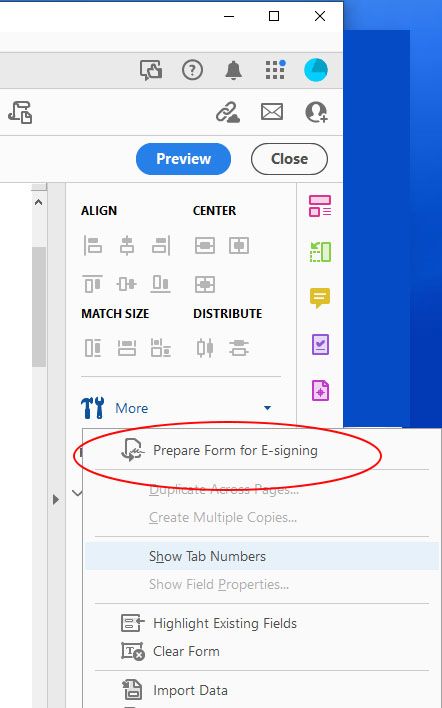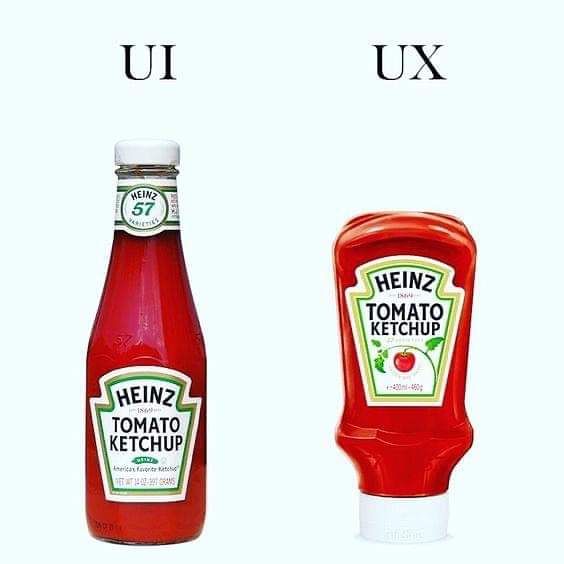- Home
- Acrobat
- Discussions
- Re: Removing Editable Form Fields from E-Signature
- Re: Removing Editable Form Fields from E-Signature
Removing Editable Form Fields from E-Signature
Copy link to clipboard
Copied
I created form fields to fill out the information on the form. I filled out the information and just need to send it for signature.
Once I go to send it for e-signature, it automatically creates new form fields to be filled. It created new boxes over my filled-in information that I cannot delete or edit.
How can I stop E-sign from automatically creating a box over my content?
Copy link to clipboard
Copied
Check your preferences. EDIT - Preferences - Forms
Copy link to clipboard
Copied
Thanks mariahweyne. I've checked in Preferences - Forms and played with all the settings.
Nothing appears to stop E-Signature from automatically creating new fields and overlaying my content.
Copy link to clipboard
Copied
Question - are you using Acrobat or Acrobat Sign to request signature?
Copy link to clipboard
Copied
When you created this form. Did you make this an Adobe Sign form? or was it a regular PDF form?
If it's a regular PDF form then yes, the Adobe Sign service will do some funky things.
If it is a regular PDF form, then you'll see the "Prepare Form for E-signing" on the "More..." menu in "Prepare Form" mode. If you see this, then use it to convert to an Adobe Sign form.
Use the Acrobat JavaScript Reference early and often
Copy link to clipboard
Copied
I'm having this isxue when using a PDF without form boxes, except it doesn't allow me to remove the random e-signature fields it creates. I just want it to not add them at all and let me put them in myself. Before this awful update, is was much simpler, now every single preference and/or setting id buried and unfindable.
Copy link to clipboard
Copied
Switch back to the old UI.
Use the Acrobat JavaScript Reference early and often
Copy link to clipboard
Copied
A hamburger menu is always better with:
😉
Acrobate du PDF, InDesigner et Photoshopographe
Copy link to clipboard
Copied
As Thom said you must revert to the Classic UI: https://community.adobe.com/t5/acrobat-discussions/acrobat-2023-how-to-revert-to-classic-gui-user-in...
Consider the "new Acrobat" as a beta version, many features are still missing or half-implemented.
Acrobate du PDF, InDesigner et Photoshopographe
Copy link to clipboard
Copied
A year later and this "beta" version is now the official version and doesnt work properly. Same issue persists where it adds random text boxes that are not removable in the E-Sign/Request Signature mode.
Copy link to clipboard
Copied
Strange isn't it. That the backlash against the new UX is universal amoung those that actually use it, and not only haven't the obvious errors been fixed, but there has been no move to make any real changes. There is something going on here with Acrobat development. I'm quite anxious to see where this goes.
Use the Acrobat JavaScript Reference early and often
Find more inspiration, events, and resources on the new Adobe Community
Explore Now