- Home
- Acrobat
- Discussions
- Re: Request for keyboard shortcut to extract pages
- Re: Request for keyboard shortcut to extract pages
Copy link to clipboard
Copied
Sometimes I have the need to extract and save out certain page ranges from a multi-page PDF.
Currently I load the PDF in to Acrobat Pro DC, click Page Thumbnails, right-click in the frame and select 'Extract Pages...' to allow me to key in the page range I wish to extract. Once extracted in to a new document, I can save the new file and close it, returning back to the main PDF for further page extraction.
All the actions in my process can be done using the keyboard, except bring up the Extract Pages dialog. Can I request that a keyboard action be added for the Extract Page option?
Copy link to clipboard
Copied
It can be done using a script that adds a menu item (with a keyboard accelerator) that runs this command.
To do it create a .js file (let's call it MyTools.js) and save it under the following folder (assuming you're on a Windows machine):
C:\Program Files (x86)\Adobe\Acrobat <VERSION>\Acrobat\Javascripts\
Enter the following code in the file, save it and then restart Acrobat:
app.addSubMenu({ cName: "MyToolsShortcuts", cUser: "&Shortcuts", cParent: "Edit", nPos: 0});
app.addMenuItem({ cName: "MyExtractPages", cUser: "E&xtract Pages", cParent: "MyToolsShortcuts", nPos: 0, cExec: "app.execMenuItem(\"ExtractPages\");"});
Now, when you want to access this tool all you have to do is press Alt+E, S, X, or even just Alt+E, Enter, Enter (since these items are the first ones in the sub-menus).
Copy link to clipboard
Copied
It can be done using a script that adds a menu item (with a keyboard accelerator) that runs this command.
To do it create a .js file (let's call it MyTools.js) and save it under the following folder (assuming you're on a Windows machine):
C:\Program Files (x86)\Adobe\Acrobat <VERSION>\Acrobat\Javascripts\
Enter the following code in the file, save it and then restart Acrobat:
app.addSubMenu({ cName: "MyToolsShortcuts", cUser: "&Shortcuts", cParent: "Edit", nPos: 0});
app.addMenuItem({ cName: "MyExtractPages", cUser: "E&xtract Pages", cParent: "MyToolsShortcuts", nPos: 0, cExec: "app.execMenuItem(\"ExtractPages\");"});
Now, when you want to access this tool all you have to do is press Alt+E, S, X, or even just Alt+E, Enter, Enter (since these items are the first ones in the sub-menus).
Copy link to clipboard
Copied
Cool. Thank you!
Well I added your javascript file to the following location as I'm on macos.
/Applications/Adobe\ Acrobat\ DC/Adobe\ Acrobat.app/Contents/Resources/JavaScripts
I now see the Extract Pages menu item.
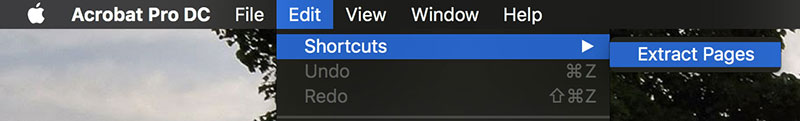
However, it doesn't have a keyboard shortcut associated with it, as you can see for the Undo and Redo options.
Maybe I need some extra javascript for macOS?
Thanks
Copy link to clipboard
Copied
The code is the same for any platform.
Did you edit the code I provided in any way?
Copy link to clipboard
Copied
Nope. I just copied and pasted your code in to a file.
Here's a link to the file I'm using:
Copy link to clipboard
Copied
Then it seems this feature is not supported on Mac computers. You can still access it using Enter and the arrow keys, though.
Copy link to clipboard
Copied
Okay. Thank you for your efforts.
I'm not sure what you mean by I can still access it using Enter and the arrow keys. Is that a Windows thing? On Mac, pressing Enter jumps to the next page. Holding Enter and pressing an arrow jumps to either previous or next page.
Copy link to clipboard
Copied
Once the Edit menu is open and the Shortcuts item is selected, pressing Enter should open it, and pressing Enter again should execute the Extract Pages command. Using the arrow keys should move the menu item selector up and down (or to a sub-menu, if you use the Right arrow, same as Enter).
Copy link to clipboard
Copied
Oh, I understand. Thanks.
I see that I can access the menu bar using the keyboard with Ctrl F2 on Mac (by default, though can be changed), and then do as you say once the focus is there. In case anyone else comes across this, this only works if the System Preferences->Keyboard-> 'Use F1, F2, etc. keys as standard function keys' option is enabled.
So we have a sort-of working solution but It's not ideal and probably quicker to use the mouse lol.
Anyway, thanks for your help on this.
Now I just need Adobe to update Acrobat to allow adding menu items with active keyboard shortcuts under macOS.
Copy link to clipboard
Copied
It seems more like a limitation of the OS than something that can be changed by Adobe...
Copy link to clipboard
Copied
You can also select the pages in Pages Panel and drag them to the desktop, creating a new file with those pages.
Copy link to clipboard
Copied
This is the most annoying thing ever. Adobe is shoving AI and all kinds of other garbage into acrobat and doesn't even have a keyboard shortcut to pull up the dialogue window. I bet they have to hold 100 different meetings just to add the simplest function. Other PDF programs have this shortcut.
Copy link to clipboard
Copied
Hi everyone, this still has not been resolved by Adobe (MAC) has it?
I am also urgently in need for such a shortcut, but do not have the necessary coding skills...
Find more inspiration, events, and resources on the new Adobe Community
Explore Now
