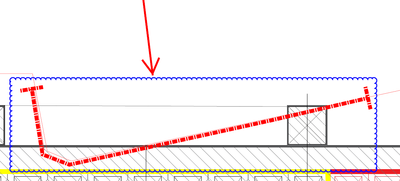Revision Clouds
Copy link to clipboard
Copied
I just got Adobe Pro DC and I'm trying to add revision clouds to a document but the arches are so small that they look like boxes!? Is there any way to adjust the size of the arch? The properties menu only allows me to increase the thickness of the line.
[Moved from Community Help (which is about the forums) to a better forum... Mod]
[To find a forum for your program please start at https://community.adobe.com/]
[Note - the COMPANY name is Adobe, the PROGRAM name is Acrobat]
Copy link to clipboard
Copied
Hey there,
Thanks for reaching out. You have mentioned about arches size which seems to be very small. I believe you are referring to commenting arrow. You can change its appearance through the properties. However, the size can be changed if you just simply drag its corners and extend it widely. If this is not what you were referring to then,
It would be more easier for us to understand if you could share a bit more details about-
1- How exactly you apply the arches
2- Which tool do you use to do that
3- Screenshot of the actual size being displayed there.
Thanks,
Akanchha
Copy link to clipboard
Copied
Hello
I would like to make blue colored cloud arc size to be increased. As you can see from the drawing arc size is so small.
Thanks.
Copy link to clipboard
Copied
Click the comment and press Ctrl+E. A floating properties toolbar will appear, where one of the options is the style of the line. There you can change it to a bigger arc size:
It can also be changed using a script, if necessary.
Once changed, right-click the comment and select Make Current Properties Default, and any new comment of that type you create will have that setting already selected.
Copy link to clipboard
Copied
Unfortunately the method u described doesnt work for the higher resolution or dimention pages.
ı didnt understand the script part. Could u please give video feedback?
Copy link to clipboard
Copied
What do you mean by "doesn't work"? Does the comment not change when you select a new line style?
Copy link to clipboard
Copied
same issue, same question. is there a way to exceed the last choice? because if you use that same line type on a 30x42 sixe paer it appears small...
Get ready! An upgraded Adobe Community experience is coming in January.
Learn more