- Home
- Acrobat
- Discussions
- RGB colors become dull in Acrobat PDFs
- RGB colors become dull in Acrobat PDFs
RGB colors become dull in Acrobat PDFs
Copy link to clipboard
Copied
I'm using CS6 and when I create a PDF, the RGB colors appear much duller than the original source file. The shift is about (if not exactly) what you would see if you converted an RGB document with bright colors to CMYK.
I'm on a Mac using the latest update to OS X. My typical process for creating a PDF is by starting with Photoshop JPEGs and using the "Combine Files in a Single PDF" function, or by exporting an InDesign document (with RGB art) directly to a PDF.
If I open the exported PDF in either Adobe Acrobat Pro (10.1.4) or the latest version of Adobe Reader, the bright, saturated RGB colors in the original document appears noticeably dull in the PDF.
I've experimented with several different Color Settings to no avail, including different RGB settings (sRGB, Adobe RGB (1998), etc.). Currently my settings are using Bridge to Synchronize my Color Settings across my CS6 apps (Photoshop, Illustrator, InDesign, Acrobat) and have confirmed they are all reporting a Synchronized state.
My overall Color Setting is "Monitor Color" (though I've also tried others, including the default North American General Purpose). My RGB Workspace for all apps is set to the Profile of my Dell monitor, which was created with Apple's built-in calibration tool (not the best, I know, but wouldn't account for a difference as dramatic as this.) And my Color Management Policies under these Syncronized settings are all automatically set to "Off".
As a test, if I export my RGB InDesign document to a JPEG and open that file back in Photoshop, the colors are fine—unchanged from the original look as they originally appeared in Photoshop. It's only when I go to Acrobat that the colors shift to a duller version.
I keep looking in Acrobat preferences for a "Display PDF with Embedded Profile" or something along those lines, but Acrobat Color Management settings are the same as all my other CS6 apps.
Any thoughts?
Thanks,
R
Copy link to clipboard
Copied
Transparency does this. Set a blend space matching your RGB design space.
Copy link to clipboard
Copied
I double-checked in InDesign that Edit > Transparency Blend Space is set to Document RGB but the problem still occurs.
The PDFs appear dull even when InDesign is not part of the process. I can export an RGB JPEG out of Photoshop, use Acrobat to make it a PDF (Create PDF from File...) and am still getting the color shift.
Update: I didn't find any settings relating to the conversion or display of Transperency settings in Acrobat itself.
-R
Copy link to clipboard
Copied
Another update: I've exported PDFs from both Illustrator and a non-Adobe app as well (Microsoft PDF) and the exported PDFs also color-shift to duller hues when opening in Acrobat Pro or Reader. So it seems that Acrobat is somehow the culprit here.
Copy link to clipboard
Copied
This really has nothing to do with the Acrobat application as InDesign's export feature does not use Acrobat technology at all. If you need more help than we can provide you here you might be best off asking in the InDesign forum.
Copy link to clipboard
Copied
@MichaelKazlow Thanks. However, as noted above I've also created PDFs directly from Photoshop, Illustrator, and even Microsoft Word for further testing, and viewing those PDFs in Acrobat X or Reader still displays dramatically shifted colors.
-R
Copy link to clipboard
Copied
Also, another test: Tried using Acrobat's Create PDF from Screen Capture function.
I put an RGB image on screen with bright colors (i.e. 255 Red, etc.) and run Acrobat's PDF from Screen Capture. The resulting PDF immediately opens with the dulled colors. So this is happening even when no other applications are involved besides Acrobat.
What's interesting is if I open the resulting PDF (from Screen Capture) in Illustrator, the RGB colors display in full intensity!
So it appears the color definitions are remaining intact, but it's simply Acrobat displaying them onscreen incorrectly.
-R
Copy link to clipboard
Copied
Another test: I have a multi-monitor setup connected to a MacBook Pro, and systematically tried the Create from Screen Capture approach (as that is the simplest method and doesn't involve any other apps in the workflow) on every display I have, including the built in laptop display. Same results, so that eliminates display calibration as the culprit, and also points back again to Acrobat.
-R
Copy link to clipboard
Copied
R. Sinclair,
Please repost your complete initial post in the Photoshop General Discussion forum.
You need to get a better understanding of Color Management and the people best able to correct your misconceptions frequent the Photoshop forums.
Please be sure to mention that you have your Working RGB space for all apps set to your Dell monitor profile. (wrong)
Also, mention that you have turned OFF your Color Management Policies thereby ignoring any embedded profiles.
Even though you think this is an Acrobat problem it is really a Color Management issue that you need to get a handle on first.
Again, it is best to pursue this in the Photoshop forum!
Copy link to clipboard
Copied
Your symptoms exactly match the effect of transparency without an RGB blend space, but it sounds as if that isn't the case here (especially creating from clipboard (clipboard = screen capture)?)
Make sure OUTPUT PREVIEW is off. In fact, turn it on and see if the colours change, then off again and see if they change.
Now, please visit the Color Management preferences in Acrobat and let us know everything on that screen.
Copy link to clipboard
Copied
I have exactly the same issue.
And I find it sad that some replies imply that the original poster doesn't know what he's doing and others don't even read his post well where he states that it has nothing to do with tranparency blend space since he assembled a PDF in Photoshop to test it.
I did the same tests, with the same results. No matter where the PDF is coming from - InDesign CS6 or Photoshop CS6 - it's always the same, in Acrobat X and Adobe Reader.
I even selected one of the images in the PDF with the Edit Object tool and sent it to Photoshop. Looks perfect there. It's exclusively in Acrobat/Reader. Nowhere else.
My system is extremely well configured, CS6 Color Management is synchronized, monitor (NEC PA271) is calibrated etc. I run OS X 10.8.1 and my suspect is actually Mountain Lion messing things up.
Copy link to clipboard
Copied
Thomas, thanks for your note. Glad (well, not glad) that at least one other person is experiencing this.
Can you tell me what happens when you open a dull-color PDF in Apple's Preview app rather Acrobat?
That's one of the biggest head-scratchers for me: when I open my "dull" PDFs in Preview, it looks fine. Full-intensity colors are rendered accurately and look just like the source document, as expected. So that tells me the actual color definitions are intact in the file and were not modified through some sort of color conversion issue or bad color management setting.
But I open that same PDF in Acrobat X or Reader, and the colors display as dull.
Edit: this is actually the first time I've noticed this issue in many years of design. So perhaps it is something related to the recently-released Mountain Lion: I ran the exact same tests at home, on a system which happens to be limited to running Lion, and no problems there. Doesn't explain why Mountain Lion's Preview app will actually render the colors accurately while Adobe's app on Mountain Lion does not, but it is curious that that's the only significant change I've made to my system, having never had this problem in previous years.
Cheers,
R
Copy link to clipboard
Copied
Yes, I too suspect OS X 10.8 being the problem.
Apple's Preview shows the colors fine. I also opened the PDF in Photoshop - fine.
I even converted the colors in Acrobat X to a different color space (ProPhoto RGB). Still looks bad in Acrobat, still looks fine everywhere else. Also single images in the ProPhoto RGB PDF sent from Acrobat to Photoshop look fine and show the correct profile.
Just like you I happen to see this the first time on Mountain Lion. It also seems to be connected to the monitor's profile somehow. Here's why I think so:
Photo Mechanic by Camerabits (www.camerabits.com, a professional image viewing and rating program recently had issues with colors. They looked way over saturated or very dull, depending on whether the programs CMM was off or on. But the effect looked different on three different machines I checked.
A Mac Pro with NEC PA271 and NEC Multi Profiler
A Mac Pro with NEC 2690WUXi and NEC Spectraview II
A MacBook Pro 17", calibrated with Datacolor Spyder 3 Pro
All Machines on OS X 10.8.x
On one machine the reds got over exaggerated, on the other it had a orange-green tint. And so on.
The developer of Photo Mechanic gave me a special error logging version and with the log I sent him he eventually was able to fix it. Seems to say a lot if you ask me ...
Copy link to clipboard
Copied
Very interesting that your Apple Preview colors are fine as well. While it would be great to point the finger at a bug in Mountain Lion, it appears we are the exception.
If it were a bug in Mountain Lion, you'd think it would be happening to everyone using that OS, and evidently the majority of users are either not experiencing the issue, or not noticing it when it happens. Or have it but don't care to post about it on User Forums.
So if not everyone on Mountain Lion is experiencing the issue, that may mean the bug is more insidious, and is somewhere, somehow tied to a particular setting that both you and I are using somewhere (that not many other people use) that is triggering the problem.
Not sure what the next step would be. If we filed a bug report with Apple, they could easily say, "Sorry, the PDF opens fine in our app. You're having a problem with an Adobe app. Go tell them about it."
-R
Copy link to clipboard
Copied
The problem might be more subtle ... many users may have it but don't notice it because the difference on their system is so small. On my laptop for instance this Acrobat/Reader issue is very minor. I had to do A-B comparisons to see it.
On my Mac Pro it screams in my face.
The Photo Mechanic problem was most evident on the otehr Mac Pro ...
BTW, I guess Apple won't give a damn. They are not very concerned of professional users lately.
I guess Adobe needs to fix this or we need to live with it.
Copy link to clipboard
Copied
If it only shows up in Adobe's Products and no one elses then it is Adobe's ball of wax. But based on their reputation with the dead URL links from MacOffice Products that been around since 1995. I don't see it getting fixed
Copy link to clipboard
Copied
I am getting the exact same problem.
Another interesting thing about this bug is that if you go to full screen view (in acrobat, command+L) the colours revert back to their correct appearance. This is something that only started happening with my new Mac so I am highly suspicious of the OS.
Copy link to clipboard
Copied
The colors DO NOT get better when I go to FULL SCREEN MODE.
MacOS High Sierra, iMac 27" Retina 5K display
Copy link to clipboard
Copied
Scottw – are you seeing this with Acrobat DC? Are you seeing this in EVERY PDF or only some? If only some, can you identify which application(s) created them and using what methods?
Copy link to clipboard
Copied
Adobe Acrobat Pro. I export PDFs from InDesign and Illustrator CC. I've been doing it for YEARS (CS3). But, when I bought a new iMac 27" 5K Retinal Display and OS HighSierra, all of a sudden the PDFs looked dull when opened in Adobe Acrobat Pro. When I open the PDF in Apple's Preview it looks vivid and colors are saturated. When I open the same PDF up from an email attachment inside my Firefox browser from my gmail account it also looks perfect. See attached screen shot. Acrobat Pro on the left; Firefox browser with gmail preview on the right. Also my original InDesign display looks like vivid color on the right.
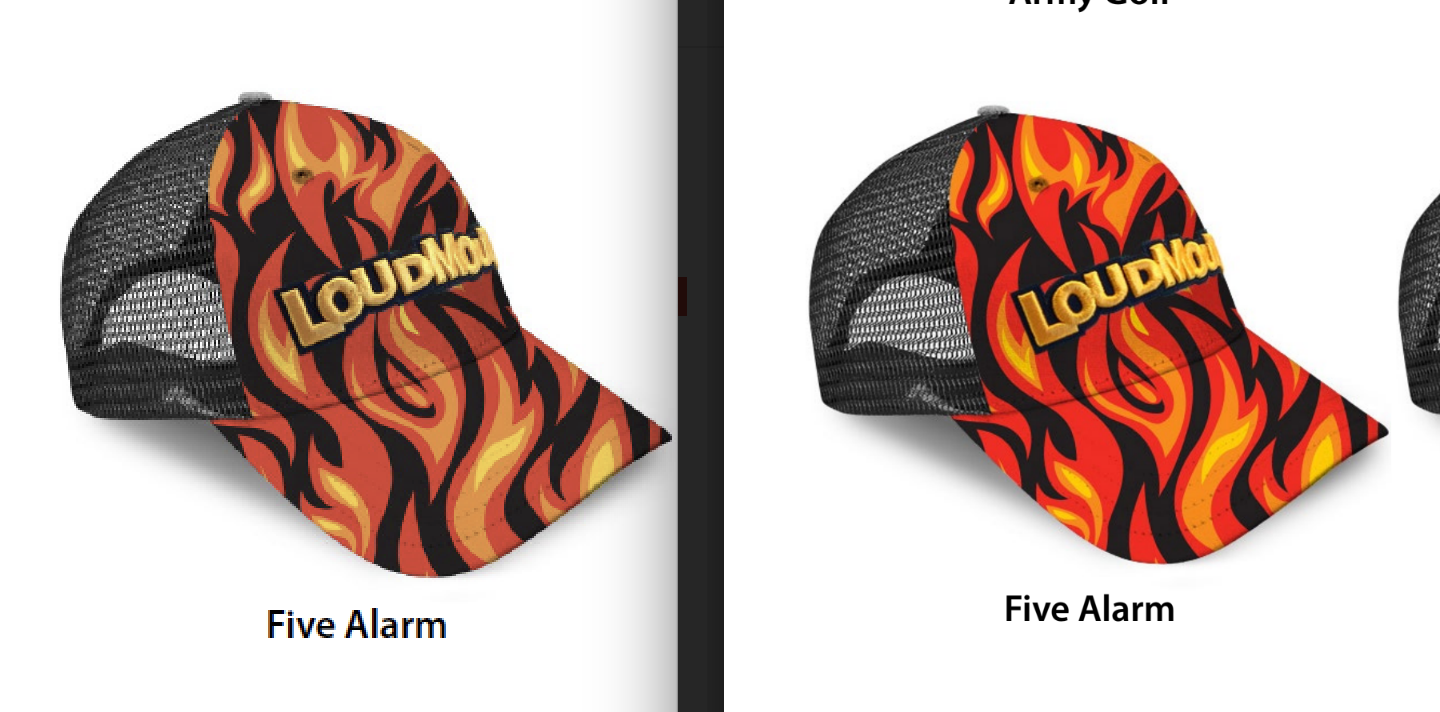
Copy link to clipboard
Copied
If you are authoring these documents in InDesign and Illustrator, then I assume you are doing a Save as PDF or Export PDF from there, correct? Which PDF export settings are you using?
And you did say this is Acrobat DC, correct?
Copy link to clipboard
Copied
Not Acrobat DC. I'm opening the PDFs in Adobe Acrobat Pro CC.
Regarding export PDF settings. I messed around with as many settings as possible, and got IDENTICAL results regardless when opening the PDF in Acrobat Pro.
Copy link to clipboard
Copied
Here is a R:255 RGB red block I saved as PDF from Illustrator CC (no color conversion). Attached is the red opened in Adobe Acrobat Pro CC (LEFT), and the PDF opened in Mac Preview (RIGHT)
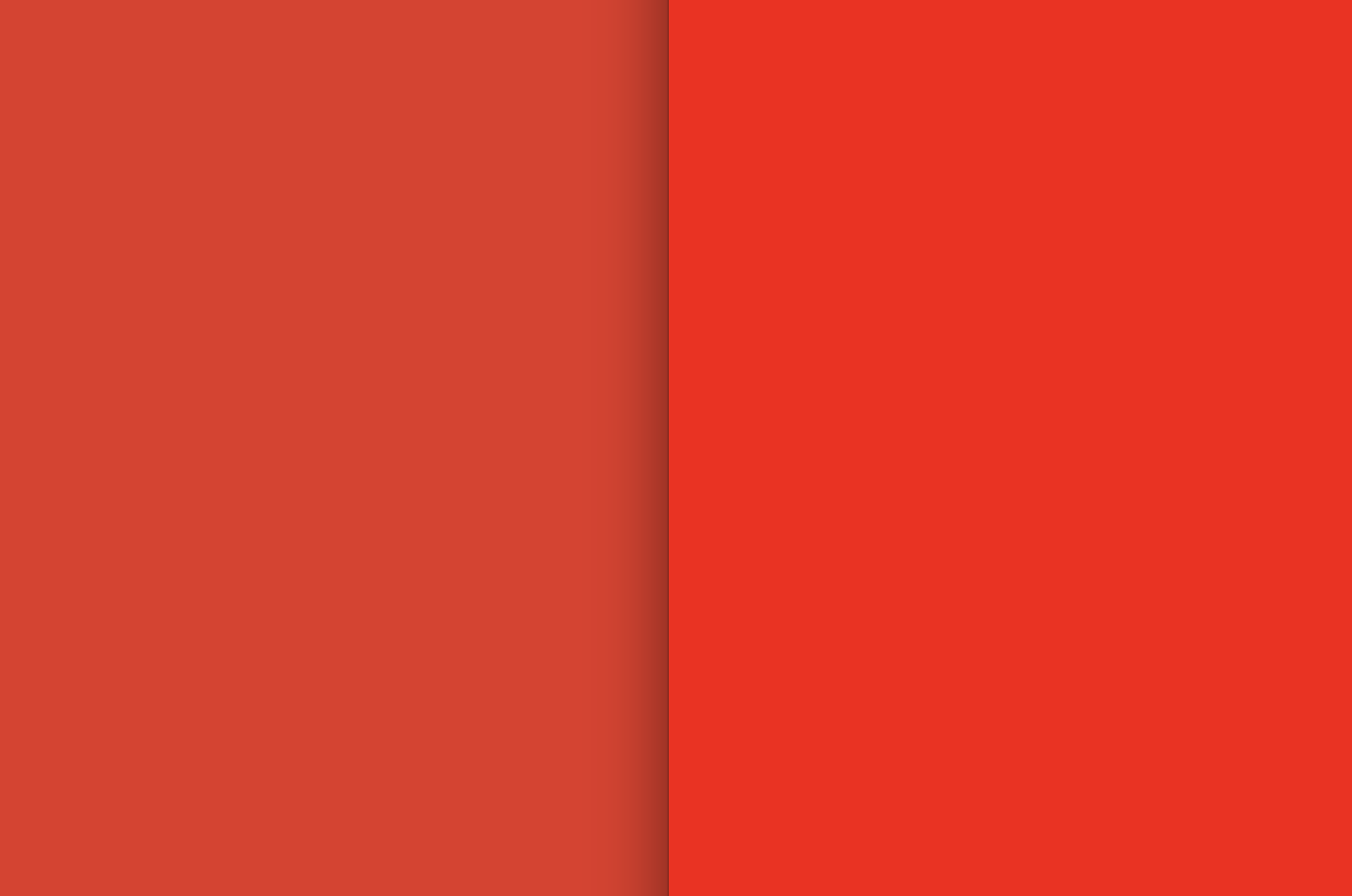
Copy link to clipboard
Copied
I just exported this PDF from InDesign using PDF/X-4 setting. Here is the result when opening the file in Acrobat Pro (left) and Mac Preview (left). I understand about different platforms, etc. However, it SHOULD WORK when all the products are in the new Adobe CC and I'm paying $600 / year for the products to work together on my new big expensive 27" iMac!

Copy link to clipboard
Copied
Oops, excuse me. Acrobat (left) vs. Mac Preview (right)
Re: platforms...it should at least work on my OWN computer.