RGB colors become dull in Acrobat PDFs
Copy link to clipboard
Copied
I'm using CS6 and when I create a PDF, the RGB colors appear much duller than the original source file. The shift is about (if not exactly) what you would see if you converted an RGB document with bright colors to CMYK.
I'm on a Mac using the latest update to OS X. My typical process for creating a PDF is by starting with Photoshop JPEGs and using the "Combine Files in a Single PDF" function, or by exporting an InDesign document (with RGB art) directly to a PDF.
If I open the exported PDF in either Adobe Acrobat Pro (10.1.4) or the latest version of Adobe Reader, the bright, saturated RGB colors in the original document appears noticeably dull in the PDF.
I've experimented with several different Color Settings to no avail, including different RGB settings (sRGB, Adobe RGB (1998), etc.). Currently my settings are using Bridge to Synchronize my Color Settings across my CS6 apps (Photoshop, Illustrator, InDesign, Acrobat) and have confirmed they are all reporting a Synchronized state.
My overall Color Setting is "Monitor Color" (though I've also tried others, including the default North American General Purpose). My RGB Workspace for all apps is set to the Profile of my Dell monitor, which was created with Apple's built-in calibration tool (not the best, I know, but wouldn't account for a difference as dramatic as this.) And my Color Management Policies under these Syncronized settings are all automatically set to "Off".
As a test, if I export my RGB InDesign document to a JPEG and open that file back in Photoshop, the colors are fine—unchanged from the original look as they originally appeared in Photoshop. It's only when I go to Acrobat that the colors shift to a duller version.
I keep looking in Acrobat preferences for a "Display PDF with Embedded Profile" or something along those lines, but Acrobat Color Management settings are the same as all my other CS6 apps.
Any thoughts?
Thanks,
R
Copy link to clipboard
Copied
I have exactly the same problem. The pdfs display fine in Acrobat 9.5.2 but are dull in Acrobat 10.1.4.
Copy link to clipboard
Copied
Same problem... except inverted. Colors of jpegs look fine in Acrobat, but something about the file format it is saving... causes Preview to display the images dull. Definitely an adobe file format issue somehow.
- Photoshop displays the jpegs fine before being imported into Acrobat.
- Preview displays the jpegs fine before being brought into Acrobat.
- Acrobat displays the jpegs fine before saving out the file as a .pdf.
- As a PDF... Acrobat displays the images fine.
- As a PDF... photoshop and preview display the images dull.
How do you just get Acrobat to not screw up your color display when viewing in another programs?? Need to be confident that when the .pdf is sent around it will actually look correct and not dull on the devices most people are likely to view it on.
Copy link to clipboard
Copied
Without seeing the original JPEG and the output PDF – and details on what version of Acrobat and Photoshop are in use - no clue what is happening specifically.
If I had to guess, something is color converting the JPEG as it is converted to PDF, and the new profile isn’t embedded. But that’s a COMPLETELY WILD *** GUESS…
Copy link to clipboard
Copied
I have exactly the same problem and it is driving me mad. Looks great in preview and dull in Acrobat X Pro. Thought it was a colour management issue and tried all combinations imaginable before giving up. Definitely an acrobat issue!
Copy link to clipboard
Copied
I also have this same problem. All the same symptoms running the same progams. Looks fine in apple preview and photosop but all PDFs open with dull color in Acrobat 10.1.4. I even opened old PDFs that were created using the previous round of CS progams and they have the same dull display when I know they did not on the previous round of Acrobat. So its not current color settings causing the problem. It is some issue with either acrobat 10.1.4 or its compatibility with OS X 10.8.
Copy link to clipboard
Copied
This issue is holding back our entire shop of upgrading to both OSX 10.8 and CS6. Any news on fixes for Acro X and XI?
The problem still excists in Acro XI wich I find "funny" since Adobe all ready knew this issue in Acro X.
We do not want to innstall our old Acro 9 on our brand new OSX 10.8 / CS6 setups.....
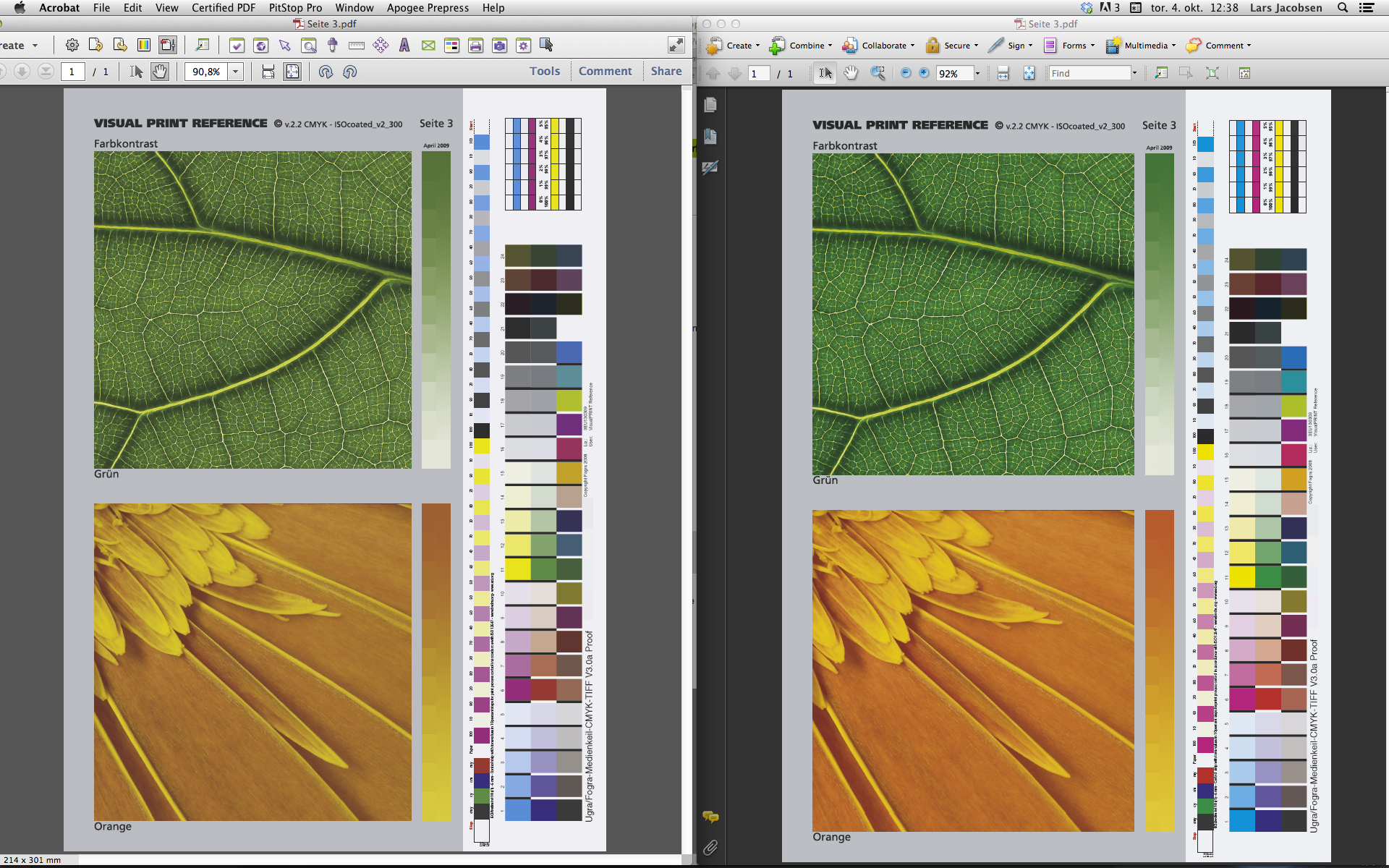
Copy link to clipboard
Copied
I am also having the same problem, and like many of you, it seems to have started when I updated to Mountain Lion. Any fixes to this yet?
Copy link to clipboard
Copied
No change in Adobe Reader XI and Acrobat Pro XI. ![]()
Copy link to clipboard
Copied
Adobe stopped supporting Acrobat XI almost a year ago (October 2017 – see https://theblog.adobe.com/adobe-acrobat-xi-and-adobe-reader-xi-end-of-support/). Acrobat X went out of support two years before that (https://blogs.adobe.com/documentcloud/adobe-acrobat-x-and-adobe-reader-x-end-of-support/).f
Please update to Acrobat DC where the problem no longer exists.
Copy link to clipboard
Copied
I am running the latest version of Acrobat DC (18.011.20055) on Windows 10 and I am having this same issue - colors appear dull when viewing PDF with images in Acrobat, while images appear saturated when viewing the same PDF in Chrome.
Copy link to clipboard
Copied
The issues here describe a situation where Apple changed something in their OS and we needed to update Acrobat to adapt.
I am not aware of any similar problems with Windows 10. Are you seeing this with all PDFs? What are you Color Settings in Acrobat (which profiles are using for untagged data)?
Copy link to clipboard
Copied
I'm using default settings, haven't changed anything about the way Acrobat handles color. (And BTW, even if I can change a setting to fix this, I am concerned because when I send a PDF to a client who is using default settings, I want the colors to display correctly.)
Copy link to clipboard
Copied
I'm seeing this effect too. Acrobat X (10.1.4) displays dull PDFs whether they are CMYK or RGB. Seems like the sort of colour difference you'd see between prints in AdobeRGB and sRGB. Changes in the colour management (in Acrobat or across the suite) make no difference to the display of the PDF. Acrobat image on left below, Preview on right. The Preview image, as displayed here, is a little too saturated but the difference is the point.

Copy link to clipboard
Copied
Is Adobe reading this? Its very hard to understand that a critical issue like this is not beeing fixed.
Acrobat is for viewing PDFs colormanaged, an entire printing industry relies on Acrobat Pro. Acrobat X&XI can not do this right in OSX 10.8 even though OSX 10.8 is described to be supported.
Copy link to clipboard
Copied
I've gone back to using Acrobat 9 Pro (I hadn't uninstalled it) where all looks fine and will use it until this sorted out in Acrobat X+. I can do without the bells and whistles of X until then.
Copy link to clipboard
Copied
We have decided to upgrade to 10.8 and CS6 in January. We will (unfortantly) then install Acrobat 9 and let Acrobat X and our purchased Pitsop Pro 11 wait for Adobe to get their products up running.
Copy link to clipboard
Copied
Can someone from Adobe please weigh in here?
This is obviously not an isolated issues, nor was it addressed in the release of Acrobat XI.
It should be helpful to know that the problem seems to be specific to Mountain Lion. I started this thread and have since gotten a new Macbook Pro (with the older Lion installed) and do not have the color problem on this system. But now I have to avoid installing Mountain Lion until this issue is addressed.
Thanks,
Robert
Copy link to clipboard
Copied
Still no word from Adobe, but maybe it'll happen if we keep bumping this thread. I am seeing a similar shift, though in my case Acrobat is displaying an intense, over-the-top cherry red no matter how I adjust the original red in my (in this case) InDesign document. When I display the file in Preview, the colors match what I'm seeing InDesign.
Copy link to clipboard
Copied
Whoever thinks this is a bug in Acrobat should submit a bug report. It is a mistake to count on someone from Adobe seeing this thread and taking some action. The more bug reports the better.
Copy link to clipboard
Copied
Fair point, and I've sent a report just now.
Copy link to clipboard
Copied
Folks, the problem is NOT Adobe's but Apple's. Apple changed a MAJOR implementation detail of color management in 10.8 that impacts not only Adobe's products, but any/all applications that are doing their own native color management.
See <https://github.com/iccir/ColorFaker> for some details and a tool to restore the old behavior.
Of course, instead of hacking your OS, you can also just changed your color settings in Bridge (for all the CS apps) or just Acrobat.
Copy link to clipboard
Copied
I hope you have read through this whole thread. Because then you'd know that
- NO other Adobe program, neither Photoshop, nor Illustrator or InDesign suffer from this. Only Acrobat and Adobe Reader (who's color settings aren't even affected by anything done in Bridge).
- Changes to "Creative Suite Color Settings" in Bridge do not help in this matter. It's been tried ...
In the end I'm afraid that it still will be Adobe's job to clean up this mess. The OS will always be the base that all applications running on it will need to adjust to. Blame Apple as long as you like.
Copy link to clipboard
Copied
So why the problem only exists in new Acrobat? Acrobat 9 works correct and so does every other CS6 app (Ps, Br, Ai, Id etc.) The problem exists only in Acrobat 10.
Copy link to clipboard
Copied
Why? That is up to Adobe to figure out.
The issue goes for both Acro X and XI.
My favourite color consultant just wrote a post about this and other issues releated to OSX 10.8: http://optirep.net/updating-to-os-x-10-8/
Copy link to clipboard
Copied
I have tried standard PDFs as well as files compliant with PDF/X and PDF/A using Acrobat XI on a retina MBP running 10.8 and a MacPro desktop running 10.7. Both are set with the default US color settings (aka North American General Purpose 2). All files render exactly the same on both systems.