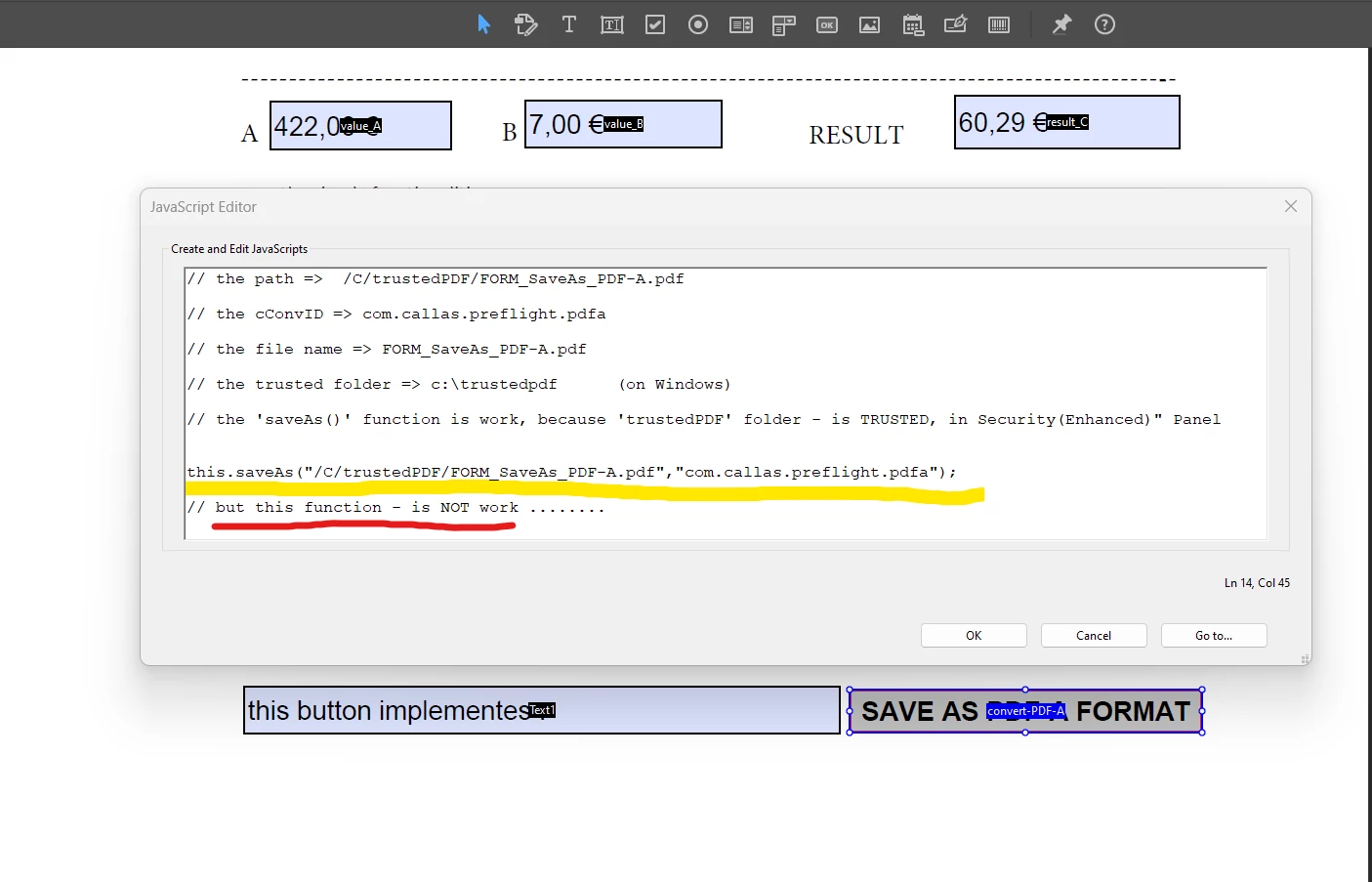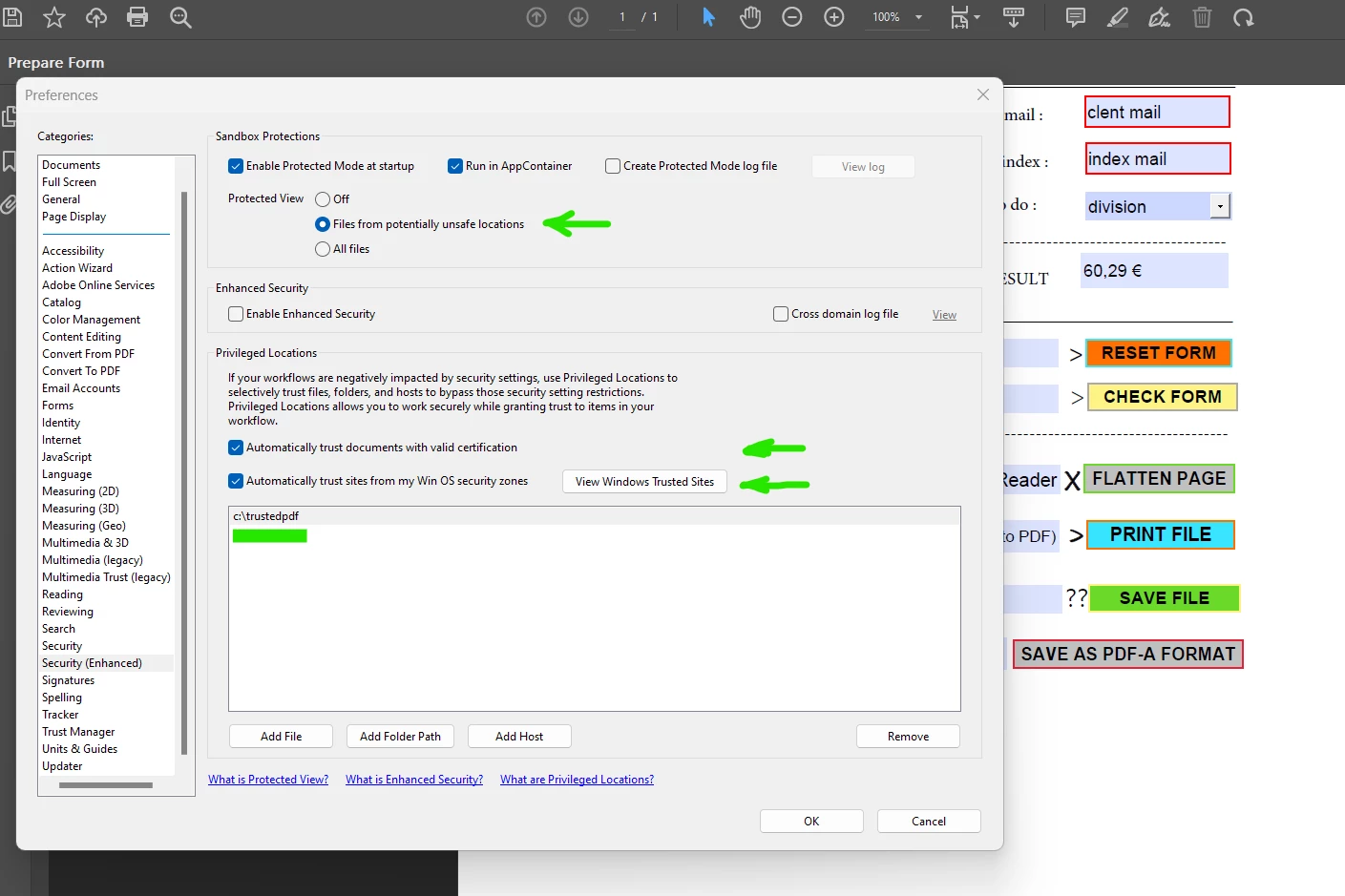Save in a different file format with cConvID com.callas.preflight.pdfa
- October 10, 2023
- 1 reply
- 1158 views
Respectable Community of Acrobat.
I encountered a problem on Acrobat Pro in the function of Javascript:
save in a different file format = saveAs().
I would like to use the conversion format defining the parameter = cConvID , from the Conversion Formats table:
-> com.callas.preflight.pdfa
source -> https://www.pdfscripting.com/public/how-to-save-a-pdf-2.cfm
From the many examples (however, not detailed enough) found online, I try to implement this function ==
this.saveAs ("/c/temp/test.pdf", "com.callas.preflight.pdfa");
... however, without success. Acrobat Pro does not process the function, and reacts only with the message:
"No intent of defined outputs. To convert to PDF/A Pdf File, an intent of output is a net. Define an intent of output in preliminary verification preferences. "
Note: All files in use are included in Trusted Folder.
Probably only to define the function =
this.saveAs ("/c/temp/test.pdf", "com.callas.preflight.pdfa");
it is not enough.
Request:
- This function, does it work?
- Where is my mistake?
Thank you in advance.
With respect ...