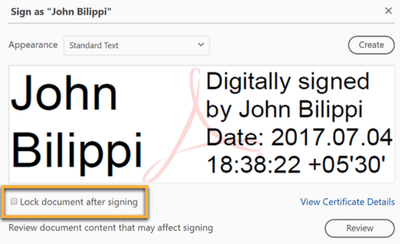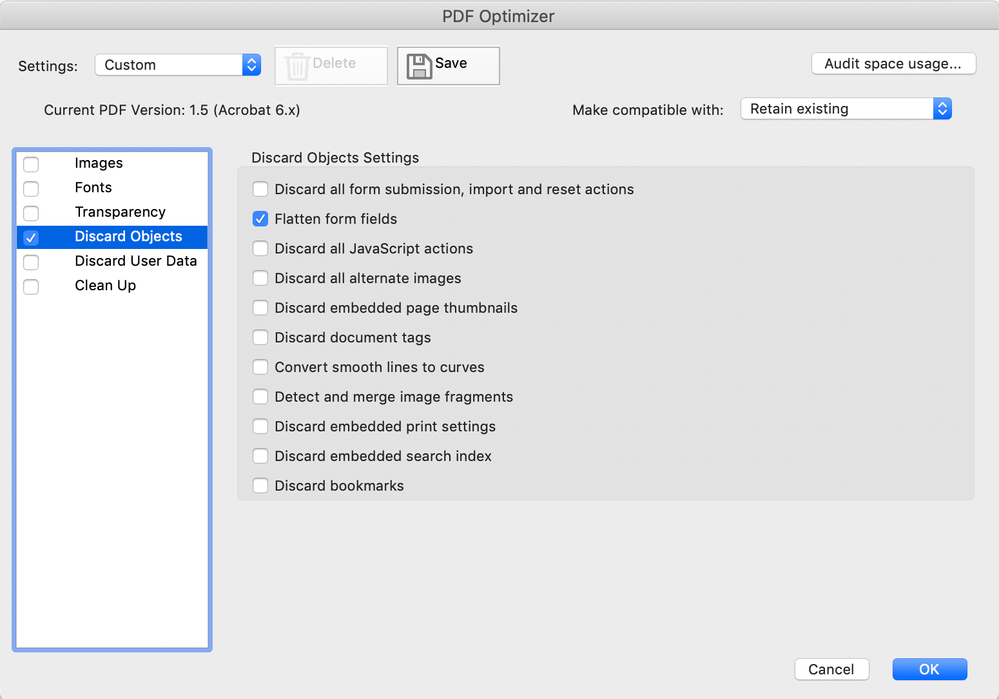- Home
- Acrobat
- Discussions
- Saving fillable PDF to a Flattened PDF
- Saving fillable PDF to a Flattened PDF
Saving fillable PDF to a Flattened PDF
Copy link to clipboard
Copied
I don't want to protect the PDF I am looking for an option that when I save the fillable PDF I can save it as a flattened copy of the original. Is there a way to do this?
Copy link to clipboard
Copied
Hi Shaylen,
Thank you for reaching out.
As you wish to create a flattened copy after filling the form, you may try adding the digital signature. While adding the signature you can lock the document. It will convert the document to read-only mode.
You may also try recreating the PDF using the Print option. Once you fill the form, go to File > Print. Then select the Adobe PDF as the printer and click on Print.
Check if that helps.
Let us know how it goes.
Thanks,
Meenakshi
Copy link to clipboard
Copied
Be aware that printing "PDF to PDF" is considered a truly terrible thing to do, and should never be recommended to anyone for any purpose.
Copy link to clipboard
Copied
You can flatten all form fields with this code:
this.flattenPages();
Copy link to clipboard
Copied
Thank you, I understand the concept behind this where would I enter this code? I am familiar with basic level coding, just not sure where to input this. 🙂
Copy link to clipboard
Copied
You can run it from the Console. See: https://acrobatusers.com/tutorials/javascript_console
Copy link to clipboard
Copied
You can also save as an optimized PDF (File> Save as other). Select Discard Objects and Flatten form fields. Save to a new name.
Get ready! An upgraded Adobe Community experience is coming in January.
Learn more