- Home
- Acrobat
- Discussions
- Re: Scan from scanner glass, content shift to left
- Re: Scan from scanner glass, content shift to left
Copy link to clipboard
Copied
My scanner printer, Epson WF-5620 has two ways to scan document:
- automatic document feeder (ADF)
- scanner glass
Within Acrobat XI Pro (v11.0.18) when using Create PDF from scanner AND using the first option (ADF) : the results are fine.
However, the same way, but then using the 2nd option, scanner glass, the document contents looks as it is shifted to the left and slightly to the top.
(Yes, the document is placed correctly and I tried repeatedly)
When using the software that came with the scanner, the results are also correct.
Does anyone out there have an idea?
=
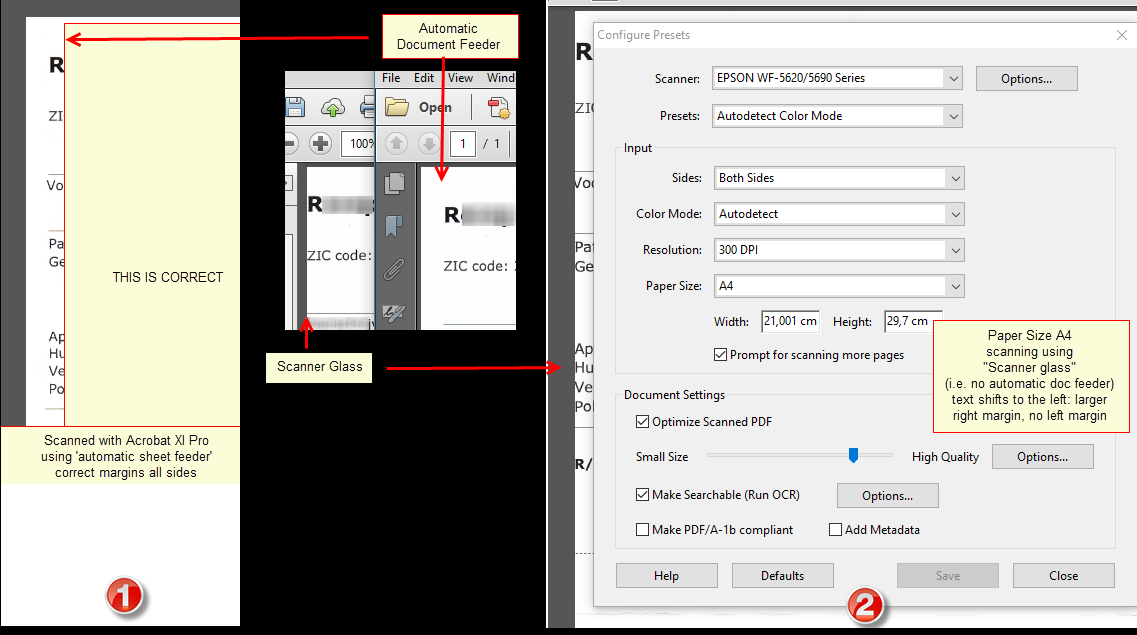
Copy link to clipboard
Copied
Later . . .
I found it!
In my case, the papersize should be set to 'Automatic', instead of A4.
Now the document is scanned properly.
Nonetheless, a weird thing though...
Wrong output when selecting correct the papersize ..?
Hmmm
Best regards
=
Copy link to clipboard
Copied
bump
Copy link to clipboard
Copied
Sorry for the issue you are facing. It usually happens if paper is placed incorrectly on glass. Because it's scanner who gave us the input scanned image which we processed in Acrobat.
Can you please try 2 things for us.
1. On the scanner setting dialog you shared, there is a button 'options'. Click it and select "Show scanner's Native interface". Scan now
2. Select WIA driver of same scanner and scan
3. Try free trial version of latest Acrobat DC "Download Adobe Acrobat free trial | Acrobat Pro DC "
Please verify if you are seeing the same issue in these options also.
Thanks.
Copy link to clipboard
Copied
Thanks for getting back on this.
Please below the Acrobat PDF scanner settings.
I believe it is Acrobat.
The reason why is that when I use Letter (in stead of A4) the width is correct, left margin is displayed correctly.
Even though letter is just 4-5mm longer than A4, the bottom of the page is cut off and the 3 last lines are not scanned.
When I set A4 - the full length (height) is scanned but the left margin is cut off
When I use the scanner software and export to PDF (low quality, I can influence the quality, OCR, etc.)
the document is scanned properly, i.e. correct width and height/length.
As said, the quality is poor, but that aside...
You may see and compare it below against the original Word document.
I printed the Word document and used that for testing purposes.
If the document would be misplaced on the scanner glass, then the document produced by the Epson scanner software
would also be wrong.
=
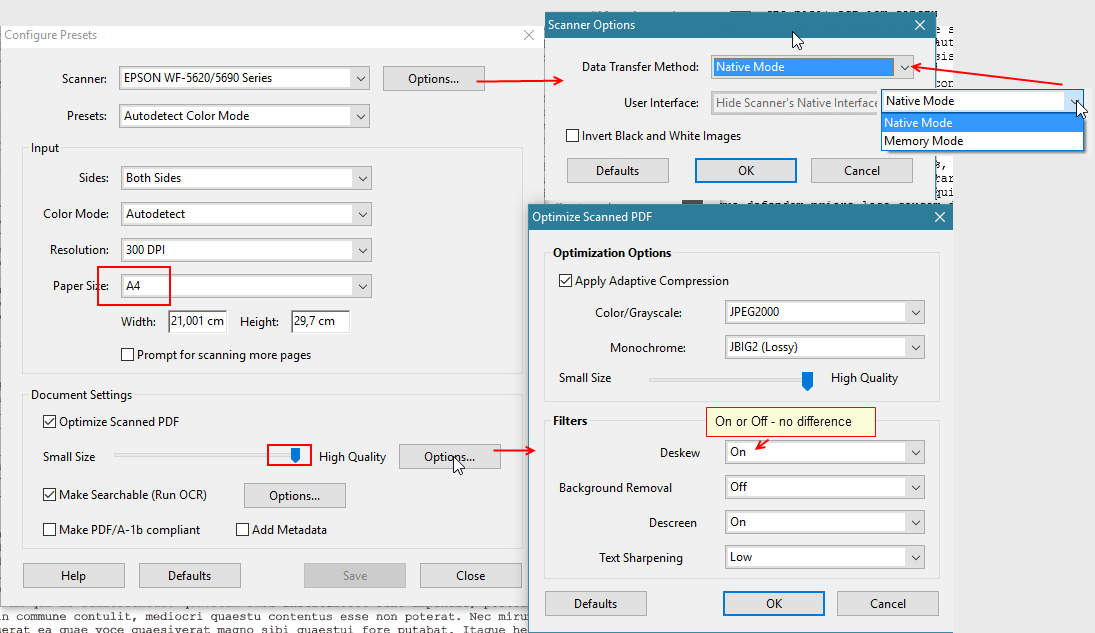
=
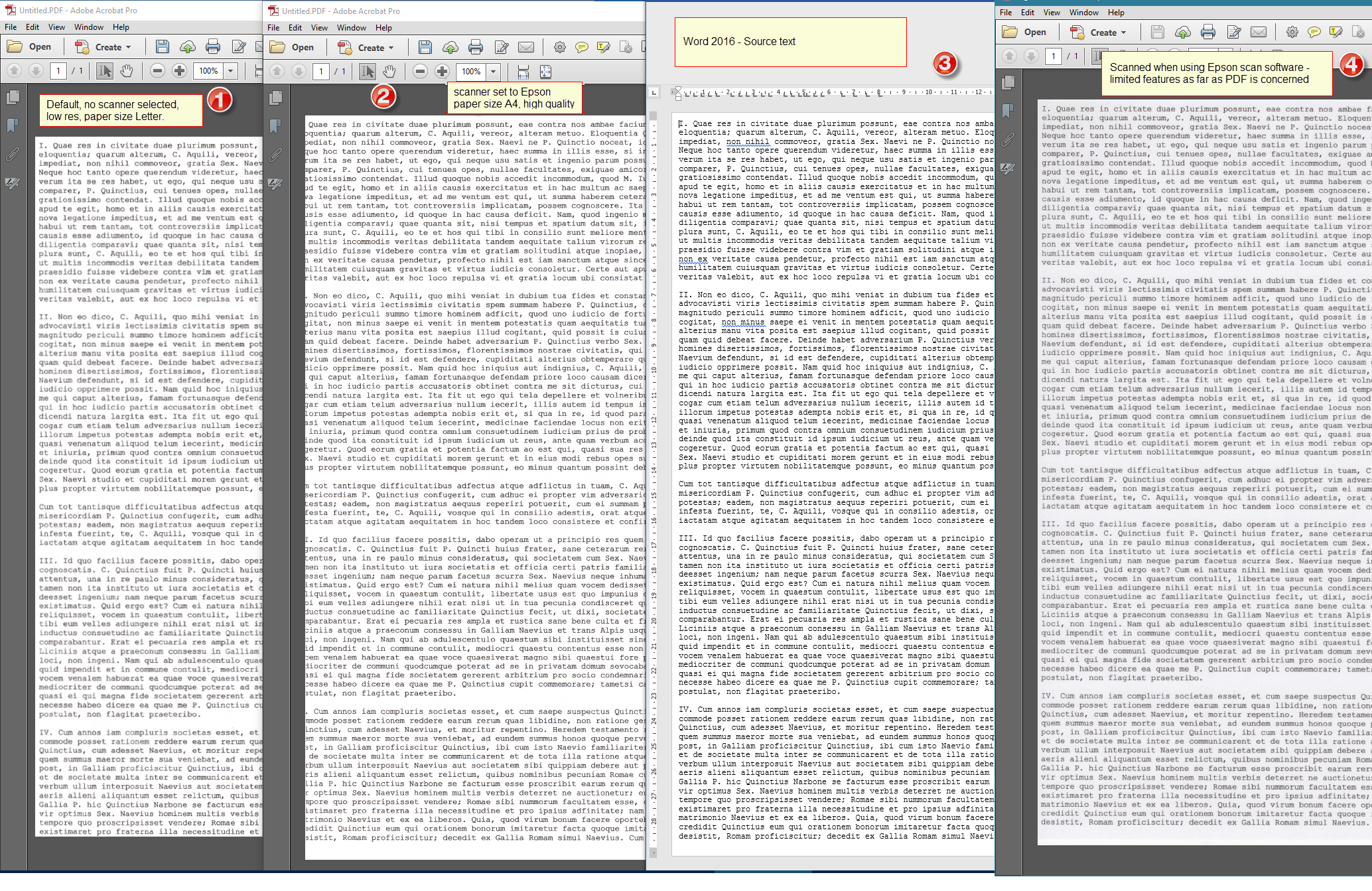
Copy link to clipboard
Copied
Later . . .
I found it!
In my case, the papersize should be set to 'Automatic', instead of A4.
Now the document is scanned properly.
Nonetheless, a weird thing though...
Wrong output when selecting correct the papersize ..?
Hmmm
Best regards
=