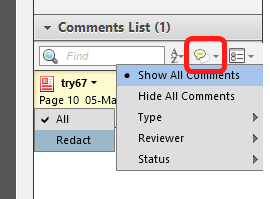- Home
- Acrobat
- Discussions
- Search for unapplied redactions in PDF file
- Search for unapplied redactions in PDF file
Copy link to clipboard
Copied
A colleague of mine has a PDF file that he and another colleague have been editing with Acrobat’s comment features for a while. Recently, Acrobat has started complaining when saving the file that it contains unapplied redactions, and asking whether to apply these before saving.
The redactions were probably accidentally added by one of the two colleagues – neither of them is tech-savvy – and they are not needed or wanted. I would like to simply get rid of the redactions, which should be possible since they haven’t been applied yet.
The trouble is, I can’t find the redactions. The file is about 600 pages long, and I’ve skimmed through the entire file looking for black squares that might represent a redaction, with no luck.
With regular corrections and comments, you can show the comment bar and simply jump form one correction/comment to the next, but no such feature seems to exist for redactions.
Is there no way to locate unapplied redactions in a PDF file in Acrobat?
(This is essentially the same question as Search for redactions in a pdf, except in that question, the redactions had already been applied; in this case, they haven’t.)
Copy link to clipboard
Copied
It's actually quite simple. Open the Comments panel and in the Comments List section click the Filter Comments button (marked in red in the screenshot below), then select Type and Redact, and only the Redaction comments will appear in the list. You can then select them all (using Ctrl+A) and remove them all at once. If the "Redact" option doesn't appear, it means there are no Redaction annotations in the file.
Copy link to clipboard
Copied
It's actually quite simple. Open the Comments panel and in the Comments List section click the Filter Comments button (marked in red in the screenshot below), then select Type and Redact, and only the Redaction comments will appear in the list. You can then select them all (using Ctrl+A) and remove them all at once. If the "Redact" option doesn't appear, it means there are no Redaction annotations in the file.
Copy link to clipboard
Copied
Aha, thank you! So obvious, once you know that redactions also count as comments – which in itself isn’t obvious.
(Further muddying the waters is the fact that my colleagues use the Danish version of Acrobat, where the edit tool is called [translated] Edit PDF, while the redact tool is called Edit. That is just plain idiotic.)
Find more inspiration, events, and resources on the new Adobe Community
Explore Now