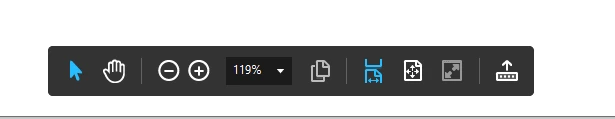Select Text Tool in Adobe Acrobat Pro DC
Where is the Select Text tool in Adobe Acrobat Pro DC?
I do not want to edit, highlight, etc. the text, just select text to easily make a bookmark or copy text.
Selecting text is my default until I use another tool, like the Loupe tool. Then, I cannot find the Select Text tool or figure out how to switch back. I do want the other tools I use to stay selected until I am done using them or switch tools. And I do not want to restart every time I want to select text again.
I did try searching for an answer in the online help, but just got general information about Adobe DC and tools.
[Moved out of the LiveCycle General Discussions - features, feedback, training, documentation, etc. forum and into an Acrobat support forum - Moderator]