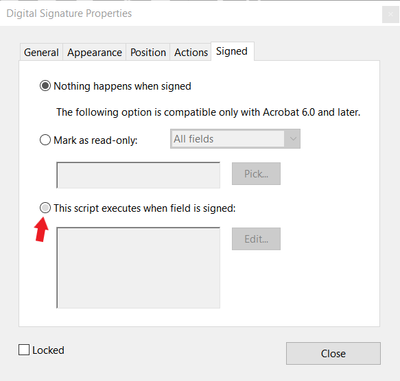Set fields read-only after signing with javascript
Copy link to clipboard
Copied
I have created a form with a button that adds a group of five text fields and one signature field to it. It is possible to add five groups. I want to make read-only all fields in a specific group after putting a signature in a signature field placed in the same group. Last hope in javascript because these fields don't exist until the button is pressed.
Copy link to clipboard
Copied
If you want to make field read only after you signed signature field use script to make them readonly in Signed field->properties->signed tab (see photo):
Basic script to make read only:
this.getField("Field name").readonly = true;
Copy link to clipboard
Copied
I can't do it this way, because there aren't any fields on the form until the button is pressed.
Copy link to clipboard
Copied
Do you mean that you want to use JS to set the Signed action of the signature fields to lock certain fields?
If so, you can do is using the setLock method, like this:
this.getField("Signature1").setLock({ action: "Include", fields: ["Text1", "Text2", "Text3"] });
However, the fields you specify in the fields array have to actually exist when you set the action, or it will fail.
Copy link to clipboard
Copied
I used the setLock method but it didn't work. I received an error: NotAllowedError: Security settings prevent access to this property or method. Field.setLock
I use Adobe Acrobat 2020
Copy link to clipboard
Copied
Did you run it in Acrobat or in Reader?
This is not the kind of method that you're supposed to use dynamically. You use it once and that's it.
I don't quite understand what you're trying to achieve, exactly...
Copy link to clipboard
Copied
I don,t know why, but I can't post anything anymore here.
Copy link to clipboard
Copied
var leftEdgePos = 10;
var topEdgePos = 700;
var rightEdgePos = 110;
var bottomEdgePos = 650;
this.addField("text1", "text", 0, [leftEdgePos, topEdgePos, rightEdgePos, bottomEdgePos]);
this.addField("text2", "text", 0, [leftEdgePos+100, topEdgePos, rightEdgePos+100, bottomEdgePos]);
this.addField("text3", "text", 0, [leftEdgePos+200, topEdgePos, rightEdgePos+200, bottomEdgePos]);
this.addField("text4", "text", 0, [leftEdgePos+300, topEdgePos, rightEdgePos+300, bottomEdgePos]);
this.addField("sign1", "signature", 0, [leftEdgePos+400, topEdgePos, rightEdgePos+400, bottomEdgePos]);
this.getField("sign1").setLock({ action: "Include", fields: ["text1", "text2", "text3", "text4"] });
Copy link to clipboard
Copied
On the form there is only a button with mouse up event that execute the code above. As a result, five fields are added to the form and the following error message is displayed:
NotAllowedError: Security settings prevent access to this property or method. Field.setLock
Copy link to clipboard
Copied
I apologize for the mess I made here. I forgot to write that I only use Adobe Acrobat Pro 2020
Copy link to clipboard
Copied
May be that you must use a trusted function for this.
Copy link to clipboard
Copied
Yes, that's correct, it requires privileged context.
Copy link to clipboard
Copied
Considering what is written above, I have achieved my goal. The implementation of the function using the setLock method must be placed in the folder level script:
var setFieldLock = app.trustedFunction( function(field0, field1, field2, field3) {
app.beginPriv();
this.getField("sign1").setLock({ action: "Include", fields: [field0, field1, field2, field3] });
app.endPriv();The button event handler looks like this
var leftEdgePos = 10;
var topEdgePos = 700;
var rightEdgePos = 110;
var bottomEdgePos = 650;
this.addField("text1", "text", 0, [leftEdgePos, topEdgePos, rightEdgePos, bottomEdgePos]);
this.addField("text2", "text", 0, [leftEdgePos+100, topEdgePos, rightEdgePos+100, bottomEdgePos]);
this.addField("text3", "text", 0, [leftEdgePos+200, topEdgePos, rightEdgePos+200, bottomEdgePos]);
this.addField("text4", "text", 0, [leftEdgePos+300, topEdgePos, rightEdgePos+300, bottomEdgePos]);
this.addField("sign1", "signature", 0, [leftEdgePos+400, topEdgePos, rightEdgePos+400, bottomEdgePos]);
setFieldLock("text1", "text2", "text3", "text4");Anyway this solution is useless for me because the document is no longer portable until the folder level script is placed locally on the user's computer.