- Home
- Acrobat
- Discussions
- Re: Shared commenting are not visible for other re...
- Re: Shared commenting are not visible for other re...
Shared commenting are not visible for other reviewers
Copy link to clipboard
Copied
Hello,
I have a problem with Shared Commenting feature in Acrobat Pro DC used with web browser plugin (Adobe PDF plugin for FireFox and Netscape 19.12.20036). When a reviewer creates a comment (drawing, stumps...) via the browser plugin the comment is visible in right panel and in document correctly but for all other reviewers is visible only in right bar but not in the document. It seems that the comment is there because when the reviewer moves mouse cursor over the area of the missing comment the small popup with comment info appears. The problem doesn't happen when the comment is created in full Acrobat DC Pro so it must be connected just with the plugin.
Check attached screenshots for imaginig the issue. Environment: Windows 10 64b Pro, FireFox 51, Adobe pdf plugin for Firefox and Netscape 19.12.20036
Does anyone have any idea what the problem could be. I've also tried Internet Explorer 10 with same result.
Screenshot of Acrobat DC Pro in browser plugin of reviewer 1 (author of comment):

Screenshot of full Acrobat DC Pro of reviewer 2:
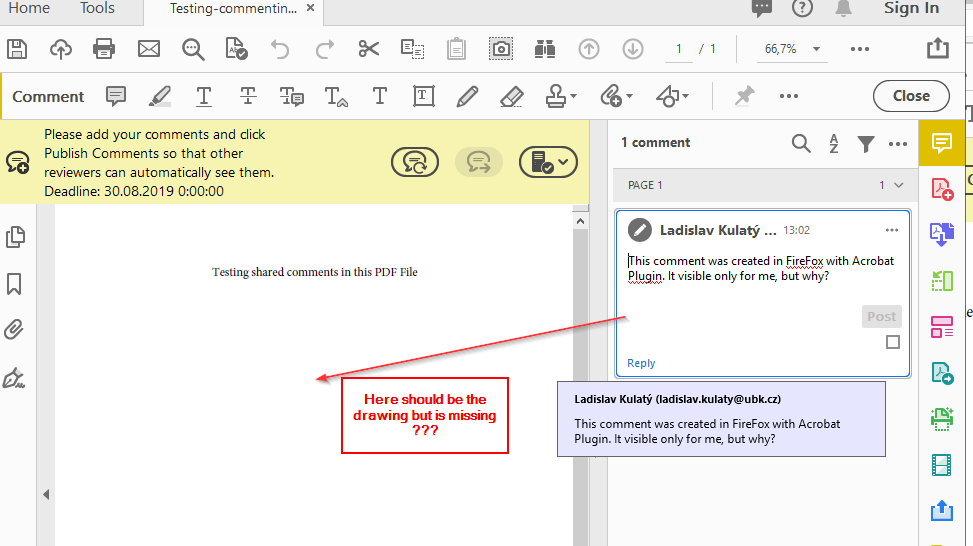
Copy link to clipboard
Copied
Hello Martat,
We're sorry for the trouble you had with the Shared Commenting feature. Are you experiencing this issue with all the PDF files sent for shared commenting or is it specific to one PDF file?
Have you tried opening the PDF file sent for review with Acrobat desktop application and checked whether you see the comments in the PDF?
Would it be possible to share a sample PDF file which is causing this issue with us by private message so that we can test it at our end?
Share the file in private message, upload the files to Document Cloud storage and generate the share link and send it in the private message Adobe Document Cloud
To send a private message, please take help from the article How Do I Send Private Message | Adobe Community
Thanks,
Anand Sri.
Copy link to clipboard
Copied
The problem occurs for all pdf files but only when the comments are made in web browser plugin. Those comments are not visible in full Acrobat Desktop application but comments created in full desktop Acrobat are visible in browser plugin. So it's "one way" problem.
The problem never occurs on Windows 7 but on Windows 10 I was experiencing the issue in previous Acrobat version too. The problem occurs in Firefox and in Internet Explorer.
Copy link to clipboard
Copied
++to what Anand has said++
Could you please let us know the following info:
-Is this a regression i.e. this does not occur on the previous version?
-Does the issue occur when you use only IE and Acrobat Pro DC for shared commenting i.e you don't use Mozilla/Netscape?
Regards,
Arvind
Copy link to clipboard
Copied
Hello,
Is there an update with this issue? I am having the same problem with a Mac:
- I load a file into the document cloud and make comments.
- I share the document with my collaborators
- They make comments (I assume through the web browser)
- I get an email notification from Adobe that people have commented
- When I open the same document in the desktop Adobe app - the comments aren't visiable and there's no indication that people have made comments
- When I open the same document in a web browser (Safari) - the comments are visible.
Is there something I'm not doing right? I'm using the latest version of Acrobat Pro DC (2022.001.20085).
Thanks,
Eric
Copy link to clipboard
Copied
Hi!
Experiencing exact same issue and it is very disturbing. All comments should be visible but they aren't. In the browser they are visible, in the Adobe Pro desktop they aren't. Please solve this!!
Copy link to clipboard
Copied
Hi Svenvd_gosselin,
Thank you for reaching out, and sorry about the trouble.
As the comments are not visible on the desktop, could you please ensure that you open the same version of the document?
If that is not the case, would you mind sharing a video of the PDF when opening it on the browser and the desktop?
Did you check if the issue occurs with a particular PDF or other PDFs?
Share the application and OS version you are using on the machine.
Let us know how it goes.
Thanks,
Meenakshi
Copy link to clipboard
Copied
Hi, was this ever figured out?
Find more inspiration, events, and resources on the new Adobe Community
Explore Now