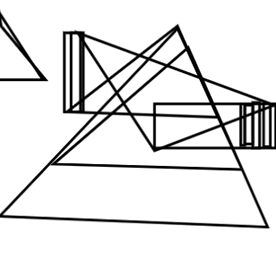Copy link to clipboard
Copied
I am currently trying to send a document for commenting and review, when I send to share with others they recieve nothing. I belive this is beacuse my acrobat account is saying I am not signed in. In the top right hand corner of the screen it says "Sign In" where it normally shows my profile leading me to believe I am signed out. Under the help tab the "Sign Out" option is avaiable which would lead me to belive I am signed in. Yet when I go to sign in and press the sign in button, nothing happens.
Any help is greatly appreciated!
Copy link to clipboard
Copied
Sorry about the delay in response.
Please use the tool from this page: https://adobe.ly/44ngYzD.
I hope this helps you.
Thanks,
Meenakshi
Copy link to clipboard
Copied
Hi Eastonm
We are sorry for the trouble. As described you are not able to sign in the application.
Please try to repair the installation (For Windows Only). Go to Help > Repair Installation and also make sure you have the latest version of the application. Go to Help > Check for Updates.
If it still doesn't work please try the following steps and see if that helps:
- Remove the application using the Acrobat Cleaner Tool (https://labs.adobe.com/downloads/acrobatcleaner.html)
- Reboot the computer
- Reinstall the application using the link (https://helpx.adobe.com/in/download-install/kb/acrobat-downloads.html)
Let us know how it goes
Regards
Amal
Copy link to clipboard
Copied
I am also having the same issue. Is this already resolved?
Copy link to clipboard
Copied
Hi there
We are sorry to hear that. As described you are experiencing the same issue where the sign in button is not working and you are unable to sign in to the application.
Please reboot the computer once and see if that helps. If it still doesn't work, please create a ne test user profile in Windows or enable the root account in Mac and try using the application there and check.
Hope it will help
Regards
Amal
Copy link to clipboard
Copied
FYI - the cleaner tool link doesn't work
Copy link to clipboard
Copied
Sorry about the delay in response.
Please use the tool from this page: https://adobe.ly/44ngYzD.
I hope this helps you.
Thanks,
Meenakshi
Copy link to clipboard
Copied
Any solutions to this? I'm encountering the same and have tried all the typical troubleshooting steps.
Copy link to clipboard
Copied
Hi there
Hope you are doing well and thanks for reaching out.
As you have tried most of the troubleshooting steps with no luck, please try to share the PDF online using the link https://adobe.ly/3U4SsP0 and see if that works for you.
~Amal
Copy link to clipboard
Copied
When trying to open the link, I get:
Something went wrong
We're sorry for the inconvenience. Please try again later.
Copy link to clipboard
Copied
Hi there
Please try to share the PDF online using the link https://acrobat.adobe.com/link/home and see if that works. Also try to clear the cache of the web browser or using a different browser and see if that helps.
~Amal
Copy link to clipboard
Copied
same here
Copy link to clipboard
Copied
for me: im loggend onto the link: but it's not working...
Get ready! An upgraded Adobe Community experience is coming in January.
Learn more