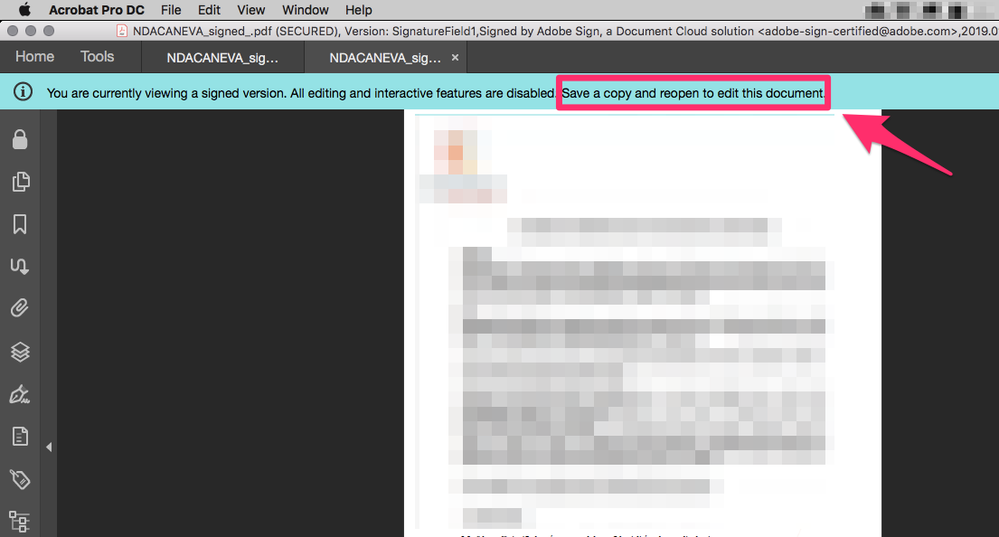Copy link to clipboard
Copied
See screengrabs, the Acrobat Pro message prompt me to "save a copy".
But I can only:
- "Save as", which copies the document identically, or
- "Save as other" which does not work either because it launches an infinite loop, see this topic: https://community.adobe.com/t5/acrobat/editing-a-signed-pdf-the-infinite-loop/td-p/10758213
How can I save a copy of a signed PDF???
Acrobate du PDF, InDesigner et Photoshopographe
Copy link to clipboard
Copied
I'm sorry, but the message is lying. Internally to Acrobat, the only difference between SaveAs and Save a Copy is which PDF is open after the save. SaveAs reopens the file you just saved. Save a Copy saves the file but leaves the original document open. There is no way you can edit a signed file. To remove your signature, right-click on the signature and take the drop-down option to delete it.
I've not seen this message except when someone clicks "view signed version" in a signature panel item. That opens an earlier version of the document (i.e. just after that signature was applied) for viewing in read-only mode. Since it's not a file in itself (it's a prefix of the open file), it needs to be saved as a stand-alone file before you can do anything with it. In this case, only SaveAs makes sense.
Copy link to clipboard
Copied
For those reading this confusing discussion later - I replied to a useless (spammy?) reply by "Will". The reply by Will is gone. But our discussion of whether his reply is useful lives on. To make it more confusing.
Copy link to clipboard
Copied
In the old verdion there was an option under File to save a Copy- now there is no File, so... No longer on the menu
Copy link to clipboard
Copied
Looks like everything from the "file" dropdown is now in the "menu" dropdown in the upper left hand corner next to the home button, including "save as".
Copy link to clipboard
Copied
As stated above, you can Save As or Save a Copy of a signed pdf but all that does is give a new name. You still can't edit it. The only way to edit it is to Print to File then open that newly saved pdf.
Copy link to clipboard
Copied
You can print the pdf and just make sure that the "Comments & Forms" section has just "Document" selected. The new copy is no longer secure and original.
-
- 1
- 2
Find more inspiration, events, and resources on the new Adobe Community
Explore Now