Question
Editing a signed PDF : the infinite loop
How can I edit a (copy of a) signed PDF?
Acrobat Pro just proposes to run an infinite loop (see screengrabs), which is perfectly inefficient…
Who said that the developers lacked humor? 😉
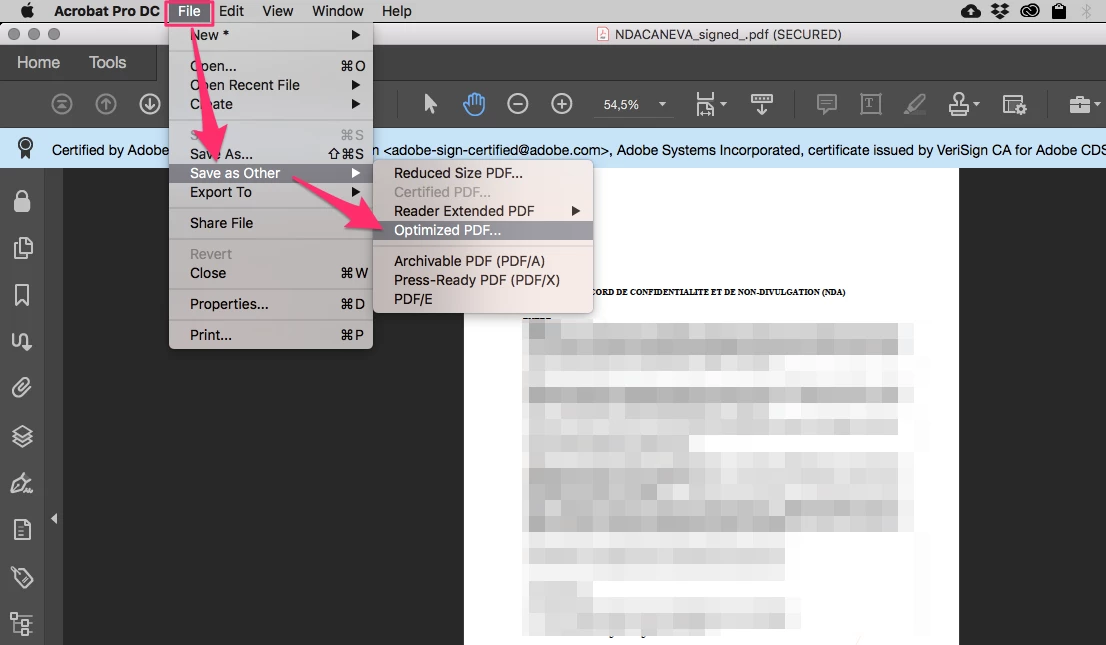
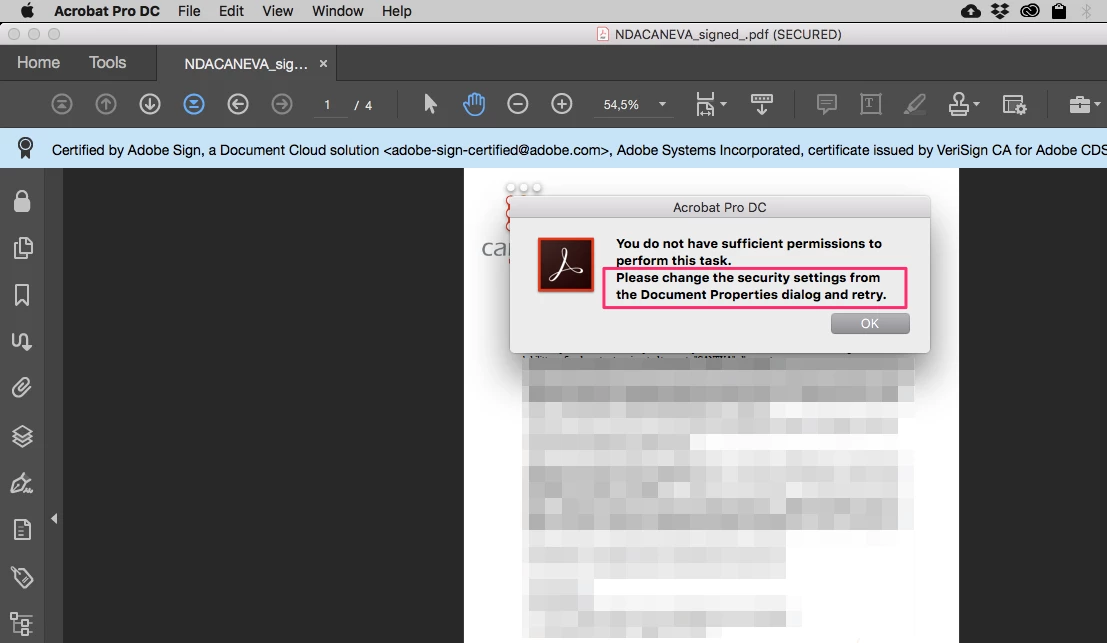
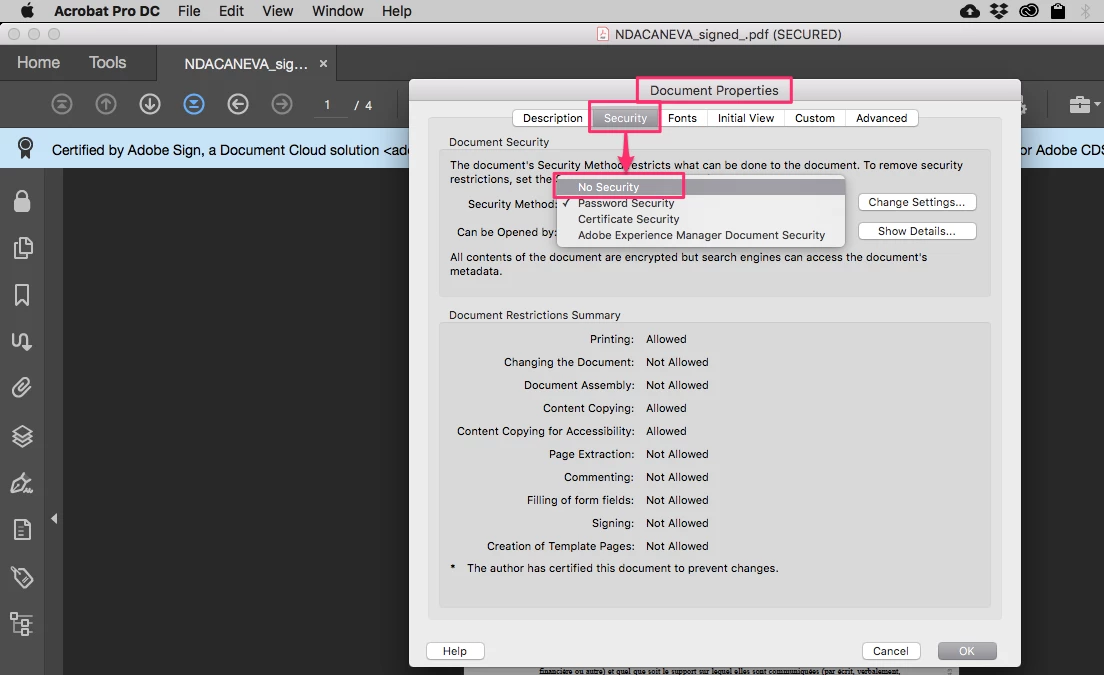
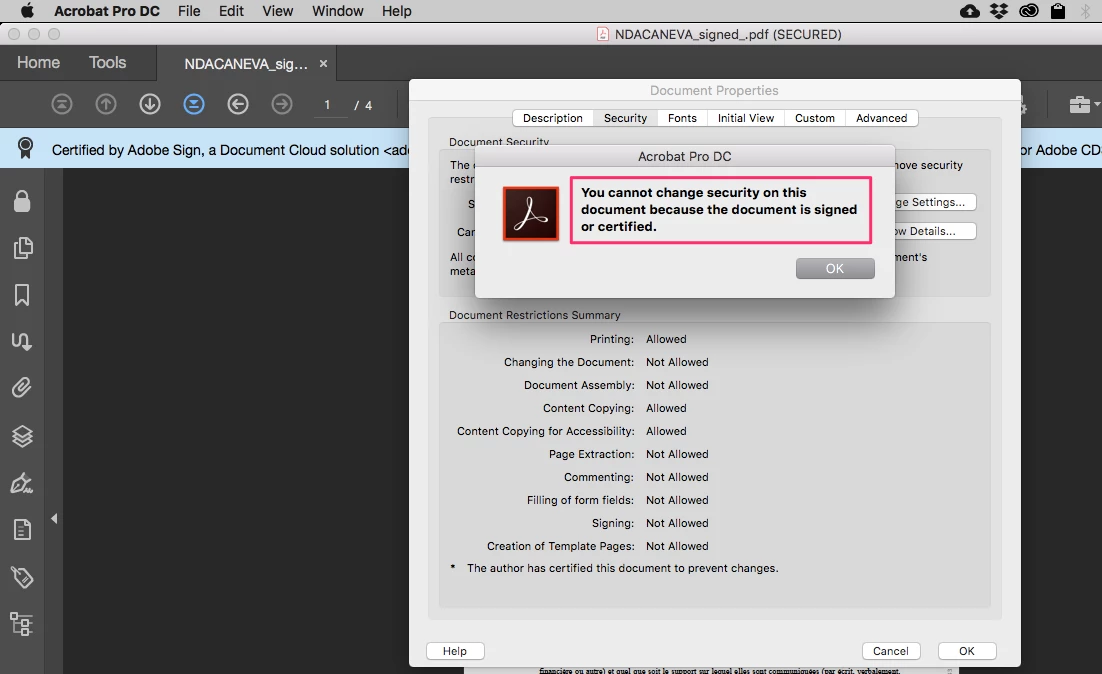
How can I edit a (copy of a) signed PDF?
Acrobat Pro just proposes to run an infinite loop (see screengrabs), which is perfectly inefficient…
Who said that the developers lacked humor? 😉
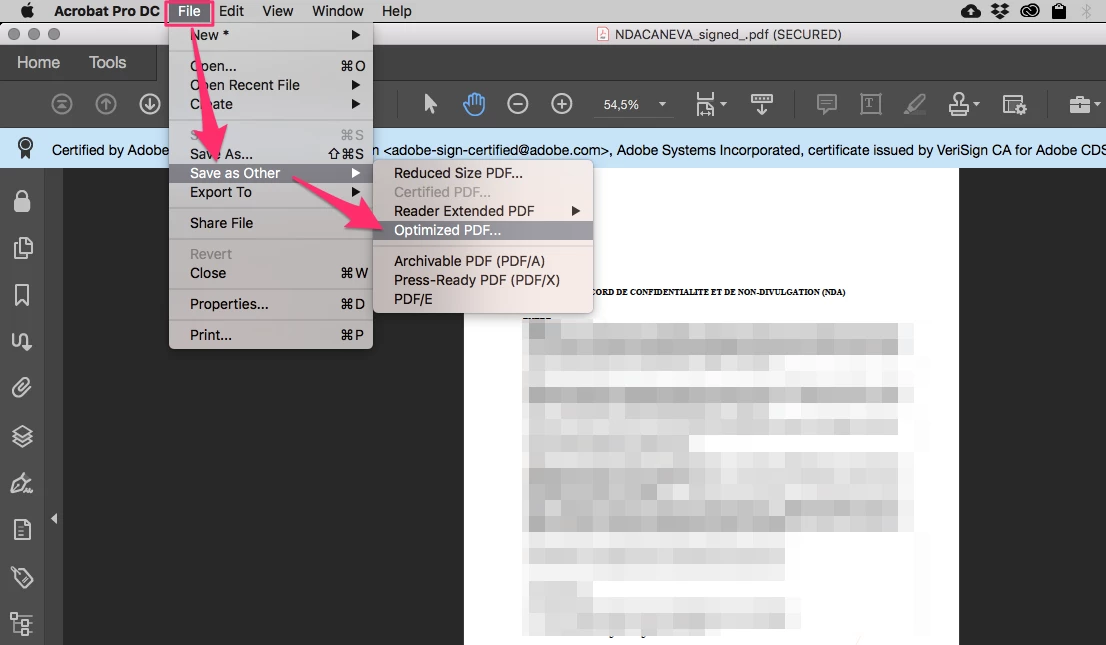
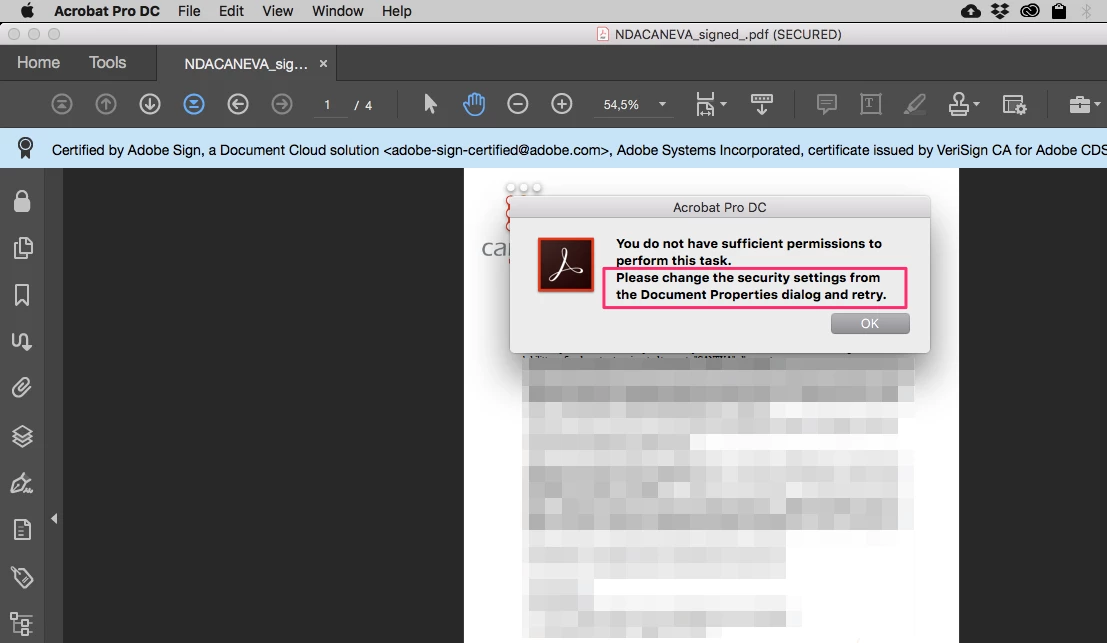
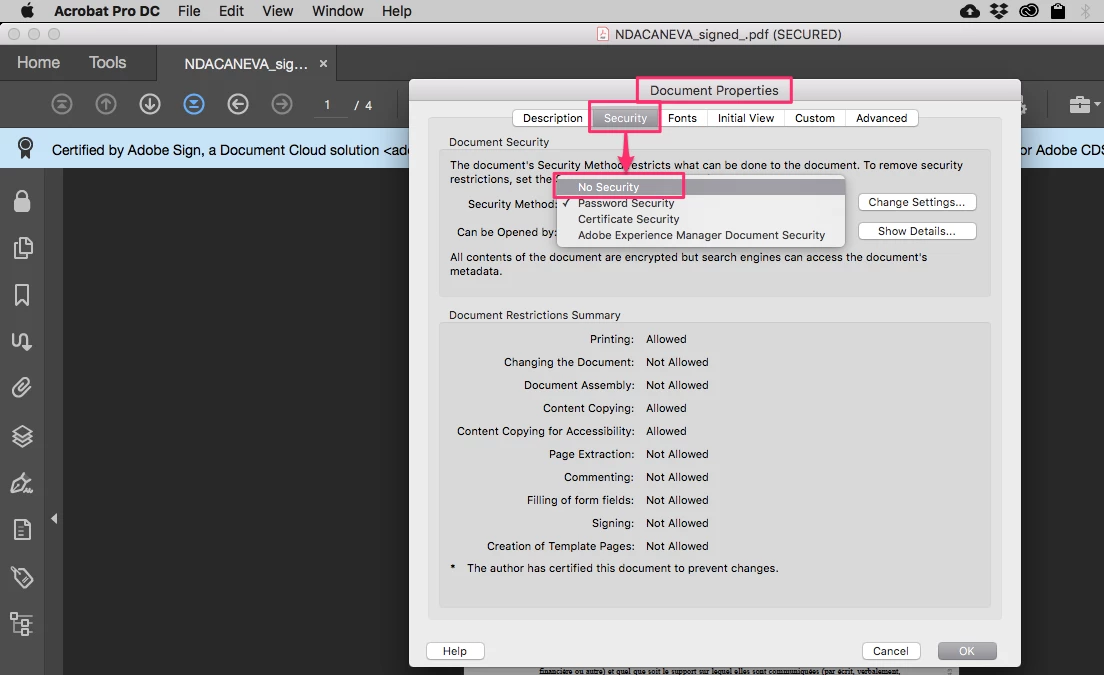
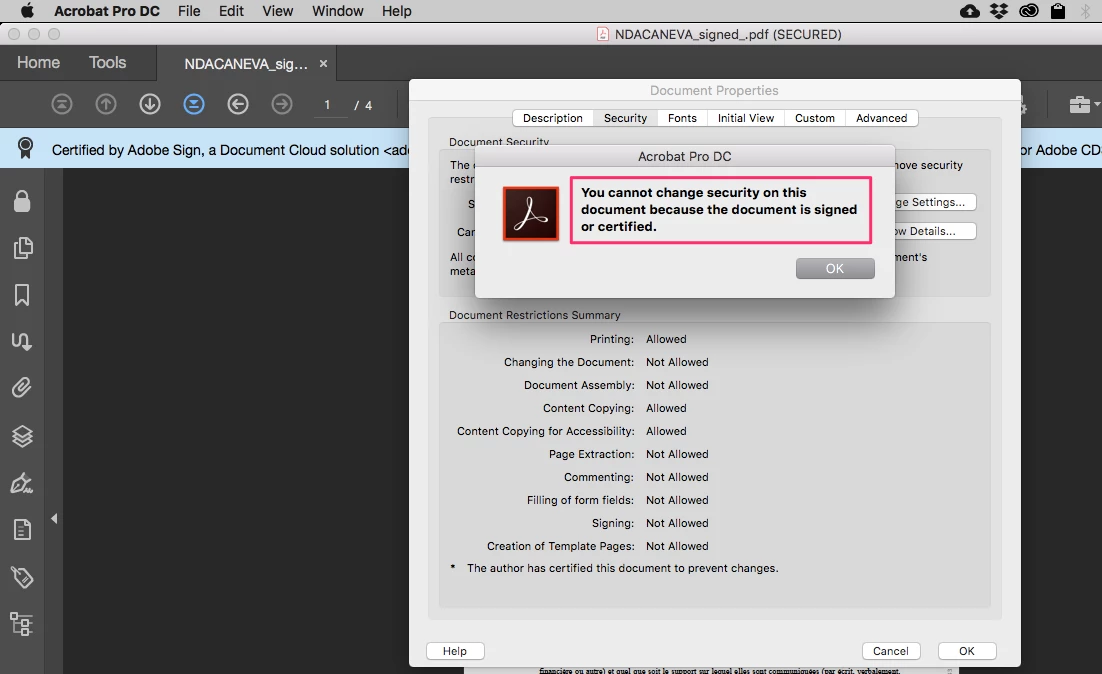
Already have an account? Login
Enter your E-mail address. We'll send you an e-mail with instructions to reset your password.