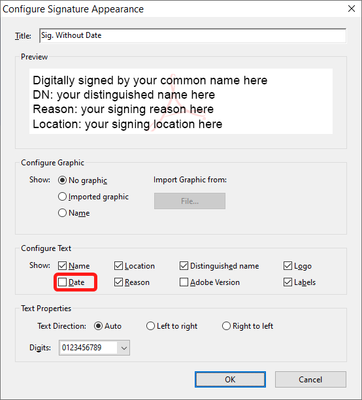- Home
- Acrobat
- Discussions
- Re: Signing with certificate without date / timest...
- Re: Signing with certificate without date / timest...
Copy link to clipboard
Copied
Hi all,
I need to sign a document with a certified signature, but without the date (timestamp) appearing next to the signature. This is because my administration won't accept the document if it has a timestamp.
I can't find a way to do it, anyone can help?
Copy link to clipboard
Copied
You can do it by creating a new Appearance for your signature profile that doesn't contain the date.
Click the signature field, select your profile and then select Create New Appearance under the Appearance drop-down. In the dialog window that opens un-tick the "Date" check-box under "Configure Text", give it a name (such as "Sig. Without Date") and then save it and use it for signing the file:
Of course, your signature will still contain the timestamp of when it was applied, but it won't be visible on the page.
Copy link to clipboard
Copied
You can do it by creating a new Appearance for your signature profile that doesn't contain the date.
Click the signature field, select your profile and then select Create New Appearance under the Appearance drop-down. In the dialog window that opens un-tick the "Date" check-box under "Configure Text", give it a name (such as "Sig. Without Date") and then save it and use it for signing the file:
Of course, your signature will still contain the timestamp of when it was applied, but it won't be visible on the page.
Copy link to clipboard
Copied
Thanks, I'm on mac, so it's slightly different, but I found it now (there's "Create" in the top right corner of the window that appears when you sign; weirdly, that's where you can remove the timestamp)
Find more inspiration, events, and resources on the new Adobe Community
Explore Now