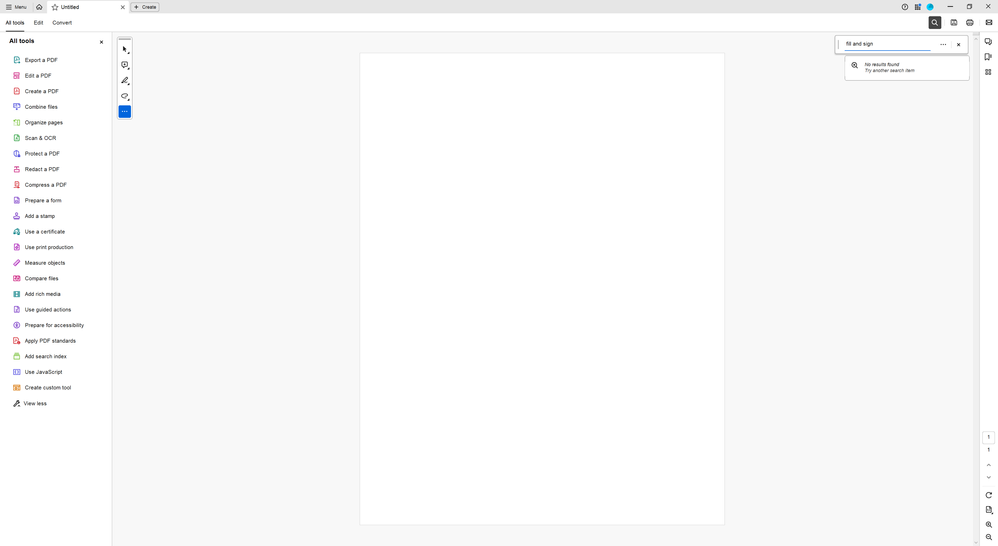- Home
- Acrobat
- Discussions
- Betreff: Since update on 10.2023 digital signature...
- Betreff: Since update on 10.2023 digital signature...
Since update on 10.2023 digital signature tool in acrobat not available anymore
Copy link to clipboard
Copied
Dear Adobe Team,
I have an urgent issue.
I suddenly can not place my signature in adobe acrobat anymore.
To be clear, I don't mean certified signatures, place certificate, or anything like that.
The function was called "sign" or "place signature".
I have my signature scanned as high resolution file atteched and would place it on lots of print material that we use.
Suddenly the function is missing (especially with the new, side ribbon instead of the top ribbon for tools).
The process is this one: https://helpx.adobe.com/de/acrobat/using/signing-pdfs.html
Please advice:
Did you remove that tool? Do I need to roll-back now to an older version?
Is there a way to add the tool manually as user, if you removed it?
Thank you!
Copy link to clipboard
Copied
Fill & Sign is available at All tools.
Copy link to clipboard
Copied
Dear @Bernd Alheit ,
could you elaborate maybe? I tried to add it, tried to search for it. ... or am i just blindly not finding it?
Copy link to clipboard
Copied
I see this:
Copy link to clipboard
Copied
Exactly.... that was before the update here the same.
Now, I re-installed already twice. No change. No fill & sign.
Does anyone have a solution? @Amal.