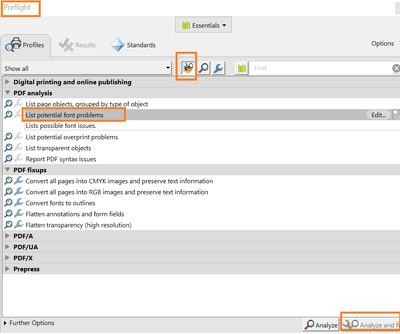- Home
- Acrobat
- Discussions
- Some words suddenly changed to square symbols in a...
- Some words suddenly changed to square symbols in a...
Some words suddenly changed to square symbols in all pages!
Copy link to clipboard
Copied
Hi All,
I was editing a PDF in Adobe Acrobat ProDC, then suddenly, on all pages, several lines of words are changed to square symbols!
260 pages, and don't know how to turn this back.
I wonder if anyone has a clue.
Many Thanks in advance!
Copy link to clipboard
Copied
I've moved this from the Using the Community forum (which is the forum for issues using the forums) to the Acrobat forum so that proper help can be offered.
Copy link to clipboard
Copied
Hi Sina
Hope you are doing well and sorry for the trouble. As described, some words suddenly changed to square symbols in all pages
Have you created this PDF file or have you got it from a different user?
It seems to be the font issue as if the font is not properly embedded into the PDF file or the required fonts are not available on your system to display. please go to Edit (Windows) Adobe Acrobat (Mac) > preferences > Page Display > Under Rendering select 'Use local fonts' Click OK and reboot the application and check.
If it still doesn't work, open the PDF > Tools > Print Production > Preflight > Under profiles select 'List potential font problem' > Click 'Analyse and Fix'
Note: A font can be embedded only if it contains a setting by the font vendor that permits it to be embedded
For more information please check the help page https://helpx.adobe.com/acrobat/using/pdf-fonts.html
Regards
Amal
Amal