 Adobe Community
Adobe Community
- Home
- Acrobat
- Discussions
- Re: Sometimes error message no. 2148073504 when di...
- Re: Sometimes error message no. 2148073504 when di...
Copy link to clipboard
Copied
Hello,
I use WinXP and Acrobat 9 Standard version 9.3.4. I'm signing 50 - 100 documets per day. Security with smartcard / Infineon SICRYPT. Sometimes, not every day, I get the error message number 2148073504. Then I must close Acrobat and wait some time. After waiting time the digital signing is possible again. I read that Adobe solved the problem with the last update, but the problem persists.
Sometimes I have to start and close Acrobat several times until signing is possible again.
Does somebody have an idea how to avoid the error?
Greetings
patcghimatchi
 1 Correct answer
1 Correct answer
I get the same error sometimes.
Win7 64 Bit
ReinerSCT cyber Jack
D-Trust SiG Card with Cert (German law approved)
Nexus Personal 4.16
Acrobat 9.4.1
Open PDF - assign Signature - Acrobat ask for Cert - then the error 2148073504.
Close Acrobat - wait 1-2 Minutes .... it runs .... sometimes .... restart PC ..... sometimes.
Copy link to clipboard
Copied
I get the same error sometimes.
Win7 64 Bit
ReinerSCT cyber Jack
D-Trust SiG Card with Cert (German law approved)
Nexus Personal 4.16
Acrobat 9.4.1
Open PDF - assign Signature - Acrobat ask for Cert - then the error 2148073504.
Close Acrobat - wait 1-2 Minutes .... it runs .... sometimes .... restart PC ..... sometimes.
Copy link to clipboard
Copied
I have even the same problem:
my machine: XP Pro
nexus personal 4.5.1
siemens cardOS M4.3
Acrobat Adobe 9.3.2
This error makes me crazy, but I need the digital signing funktion. And no solution, I cant believe it.
Hey where are you, adobe support?
CU Max
Copy link to clipboard
Copied
My problem still persists. I will try Acrobat 10 next week and Win 7 instead of XP. Perhaps that will solve my problem.
patchimatchi
Copy link to clipboard
Copied
Hi,
I have, maybe a solution. The plan is to break the connection between Nexus Personal<->Windows Cryptographic Service Provider<->Acrobat. You have to register the Nexus Modul direct in Adobe Acrobat. You can see it in my screenshot. Sorry, for the wrong language. I hope it will works for you.
Best wishes
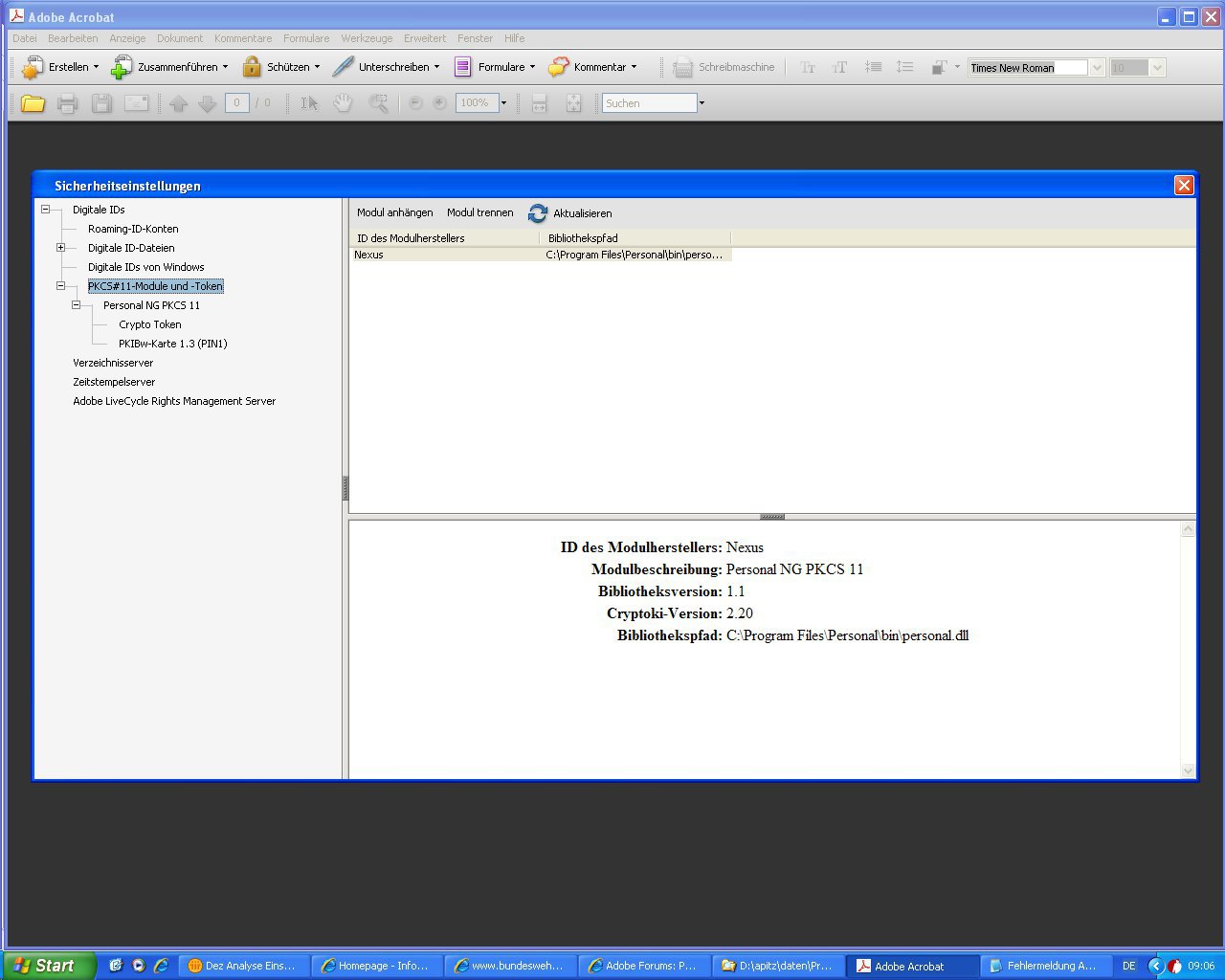
Copy link to clipboard
Copied
Thanks for your solution, kohibu, but my Infineon Sicrypt smartcard doesn't have PKCS#11. So I'm not able to register it in Acrobat.
By the way: Language is no problem, because I'm located in Germany.
Gretings
patchimatchi
Copy link to clipboard
Copied
Fool If you think it's over. Well known error last friday. I can't believe it.
Aswer is wrong. It works. See my last Post.
Copy link to clipboard
Copied
Hi
the error still alive also in 9.4.2.
Open PDF - sign - error 2148073504 - close PDF - wait - Open - error - close - ... - open - SIGNING 🙂
I think the problem is the Windows crypt API.
Has anyone the same problem with PKCS#11 directly attached?
(With directly attach you will also get SHA256 and no fallback to SHA1)
Copy link to clipboard
Copied
Hi,
see my Post from Mar 18, 2011, it works for me. But pay attention to choose the right signature. Not the signature stored in the windows certification store! Only the signature from the SmartCard. (directly attached with personal.dll)
CU
Copy link to clipboard
Copied
Hello All;
I have a client with a similar issue. I cannot import a personal.dll(PKCS#11) , i am blocked in IE from exporting that cert. I can get a .p12 key. Will this also work.
I also have a Windows Digital ID. How can I tell Adobe to use the Digital Files and not the Windows Digital ID.
Thanks for your help.
Copy link to clipboard
Copied
If you have ePass2003 uninstall it ..
Restart pc
again re install ePass2003 while selecting CSP
make sure you have selected MicrosoftCSP
then continue installation
:white_heavy_check_mark: done
then error should not come