STAMPS NOT PRINTING
Copy link to clipboard
Copied
Acrobat Pro DC (current version under Creative Cloud subscription):
Print Settings are correctly set to "Documents and Stamps" option (have also tried "Documents and Markups" option with same result).
All Stamps are visible in the Document Preview Window (irrespective of Printer selected for output).
Some Stamps do not print when printing to HP Laser Jet. Acrobat "Standard Business Stamps" fail to print, however "Custom Stamps" (scanned signatures that I added as Custom Stamps), and Form Field contents do print properly.
All Stamps do "print" when printing to Adobe PDF (layers are properly flattened when re-distilling the file).
Any insight as to why Adobe default type stamps are not printing when document is sent to LaserJet would be appreciated. I am presuming that those Adobe stamps are placed on a different layer than Custom stamps and Form Field entries, and that the Adobe Stamp Layer is not being included when the document is being flattened and sent to the printer for output, but I am at a loss as to why this is occurring, or if my presumption is even accurate. I was an early adopter of Acrobat, and have been using it since its earliest iterations (thus encountering many anomalies through the years), however this anomaly is unique to me.
Thank you for your assistance and guidance.
Copy link to clipboard
Copied
This is strange, and should not happen. With what printer driver are you printing to your HP printer? Is it a PostScript driver, or a PCL driver? Do you have another driver for your printer that uses a different emulation (e.g. use PCL if this is happening with PostScript, use PostScript if it is happening with PCL)? Does this second driver show the same results?
Copy link to clipboard
Copied
I'm using the PCL6 driver. I just installed the PS driver and ran test prints with the same result. The Adobe stamps did not print with either Documents and Markups nor Documents and Stamps selected.
Copy link to clipboard
Copied
Is "Document and Stamp" selected in the print dialog over the output proxy?
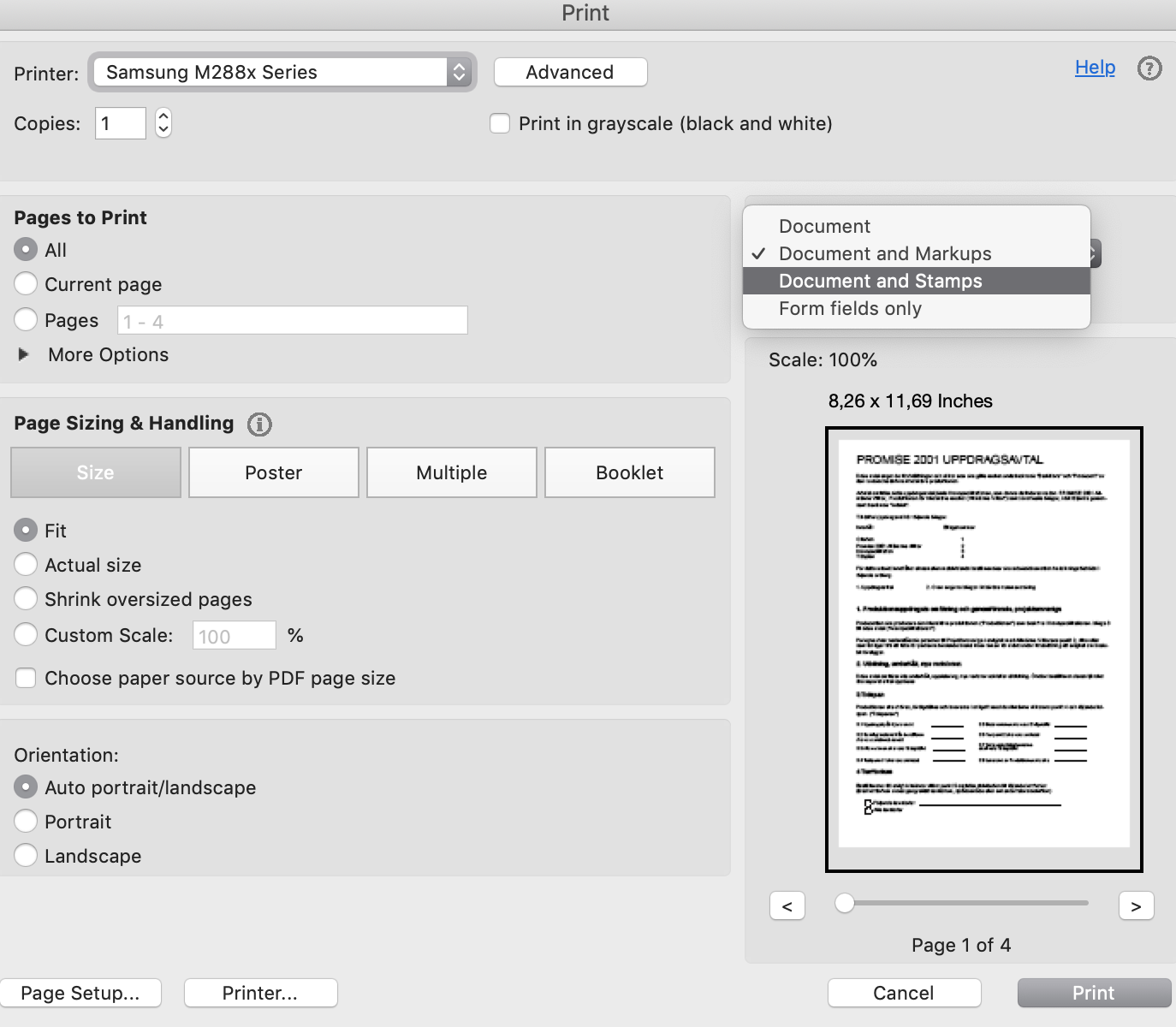
Copy link to clipboard
Copied
Won't let me edit comment, but read your comment again and you say you have made this choice.
Do you have the latest printer driver? In Advanced printing what level post script are you sending? If you print as Image do they come then? I'm wondering if there is an original nonprinting tag in the original stamps.
Can you narrow down to if these stamps are the ones that have variables? A date or other information pulled from the system? Could be that these are in Legacy Postscript and there is a conflict between PostScript Emulation and true postscript?
Copy link to clipboard
Copied
The stamps are not the dynamic stamps, but rather the static, "VOID" type of stamps.
This issue had never evidenced itself with older versions of Acrobat on this same printer.
Copy link to clipboard
Copied
Did you try the print as image option? just curios if it is a workaround even if I know it's not the same thing.
Copy link to clipboard
Copied
My work-around was to print the file to the "PDF Printer", thus re-distilling the document, which always flattens all layers, then printing that re-distilled file. Not a solution; just a temporary work-around.
Copy link to clipboard
Copied
Did you try print as image as Lukas Engqvist suggested?
Copy link to clipboard
Copied
Print as image does print the stamps.
Copy link to clipboard
Copied
Bro your the man I had the same issue, it was making me carzy & this it!!! thank you
Copy link to clipboard
Copied
Same problem here! It shows up on a pdf preview and print , microsoft preview and print, and printer preview and print. My workaround is that when I want to print, I open in reader, it then works fine. A real pain, I am currently looking for a replacement after many years of Adobe use.
Copy link to clipboard
Copied
I just found the solution. It may have been mentioned here but I must have missed it. On the print screen, there is a field called Commends & Forms. I had it set to Document. It needed to be set to Document and Markups.
Copy link to clipboard
Copied
It's mentioned in the second sentence of the original question.
Copy link to clipboard
Copied
Thank you! This fixed my problem!
Copy link to clipboard
Copied
Same problem here. I created a signature and saved to a 1) transparent PNG and 2) a transparent TIF. Neither is showing up in the preview. I deleted and re-added - no joy.
When I use the simple "Add Image" instead of the Stamp, it shows up and prints fine... but it's a royal pain going to fetch the file each time.
Copy link to clipboard
Copied
Did you select the option mentioned above in the Print dialog (Document and Markups or Document and Stamps)?
Copy link to clipboard
Copied
Thanks for this. "Document and Markups" actually worked!

