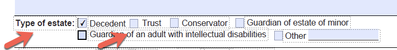- Home
- Acrobat
- Discussions
- Re: Stop text fields from auto-merging
- Re: Stop text fields from auto-merging
Stop text fields from auto-merging
Copy link to clipboard
Copied
I am creating a form with labels next to check boxes. I needed to move some objects around. A) Why can I no longer group select by dragging around multiple objects? Now I have to move each object seperatly?
B) Why on earth do these individual text boxes keep automatcally merging into one another when I DO NOT WANT THAT!!!! How do I make that stop? TIA!
Copy link to clipboard
Copied
A) What kind of "objects"?
B) You can't do that, and you shouldn't edit PDF files in such an extensive way in the first place. Make the changes in the original document and then create a new PDF file from it. Doing it in Acrobat is asking for trouble.
Copy link to clipboard
Copied
A) Object - anything I add to the form - check box, text field, radio button - objects. I want to be able to move the checkbox WITH the label together to maintain the distance between them once I have it perfected. Or a group of check boxes and labels in a line, as. many state forms have. I want to keep them all aligned to bottom as well as the spacing in between but I need to move them over to make room for something the state added.
B) This IS the original document. I cannot risk launching it in Word as that hijacks spacing, fonts, alignments and out existing field code from HotDocs. Basically converting to edit text makes a mess. Based on the way adding text fields as worked in Acrobat FOR DECADES, this should be somthing Adobe can control. There is no reason for a user to completly lose control of her objects. It is a severe waste of valuable time.
Copy link to clipboard
Copied
I think I misunderstood you. Are you referring to form fields, or static contents, or something else (like comments)? You wrote "text boxes", which is a bit vague, but now you're referring to fields... If they are fields then please explain what you mean by "merging them", exactly.
Copy link to clipboard
Copied
OK, for my question A) I am asking why group select and move isn't working. That should work for anything in my dragged/selcted area regardess of what it is.
For B) I have text boxes serving as labels for the check boxes. I had to move a bunch around. In Access, I can move stuff to the side in a sort of "holding place" but I don't have that in Acrobat. So I would just ove a text box aside so I can move a difffernt text box over, in one direction or anohter. The first text box moved is suddenly absorbed amoeba style into a THIRD text box, simply beucase I moved box 2 near it while I was working with Box 1. So If I had a label for the check box Apple, a seperate text box label for Orange and a third for Grapes. I want to move Orange over so they are alphabetical. Simply by virtue of moving Grapes in the vicinity of Apple, suddenly Apple and Grape are in ONE text box and I can no longer move them around independantly! AND, in once instance, because they were not lined up, in the "merged" text box, they maintained the wonky looking bottom-of-the-text-off-kilter look and I could not fix it without completly deleting all the text and retyping it. Since when do simple text boxes behave like amoebas?
Does that paint a more clear picture? I'm not doing anything other than moving things around. Or at least I wa not intending to do anything other than move them aound.
Copy link to clipboard
Copied
Not really, I'm afraid. You keep using the term "text boxes" which, as I said earlier, is ambiguous. Please describe the exact steps you're taking in order to create these objects.
And Acrobat is not an authoring tool. Trying to create files in it from scratch is bound to be very difficult and annoying. This is really not a good way of doing things. You can use Word, or if you want a more professional layout tool, InDesign, and then convert the file to PDF when you're done.
Copy link to clipboard
Copied
By text box I mean text that intended to remain static on a printed document. Not a text FIELD - where you expect the user to enter a value. I agree - it's not always the best way to edit, but sometimes it is required. I have been copying existikng text boxes so I can keep the same font and point size. If one were going to add from scratch, I suppose one might just click on the "T" icon, 2 to the right of the Arrow in the top bar.
Of course the ONE time I try to make it happen, it won't do it for me.
Copy link to clipboard
Copied
I haven't seen this tool before so I'm not sure what kind of object it's adding. Adobe keeps insisting of mixing different types of elements, which causes nothing but confusion. My bet is it's adding static text, which is very different from text fields, and offers much lesser control over where its located.
I told you my opinion about creating files from scratch. If you insist on doing so you will encounter similar issues. That's just a fact.
Copy link to clipboard
Copied
It's just flat text - static. Labels. I don' know how elkse to describe the text. NOT FIELDS to be filled in. It was not from scratch, I was simply trying to add to an existing form.
Copy link to clipboard
Copied
The Add Text tool is now available at Prepare Form and Edit PDF.
Copy link to clipboard
Copied
The Add Text tool is now available at Prepare Form and Edit PDF.
By @Bernd Alheit
What a terrible idea. I'm betting we're going to get more and more complaints like this one...
Copy link to clipboard
Copied
A) For the labels you can use read-only form text fields.
Copy link to clipboard
Copied
This seems to be a good workaround.
Still not sure what's causing this behavior.
Copy link to clipboard
Copied
Another work-around is to create the static text labels in Word, export to a pdf, and then add the form fields.
That's a work-around, not a solution to this issue.
Copy link to clipboard
Copied
@CoolMoeZ , did you ever figure this out? Its driving me nuts too.
Copy link to clipboard
Copied
Hi @WFLF Hockey , no I didn't. I was assigned other projects and this fell by the wayside.
Copy link to clipboard
Copied
I am having the same issue and it is so frustrating and time consuming! I understood your question perfectly so I am not sure why "Text Box" is vague. Any text I add to the form and move around auto merges as one larger text box with multiple text that I indended to be singular. I add the text and then when I move the text to another location it auto merges with the neighboring text. Hope to get a solution on this - I have gone through all the properties and preferences and there is not a setting.
Copy link to clipboard
Copied
Okay I figured it out!!! You add the text lables and content in "Edit PDF" mode. Once you have the text where you want it add the fields, check boxes etc in "Prepare Form" mode. To move text return to Edit PDF mode and then back to Prepare Form mode to move any of the fields.
Copy link to clipboard
Copied
You're using the wrong terms. What you're adding are not text fields, but static text.
Copy link to clipboard
Copied
I'm having the same issue. How do i get the "Prepare Form" mode?
Copy link to clipboard
Copied
Tools - Prepare Form.
Copy link to clipboard
Copied
That's how i'm editing, but the text still gets combined into boxes
Copy link to clipboard
Copied
There isn't really a solution to that. You can move some of the text to another area and edit it there, but when you move it back it will be merged once more.
Copy link to clipboard
Copied
Why? Why is this so?
Copy link to clipboard
Copied
Because that's how it works. Formatting is applied to a full value, not one that hasn't been applied yet, since it changes the way the user's input appears. That would be very confusing if it happened while they were typing.
-
- 1
- 2
Find more inspiration, events, and resources on the new Adobe Community
Explore Now