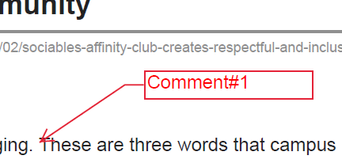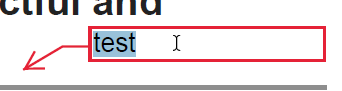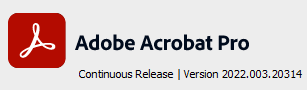Text callout tool
Copy link to clipboard
Copied
When I click to highlight text within the text callout tool, the highlight doesn't show up, so I can't see what I've selected. And when I type over text in the callout text tool, what I'm typing isn't visible until I've clicked outside of the tool.
Copy link to clipboard
Copied
The text highlighte tool does not highlight text - it creates an arrow in the mouse press, and dragging the mouse (w/ the button still pressed) allows you to specify where the text box (attached to the arrow) will be. It doesn't highlight the page's text.
My best,
Dave
Copy link to clipboard
Copied
I know. I'm talking about the text within the callout tool. For example, if I wanted to select Comment#1 within your comment above, it would not show the text as highlighted, so I would not know if I had selected all or part of the text prior to replacig it.
Copy link to clipboard
Copied
Ah - interesting. I can highlight that text and it shows as highlighted.
I'm using Windows and the latest Acrobat Pro DC
Which OS and version do you have? If someone else has the same configuration, maybe they can reproduce your issue. We'll see.
Dave
Copy link to clipboard
Copied
I'm on macOS Ventura 13.1.
Copy link to clipboard
Copied
Thanks - I don't have a Mac in my shop, so someone else with your configuration may need to weigh in to see if the issue is a shared one.
My best,
Dave
Copy link to clipboard
Copied
Same issue same OS. so frustrating! Once I type in the text call out box, I cannot go back and edit it.
Copy link to clipboard
Copied
I'm having an issue with my text callout boxes. On screen they show up in red border and text (default) but I have highlighted a bunch of text in the document as well. When the document prints, the box and text inside are printed in highlighter rather than opaque red. How do I fix this?
Find more inspiration, events, and resources on the new Adobe Community
Explore Now