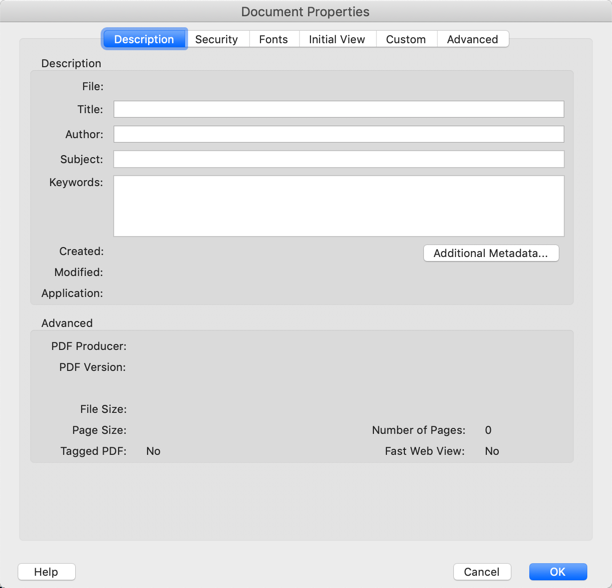- Home
- Acrobat
- Discussions
- Re: There was a problem reading this document (114...
- Re: There was a problem reading this document (114...
Copy link to clipboard
Copied
We just upgraded from Acrobat Pro XI to Acrobat DC Pro.
We have a financial management system that prints reports directly to pdf. A sample report is attached. When we used Acrobat XI and wanted to edit those pdfs, the message would appear "There was a problem reading this document (114)," but if we then used the Remove Hidden Information tool and saved it, the pdf would be usable.
Unfortunately, the Remove Hidden Information and even Sanitize Document will not work, as an attempt to do so or save the document even with a different name keeps repeating the "There was a problem reading this document (114)" error message.
Our workaround is to print the pdf to Adobe PDF and save it under a different name. While this does work, it is an extra couple of unnecessary steps, given that the earlier version of Acrobat Pro allowed us to simply Remove Hidden Information and save the document.
If anyone from Adobe is on this community, we would like to hear how we might once again simply use Remove Hidden Information on such documents.
Copy link to clipboard
Copied
Any time you see this error message, there is a pretty good chance that your file is actually corrupt. I personally have never seen an instance when this message was in error. This means that your file has a problem. You can find out more about the problem by holding down the Control key when you acknowledge the message. With the attached file, I am getting "Unterminated string". When I try to scan for syntax problems with the preflight tool in Acrobat DC Pro, it cannot even get to the point to find syntax areas, it bails out with this error before anything can be reported:
If you can work around this problem by "refrying" the PDF (that's what we call the saving of a PDF file to PDF), then that is very likely your only option. You may want to find out why this file (and similar files) are corrupt. I would blame the generating application. When I look at the document inforamtion I get this:
The lack of information here is not a good sign: Whatever application created this PDF file is trying to hide what application that was. Based on my experience, this is not a good sign, and points to software that usually is low quality.
Copy link to clipboard
Copied
Thanks again Karl. I found another way to "fix" the corrupt pdf that can be used instead of printing to pdf: Open the corrupt pdf and click on File-Properties-Description-Additional Metadata-Advanced, click on and delete any metadata showing, and save the file.
Copy link to clipboard
Copied
Any time you see this error message, there is a pretty good chance that your file is actually corrupt. I personally have never seen an instance when this message was in error. This means that your file has a problem. You can find out more about the problem by holding down the Control key when you acknowledge the message. With the attached file, I am getting "Unterminated string". When I try to scan for syntax problems with the preflight tool in Acrobat DC Pro, it cannot even get to the point to find syntax areas, it bails out with this error before anything can be reported:
If you can work around this problem by "refrying" the PDF (that's what we call the saving of a PDF file to PDF), then that is very likely your only option. You may want to find out why this file (and similar files) are corrupt. I would blame the generating application. When I look at the document inforamtion I get this:
The lack of information here is not a good sign: Whatever application created this PDF file is trying to hide what application that was. Based on my experience, this is not a good sign, and points to software that usually is low quality.
Copy link to clipboard
Copied
Thank you, Karl, this is very helpful and we will contact the software company as to how their software generates pdf files.
In the meantime, do you know why Remove Hidden Information in Acrobat Pro XI was able to fix the problem files when Remove Hidden Information in Acrobat Pro DC does not?
- Michael
[ Mod: personal information removed ]
Copy link to clipboard
Copied
All I can do is speculate becaues I am not privy to what goes into Adobe's release planning.
It's possibe that this is due to a bug fix in Acrobat. An older release of Acrobat may have let this slip through, but the syntax problem may have caused othe problems that they fixed, and as a side effect, this is now being flagged.
Copy link to clipboard
Copied
Thanks again Karl. I found another way to "fix" the corrupt pdf that can be used instead of printing to pdf: Open the corrupt pdf and click on File-Properties-Description-Additional Metadata-Advanced, click on and delete any metadata showing, and save the file.
Copy link to clipboard
Copied
GOVRC - I tried both Karl's suggestion and yours and am still getting the 114 error code. The document I am having an issue with has "layers" that I could not remove while removing the hidden text and I could not delete the metadata revealed in your solution under File-Properties-Description-Additional Metadata-Advanced.
I am using Adobe Pro 2017 but the document with the issues is a 580 page document and was signed with DocuSign. I stripped the DocuSign metadata by printing it to Microsoft PDF and resaving with a new name.
Any suggestions on why I could not remove the advanced metadata?
Copy link to clipboard
Copied
Even though the error lists the same number, this does not mean that the actual corruption in the file is the same. Let me repeat what I said before: This error is a good indication for something to be seriously wrong with your document. We don't know what it is, but there is a good chance that you will not find a workaround (as in the original question) that gets rid of this error. You could try to save the first half of the document to one file and the second half to another to see if you can locate exactly where the problem is, but that may fail as well.
Find more inspiration, events, and resources on the new Adobe Community
Explore Now