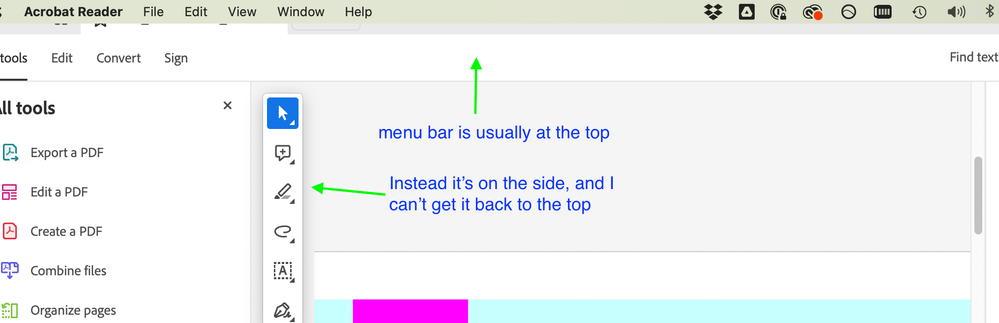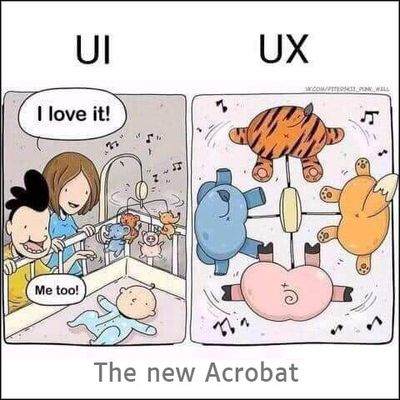- Home
- Acrobat
- Discussions
- Re: Top menu button on mac now on side (floating) ...
- Re: Top menu button on mac now on side (floating) ...
Top menu button on mac now on side (floating) - how do I get it back to the top?
Copy link to clipboard
Copied
I just noticed this week that the menu bar, that has usually been at the top (see image) is now floating to the side. This is frustrating as it doesn't have all the functionality (e.g. zoom in/out, what page number you are looking at, etc.).
I can find now way in either the preferences or normal view/file menus to move it back to the top.
Does anyone know how to fix this?
Version: 2023.003.20284
Adobe Acrobat Reader for Apple/Mac.
Copy link to clipboard
Copied
Hi @Jomee31597
I hope you are doing well, and thanks for reaching out to us.
We acknowledge that the new Acrobat represents a notable change. However, we hope that as you get familiar with the new interface, you will be able to be more productive & get more out of Acrobat.
A point to note is that as we made these changes in the interface, we have tried to ensure all tools & features currently supported retain their familiar functionalities and workflows as they did in the previous version.
Rest assured, we are actively working on any missing feature, functionality or ability to customize or move the Quick Toolbar or the All Tools section. We will address them with the highest priority.
If your critical workflows are impacted, you can switch to the old UI from the “Menu” on the top left corner of Windows OS and View Menu on MacOS.
Please don't hesitate to reach out if you continue to experience any issues or if you have any further questions related to the new Acrobat. We are here to assist you.
Thanks,
Anand Sri.
Copy link to clipboard
Copied
Ok, it seems to have gone to the old interface itself this morning which is great!
Considering that the button options you've mentioned on a mac don't seem to be there. For now that's fine because the old UI is back which is preferable.
Copy link to clipboard
Copied
This is a loathsome forced change. The f*ing strip blocks my documents! I constantly have to move the bloody thing out of the way so I can read what I'm looking at. Whether I'm editing it or not. Hateful, nasty thing. If it would move OUT OF THE WAY, I could live with it. And, but for the ubiquity of this format, I'd bail on it. I curse it every time I open the application.
Copy link to clipboard
Copied
- "However, we hope that as you get familiar with the
newinterface, you will be able to be more productive & get more out ofAcrobat. "
Please for gods sake listen to yourself!
Sorry for being rude... however, we hope that as you get familiar with the new text style, you will be able to be more customer oriented and get more out of the COMMUNITY!!!
Copy link to clipboard
Copied
hmmm... I came here a year later with this same issue and I see this is still not addressed. Is there a way to switch to the old UI? What you recommended above for switching, does not exist. "Menu" isn't an option unless you are talking about a menu from an app other than acrobat?
Thanks
Copy link to clipboard
Copied
You can disable the new UI by doing: View -> Disable new Acrobat Reader -> Restart the app.
Copy link to clipboard
Copied
On the one hand, they leave empty, unused space where the tools used to be, and on the other, they add a floating bar that permanently covers the document and/or interface.
The hardest part is having to admit that the designers of this interface are geniuses specializing in UI and UX, while we're just a bunch of morons who don't understand these subtle notions.
It's not as if we use Acrobat every day. 😉
Acrobate du PDF, InDesigner et Photoshopographe
Find more inspiration, events, and resources on the new Adobe Community
Explore Now