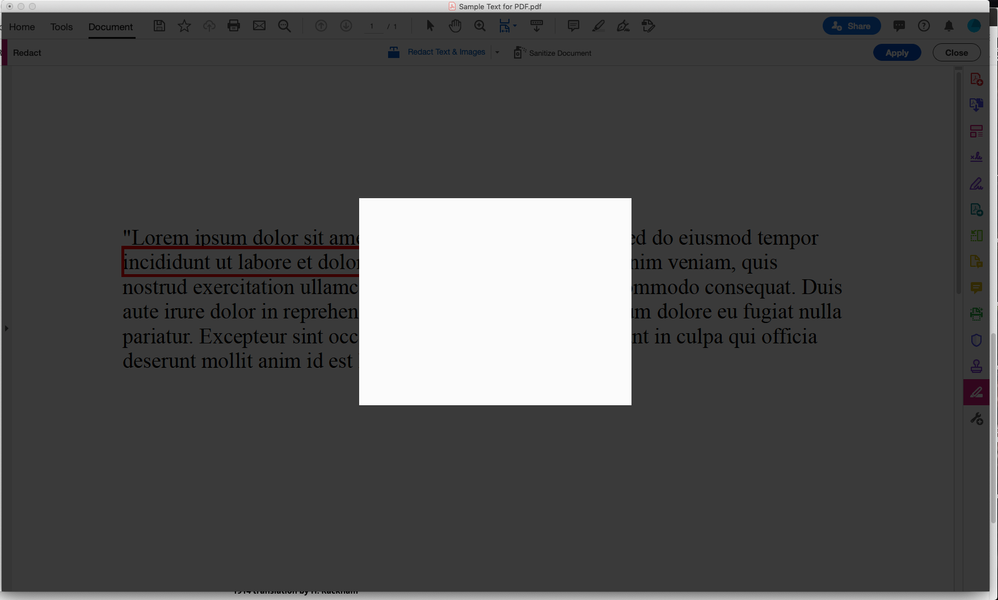Adobe Community
Adobe Community
- Home
- Acrobat
- Discussions
- Re: Trouble redacting - grayed out document after ...
- Re: Trouble redacting - grayed out document after ...
Copy link to clipboard
Copied
I'm using Adobe Pro DC Version 2020.009.20067
When attempting to redact, I can mark the text I'd like to remove, but when I click "Apply" my document is grayed out and a blank white box appears in the middle of the document. The only way I can remove that box is to hit esc, which takes me back to just the marked redactions. How do I fix this? Photo example below.
 1 Correct answer
1 Correct answer
I had this problem. I went to the live chat and gave the agent permission to share the screen. He was on it for a while but finally fixed it. I asked him what he did so that I could share it to you all on this community support thread.
He said, "I have removed teh existing Acrobat installation file and reinstalled it after restarting the computer. I have used Acrobat cleaner to remove Acrobat DC installation."
If you don't want to do it, then I would suggest letting one of the technical suppos
...Copy link to clipboard
Copied
Hi Kristin M
We are sorry for the trouble. As described the document gets greyed out after applying the redaction.
Is this a behavior with a particular PDF file or with all the PDFs? Please try with a different PDF file and check.
Also, we can see you are using the old version of Adobe Acrobat DC version 20.009.20067. A new version 20.009.20074 is now available for Adobe Acrobat/Reader DC. Please try to update the application to the latest version and see if that works for you. Go to Help > Check for updates.
You may also try to reset the preferences to default as described in the help page https://community.adobe.com/t5/acrobat/how-to-reset-acrobat-preference-settings-to-default/td-p/4792... and see if that makes any difference.
If it still doesn't work, please try to create a new test user profile with full admin rights or enable the root accoount in Mac and try using the application there and check.
Keep us posted with the results
Regards
Amal
Copy link to clipboard
Copied
I also have the same problem. I've been using the redact tool for years but just got a new laptop and transferred my account and now I'm getting the white box, as described by Kristin M. Hitting the esc button brings me back to the document but doesn't redact. Using Acrobat Pro DC, version 2020.009.20067. Looking for a solution.
Copy link to clipboard
Copied
Hi,
Sorry for inconvenience.
Please update application via Help->Check for updates to be on the latest and safest version of Acrobat and restart the machine.
If the issue still persists, we would require the following information to understand the issue better:
- Environment/Platform/System information
- Does other views like Document Cloud, My Computer, Save As Dialog, Send and Track, Send for Signature, etc. are working as expected?
- If observing blank view, go to Task Manager(WIN)/Activity Monitor(MAC)
- check whether a process named "AcroCEF" is running or not?
- If running, is it in a hanged state?
- If hanged
- WIN: right-click on the process and create the dump file and share with us.
- MAC: select process-> click setting icon above to expand the drop-down options -> take Sample process and Run Spindump and share both with us
- Check if AcroCEF.exe is crashing [Go to task manager(WIN)/Activity Monitor(MAC) -> observe PID of AcroCEF processes, it changes]
- WIN :
- enable the Windows crash reporting WER feature. Steps to enable crash dump creation: Collecting User-Mode Dumps (Windows)
- MAC:
- Go to Console -> User Diagnostic Reports
- Share reports name starting with "AcroCEF"
- WIN :
You can share logs/dumps/sample files with us via Adobe Send https://documentcloud.adobe.com/link/send/ or any medium you are comfortable with.
Thanks,
Charu Karwa
Copy link to clipboard
Copied
Hello, I also have the same problem for several months now. Did you find a solution? Thanx ahead
Copy link to clipboard
Copied
I wish I could say I had. I tried to update but kept getting an error code. Another person in my office has Pro so I have just been using her computer to redact because I didn't have the time to spend troubleshooting and now it's just gotten to be a habit. Sorry 😞
Copy link to clipboard
Copied
I am having the same problem - my computer shoes the same blank white box and I can't apply my redactions. Seems to be a glitch. @Serene_nature15C3 Is Adobe aware of this issue and working on a fix? I'm running v. 2021.007.20091 on a 2021 Macbook Air with an M1 processor.
Sean
Copy link to clipboard
Copied
Hi Sean
Hope you are doing well and thank you for reporting this issue.
Please give us some time to get it cheked we will share the update soon
Regards
Amal
Copy link to clipboard
Copied
Hello Amal-
I work for the State of Michigan. We have over 36,000 employees. A large portion of our employees are experiencing this problem. So much so that our IT Department has dubbed this issue "The White Box" error.
They have no solution to this error. It does not impact all employees but a large portion of us are experiencing the same issue. We restart and sometimes it works and sometimes it doesn't.
Any information you can provide would be greatly appreciated.
-Heather
Copy link to clipboard
Copied
I have been experiencing this issue with many of my users lately. Is there anymore info we can give to get this sorted by Adobe? Our previous solution was to uninstall and reinstall Acrobat but the issue would crop up again. We have been able to get a quicdker temprary fix by ending all the AcroCEF tasks and then force closing Acrobat. This allows the user to get back to their work faster but is still a temporary fix as the problem does resurface. Sometimes within the same day and sometimes for up to a week.
Copy link to clipboard
Copied
I believe it has something to do with AcroCEF as well. We've gone so far as to uninstall, restart, delete OOBE, SLCache, and SLStore before reinstalling. I have a number of users who can not redact nor add signatures.
Copy link to clipboard
Copied
Hi @defaulthwc8xpjx49q3 @larryd43786646
Sorry for the inconvinience caused.
AcroCEF is basicaly responsible of multiple actions and screens in Acrobat. We are experiencing some glitch with AcroCEF in current release and there could be differennt issues internally which causes screen to be blank.
We are working towards some known AcroCEF issues, It would be great if we can have a live debugging session to unblock you ASAP.
Please write back to susoni@adobe.com directlty for quick turnaround.
Thanks & Regards
Acrobat team
Copy link to clipboard
Copied
Copy link to clipboard
Copied
Thanks @kimm92138622 , I am waiting for your email.
Meanwhile anyone who is facing blank screen issue can share following info:
- Check task manager, Are AcroCEF processes running ?
- Share content of AcroCEF, acrocef_1 or acrocef_2 and WebResources folder avaiable at Acrobat installtion directory.
Regards
Acrobat Team
Copy link to clipboard
Copied
I am having this issue as well, very frustrating. I have both of those Adobe AcroCEF processes running. Have uninstalled and re-installed. Lost two hours of work today due to this issue. Spent over an hour on chat with Adobe and now awaiting a phone call to help.
Copy link to clipboard
Copied
We have released a hot fix today for all the identified AcroCEF issues till now, Kindly "check for updates" from "Help" menu.
Please share if it resolves your problem. If not, we can have live debugging session to identify issue in your environment.
-Regards
Sunil Soni
Copy link to clipboard
Copied
Hi @Kristin M @tracym73134871 @kimm92138622 @defaulthwc8xpjx49q3 @larryd43786646
We have identified few issues, fixed them and released a patch.
I would appreciate if your team applies latest patch via "Check for updates" from "Help" menu in Reader(or Acrobat) and update us if it fixes your issue.
If your issue is not fixed, feel free to reach out to me directly at susoni@adobe.com for debugging session.
-Regards
Acrobat Team
Copy link to clipboard
Copied
@Sunil_Soni susoni@adobe.com This happened today. We tried closing Acrobat and AcroCEF and re-opening and that did not work. We tried Help/Check for updates and there were no updates available.
I ran a repair on Acroat and that fixed it.
If that didn't work, I was planning to uninstall and reinstall like @Kari5FB7 suggested as a last resort.
Copy link to clipboard
Copied
This issue is still dogging us. I have a few dozen users who can't use Acrobat features like redacting and signing. We're waiting for Adobe to publish a fix.
Larry Davick
[P.I Removed By Moderator]
Copy link to clipboard
Copied
I had this problem. I went to the live chat and gave the agent permission to share the screen. He was on it for a while but finally fixed it. I asked him what he did so that I could share it to you all on this community support thread.
He said, "I have removed teh existing Acrobat installation file and reinstalled it after restarting the computer. I have used Acrobat cleaner to remove Acrobat DC installation."
If you don't want to do it, then I would suggest letting one of the technical suppost live agents help you by letting them take over your screen.
Hope this works. 🙂
Copy link to clipboard
Copied
I have been having this problem for months. I ended up updating Adobe. Then I hit ctrl+alt+del and "end tasked" each instance of Adobe, Adobe installer, Adobe CEF helper, and CEF and restarted Adobe. All my recent files disappeared but the redact, save as, and signing works again!
Copy link to clipboard
Copied
Hi - Did this work for you long term?