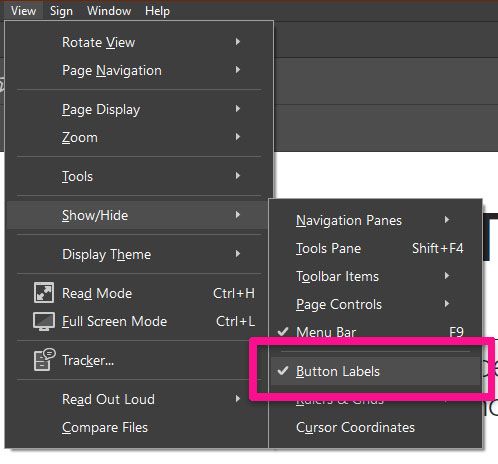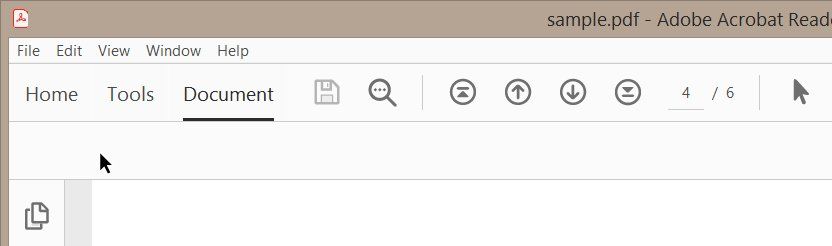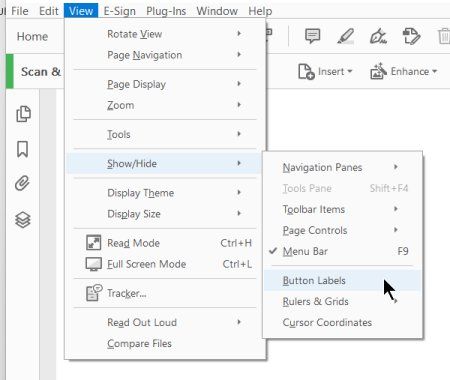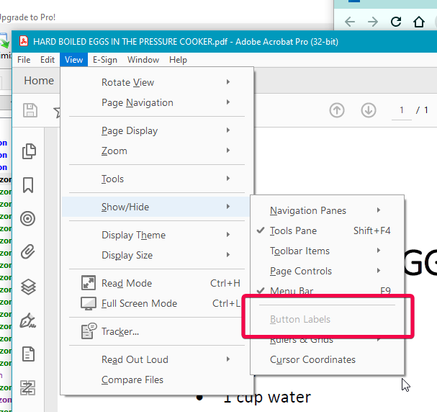- Home
- Acrobat
- Discussions
- Re: Turn on labels for toolbar icons?
- Re: Turn on labels for toolbar icons?
Turn on labels for toolbar icons?
Copy link to clipboard
Copied
Hello,
I have customized the top toolbar so that it shows the tools I use, but I can't find a way to show labels on the icons, other than hovering over each one. How do I turn on icon labels by default?
Copy link to clipboard
Copied
Interesting - there even seems to be a setting for it... and it isn't woprking for me either!
I'll keep poking around to see if there's a way to get the labels to show. Used to work!
My best,
Dave
Copy link to clipboard
Copied
This function will only add empty space under the toolbar:
Copy link to clipboard
Copied
Same here. Still not showing up.
amber
Copy link to clipboard
Copied
Such a nice bug!
Acrobate du PDF, InDesigner et Photoshopographe
Copy link to clipboard
Copied
@Adobe: For those of us having learned to read, how do we turn on the text labels for the toolbar icons? For example, rather than looking for a square with an "A" in it, how do we get the program to display the associated hover label for "Recognize Text..."
Many of your users have the ability to read and it would be preferrable to use the program in a post-preschool education configuration. Stated differently, I don't really care how cute your labels are. I just want to do my work without doing battle with Adobe PDF and trying to figure out which smily face or frowny face icon translates to various functions.
This thread has been open for 1.5 years. How is there not a solution to such a basic issue?
Copy link to clipboard
Copied
What happens when you enable the Button Labels?
Copy link to clipboard
Copied
Surprisingly... that option is grayed out unless there is an active toolbar showing at the top!
Dave
Copy link to clipboard
Copied
I would agree that turning on --> “view” --> "show/hide" --> and "button labels" would be a sensible approach.
Here is an image of me attempting to do just that. It’s not selectable due to being grayed out. And when I add a custom menu button bar which sometimes makes the option available, selecting it does literally nothing.
It is almost as though the application is trolling me for a laugh. As in ... "Hahahaha, you paid good money for a professional license to upgrade from Adobe Acrobat Pro 10 and now its worse!"
Copy link to clipboard
Copied
"What happens when you enable the Button Labels?"
Nothing.
I was only able to use this function once and it didn't change anything, now it's greyed out and restarting Acrobat doesn't change anything.
Acrobate du PDF, InDesigner et Photoshopographe
Copy link to clipboard
Copied
Enable Button Labels works:
Copy link to clipboard
Copied
My option grays out when I do NOT have a toolset (across the top) visible. When activated, it only adds the labels to the individual visible toolbars... not the row of always visible tools. This behavior does seem a bit odd. You'd think ALL icons for tools would be affected.
Dave
Copy link to clipboard
Copied
How has this not been fixed yet?
Find more inspiration, events, and resources on the new Adobe Community
Explore Now