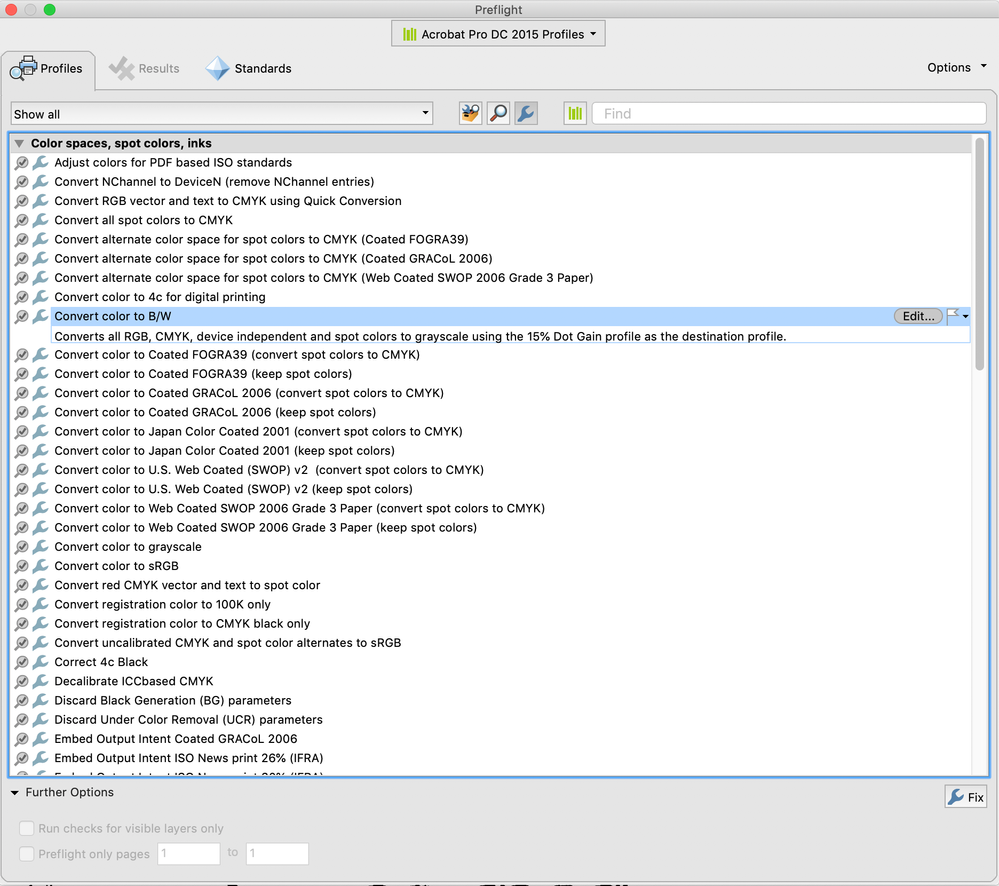two text colors
Copy link to clipboard
Copied
I have a PDF that has two colors of text.
Some black & some Blue.
When i print only the Black text shows.
How can i print all the text?
Or change the Blue to black.
See attached PDF
Copy link to clipboard
Copied
Thank you for reaching out.
If you are using the Acrobat desktop application to print the PDF, try to print it as an image.
In the Print window, go to the Advanced tab and mark the box for Print As Image. Click on the OK button and then the Print button.
The screenshot shows that it is a PDF on a website you are trying to print. If yes, would you mind sharing the steps you do to print the PDF?
Share the application (if you use the desktop application) and OS version.
Thanks,
Meenakshi
Copy link to clipboard
Copied
The blue type on your pdf is printing fine for me, perhaps your cyan ink or toner is empty or clogged? Do you see a print option to "Print as grayscale"?
You can use a Preflight fixup to either convert the pdf from RGB to BW, or to change the blue type to black, Tools> Print Production> Preflight> Fixups (blue wrench icon).
Link to related discussion with instructions: https://community.adobe.com/t5/acrobat-discussions/how-do-i-make-colored-text-black-for-press/m-p/92...
Copy link to clipboard
Copied
on PC windows 11
Have it set to Grayscale
Print image grayed out,can't select.