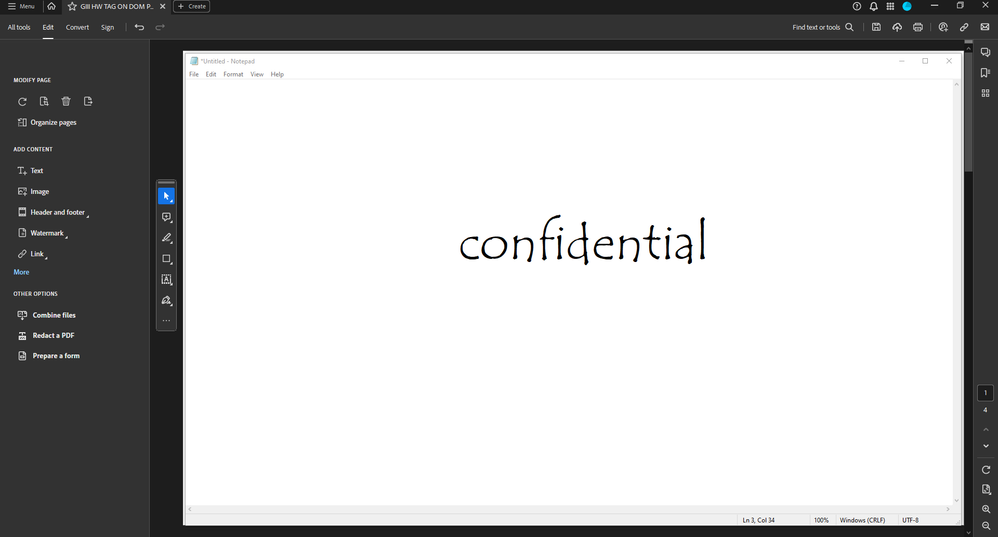Copy link to clipboard
Copied
I am marking up PDFs and whenever I create a text box with the text box tool so that I can make a comment, and then try to type in the box, I can see the cursor moving along as if I am typing but I cannot see any text. I have tried to change the size of the font, thinking it might have been set at a very small size, but that doesn't work.
Copy link to clipboard
Copied
Is the type color set to white? do you see a little white box in the text properties box? If so, click on it to change it.
Copy link to clipboard
Copied
Is the type color set to white? do you see a little white box in the text properties box? If so, click on it to change it.
Copy link to clipboard
Copied
Luke,
OMG!! I never thought to check that, and you're right, that was the issue.
I don't know how it got changed
but I'm very grateful to you for solving it.
Louise
[Personal information removed by moderator]
Copy link to clipboard
Copied
Luke,
Thank you so much for this suggestion. Somehow the text color had been changed to white.
Copy link to clipboard
Copied
Glad you got a solution and its working for you now.
Let us know if there is any further assistance is required.
-Akanchha
Copy link to clipboard
Copied
so helpful! thank you. here i was spending too much time on it. and now we know.
Copy link to clipboard
Copied
Per your response above please advise step by step instructions on how to change the color, mines is doing the same thing.
Copy link to clipboard
Copied
Hello @allica_6727
I hope you are doing well, and thank you for reaching out.
Could you please share more details about the tool you are using and are unable to change the color of?
If you're typing in a text box and the text doesn't appear, it's likely that the font color is set to white. Here's how to fix it:
-
Open the PDF in Adobe Acrobat Pro.
-
Select the “Edit” Tool:
- Go to the All Tools.
- Click on “Edit PDF.”
-
Click on the Text Box:
- Click inside the text box where the text is invisible.
- You should see a bounding box around the text.
-
Check the Font Color:
- In the Properties Bar on the left pane, look for a small colored square next to the font size.
- If it’s white, that’s why your text is invisible.
-
Change the Font Color:
- Click on the white square.
- Choose a visible color like black or dark blue.
- The text should now appear.
-
Save Your Changes:
- Go to Menu> Save to preserve the updated text color.
I hope this helps.
Thanks,
Anand Sri.
Copy link to clipboard
Copied
Hi Louisew,
As mentioned, while typing in the text box text aren't visible. Is it happening with any specific document or none of the PDF allowing to add text? Are you using Acrobat or Adobe Reader DC? Or did you try making
I can see the cursor moving along as if I am typing but I cannot see any text. I have tried to change the size of the font, thinking it might have been set at a very small size, but that doesn't work.
Have you checked the font color as well? Is it selected Black not White?
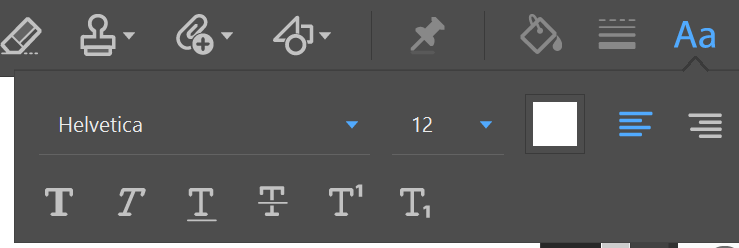
If all setting are correct, then you may check the application's version. Open Acrobat>Help>About Acrobat Reader or Check for update.
You might need to repair installation. Acrobat>Help>repair Installation
Let us know if this doesn't make any difference.
Regards,
Akanchha
Copy link to clipboard
Copied
why is my text not typing on the bottom of my text box on a preprinted line for it. I placed the text box directly on top of this line and the text doesn't want to rest on the line, it just floats
Copy link to clipboard
Copied
I am having the same problem, BUT the font colour is set to black (not white). I tried changing the font colour to blue, as a test, but that didn't work. Please advise. I just downloaded the software yesterday to a computer that belongs to me personally, so there should not be a problem with the version. Also, I have plenty of experience with Acrobat in my line of work, so I'm not a brand-new user. Thanks!
Copy link to clipboard
Copied
I didn't have this problem until I upgraded to Mojave. My older laptop, which uses iOS 10.10 works fine with Acrobat. What gives?
Copy link to clipboard
Copied
I have a similar problem. I Can see the typing only after I click outside the box. Help!
Copy link to clipboard
Copied
I am having a same issue with my new version of 2023.006.20320. I couldn't find the text box anywhere, please help! I always use them from the older version from the comment tab but the new does not have it. This is what my Adobe looks like...
Copy link to clipboard
Copied
I have the exact same problem. I still haven't been able to figure out what is the problem. Any one can tell us how to solve the problem?
Copy link to clipboard
Copied
I have the same problem. This happened after updating the OS. Did anyone else have this problem as a result of OS update?
Find more inspiration, events, and resources on the new Adobe Community
Explore Now