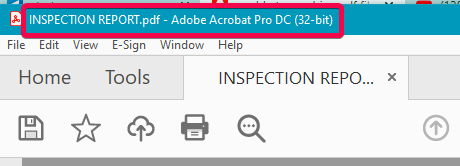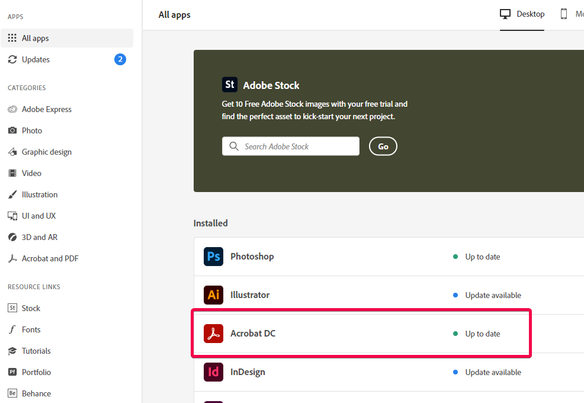- Home
- Acrobat
- Discussions
- Re: unable to combine pdf files locally
- Re: unable to combine pdf files locally
unable to combine pdf files locally
Copy link to clipboard
Copied
I've had to redownload my creative cloud apps due to a new computer, but with the Acrobat Reader DC, I can no longer Combine Files locally. It's requiring that i go online, upload the docs, combine them there and then download them back. What am I doing wrong, and if this is the design, why would Adobe create extra work to accomplish a simple step?
Copy link to clipboard
Copied
Acrobat Reader can't combine files.
Install and use Adobe Acrobat.
Copy link to clipboard
Copied
You must use Acrobat Pro DC to do this sort of function. Reader and Acrobat Pro have long looked very similar (intentionally), but it is easy to be in Reader, thinking you're using Acrobat. Look at your Title Bar across the top of your document. It should tell you the file name (if open) and the application name.
Be sure you are logged in to your Adobe account too.
My best,
Dave
Copy link to clipboard
Copied
Thanks Dave. It is indeed Reader, but I know my old computer had Pro - is that not available on CC? I didn't see Pro when I searched.
Copy link to clipboard
Copied
I find it in the listing of all apps (see below):
Does your list look similar?
Dave
Copy link to clipboard
Copied
...and I see the word Pro is not on display! Be sure to log in to your Adobe account so it can potentially confirm your subscription. If the app knows you're 'official', it should enable all the goodies that Acrobat Pro offers.
Dave
Copy link to clipboard
Copied
Thanks Dave! I'm still logged in to CC (double checked) and it still doesn't like me. is there a different way to log into the acrobat application?
Copy link to clipboard
Copied
In the upper right corner of Acrobat/Reader, click the thumbnail for your account. I'd try to Log out from there, and then log in with your Creative Cloud credentials.
Let us know what happens - and good luck!
Dave
Copy link to clipboard
Copied
Thanks. I am signed in, but just signed out and back in. It's still making me go online and upload docs to combine 😞
Find more inspiration, events, and resources on the new Adobe Community
Explore Now