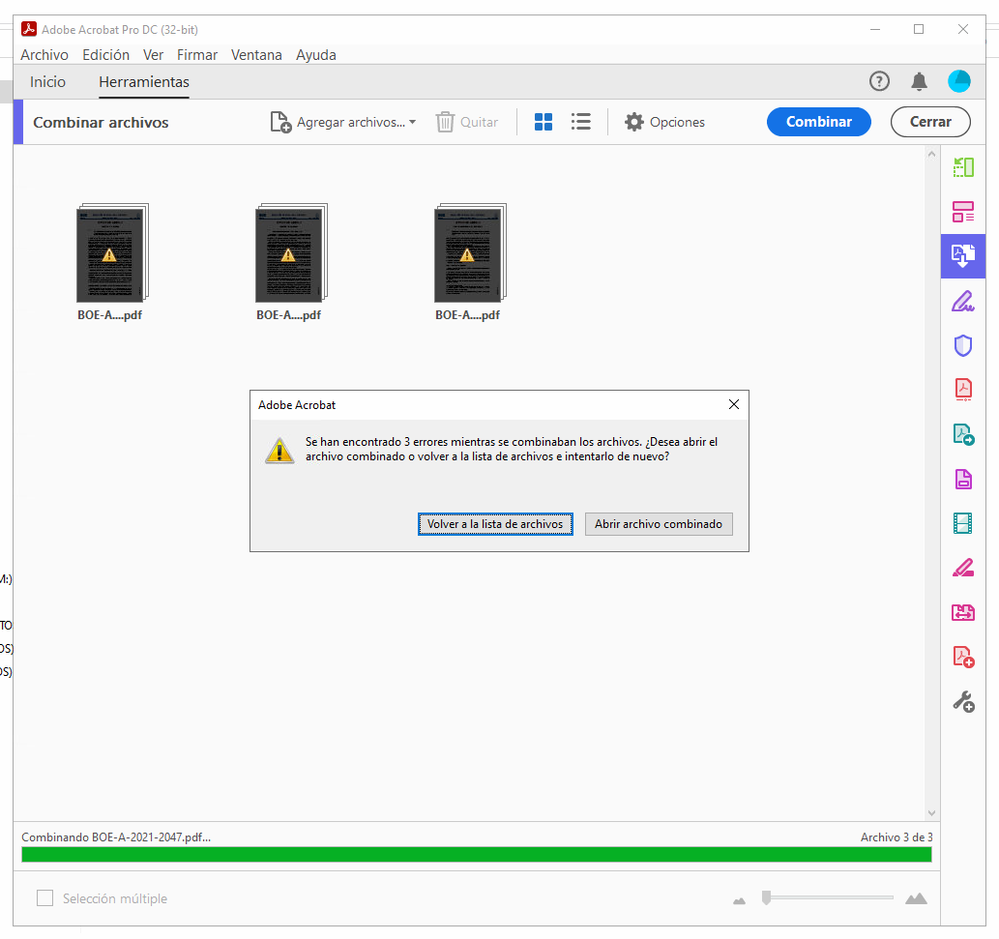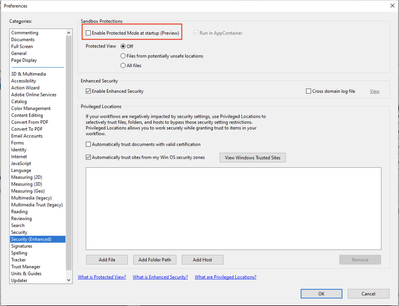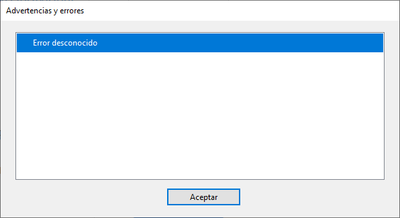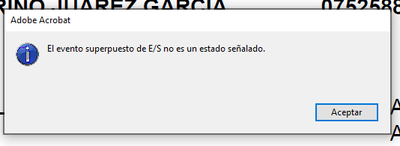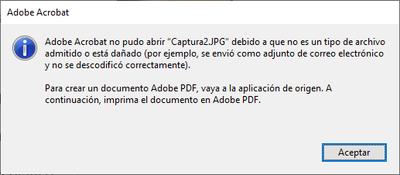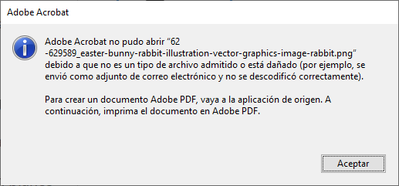- Home
- Acrobat
- Discussions
- Unable to create portfolios/binders and convert im...
- Unable to create portfolios/binders and convert im...
Copy link to clipboard
Copied
I am writing in behalf of some of the users i have to support. Since the 11th of february, we have a few users that are being unable to combine PDF's into a single portfolio/binder, and no matter what kind of images they try to convert, or import into a document, receive an error stating that the files are corrupted.
I have performed various tests without luck, and even reinstalled the application since a similar issue when combining PDF's has been attributed to a non working license. But the error persists and other pro functions work as expected. So it is not a licensing issue.
As an aside, if you open the failed document merge, you do get a warning saying you do need Adobe Acrobat X to be able to view it, despite being Adobe Acrobat DC Continuous Release Version 2021.001.20135
Following are a few screenshots of what settings are used when attempting an image conversion and the merging of multiple PDFs.
Any help would be appreciated.
Cheers.
Copy link to clipboard
Copied
Hi azvalora90867902
We suspect your issue is being caused by Async I/O. Please create the following registry to disable it and see if it fixes the issue.
Path: HKEY_LOCAL_MACHINE\SOFTWARE\WOW6432Node\Adobe\Adobe Acrobat\DC\FeatureState (Create the FeatureState key if not present)
Key name: 4304509
Type: REG_DWORD
Value: 0
Copy link to clipboard
Copied
Hi,
Greetings! Sorry to hear that you are facing issues with the Image conversion functionality.
It would be great if you could help us with a few queries that will help us in further investigating the bug:
- Could you please confirm if the files are getting converted successfully if you drag-drop/open them directly in the Acrobat application?
- Could you please confirm that this issue is happening with a specific file or with other files also?
- Could you please confirm if the 'Protected Mode' is turned On in the Acrobat?
- Could you please confirm if the issue is happening with Protected Mode off as well?
For checking the state of Protected Mode (Adobe Acrobat DC)
- Open the Preferences dialog in the Edit menu or press Ctrl+K on the keyboard.
- Check if the 'Enable Protected Mode at startup (Preview)' is turned On or not?
Thanks,
Adobe Acrobat DC Team
Copy link to clipboard
Copied
Also,
- Could you please share the exact workflow with us?
- Could you please share the process monitor logs with us?
- Could you please share some sample files on which you're facing this issue?
Please find the steps to capture process monitor logs below:
- Download the tool from the below link: https://docs.microsoft.com/en-us/sysinternals/downloads/procmon
- Extract the contents of the downloaded file.
- Double Click on procmon.exe file.
- If you see a Process Monitor Filter window, please click on OK.
- Then Open Acrobat/Reader and run the problem workflow.
- Go back to the Process Monitor tool and click File>Uncheck Capture Events.
- Then File>Save >All Events.
- The logs will be saved in the same folder as the tool with the name logfile.pml.
- Please share the file for further analysis.
How to share a file using Adobe Document Cloud
Please follow the steps to share the file using Adobe send - https://documentcloud.adobe.com/link/send/
- Open this link.
- Click on “Select files to Send”
- Click link "Choose file from my computer" and Select the file
- Click on "Add Files", if you have more files to add
- Click on Create link
- Share this link with us.
Copy link to clipboard
Copied
Good day.
I will verify with our users and i will reply to you in detail when i hear back from them, and perform the test again to attach the monitor logs as requested.
Copy link to clipboard
Copied
To answer to your questions in order:
Could you please confirm if the files are getting converted successfully if you drag-drop/open them directly in the Acrobat application?
No, if i drag and drop the files i do not get a result, either for combining files, or converting files to PDF. Same results as if doing so from the context menu.
I however do get this "Unknown Error" error using drag and drop, while converting the image from the context file gives me the "File is damaged or corrupt" error from the first post.
Could you please confirm that this issue is happening with a specific file or with other files also?
It happens with any PDF's i may try to combine, with signatures or without signatures. And, the other problem i have happens regardless of what type of images i try to convert. The user has confirmed she's also tried other misc files and she also didn't get a difference. I have personally started downloading random images off Google Search to see if the error was with anything on the user's computer, but the error persists.
Could you please confirm if the 'Protected Mode' is turned On in the Acrobat? Could you please confirm if the issue is happening with Protected Mode off as well?
I can verify that it is off, I checked and the setting is just like your screenshot shows. Protected mode is off. Protected mode has never been on, so i can say that yes, the issue happens with protected mode off.
Could you please share the exact workflow with us?
The workflow is fairly straightforward. Either use the "Convert to PDF" context menu on an image, or, selecting multiple PDF files and using the "Combine Files in Acrobat" context menus. I can, however, comment that if you open Adobe Acrobat, go to "Tools", and use the "Combine PDF" or "Create PDF" tools from there, you get the same results.
Could you please share the process monitor logs with us? Could you please share some sample files on which you're facing this issue?
I can indeed provide Process Monitor logs and some sample files i've been using. The files attached are the random downloaded images for testing porpuses, and three bulletins from our local government, as they do have a certificate and would be similar to the type of file the user i'm assisting would work with daily.
I, however, cannot send the PML file with adobe send. They say the file is not compatible. So i achieved the following workaround. I compressed the 1GB log file into a 46MB .7Z file, and then i renamed the resulting logfile as Logfile.swf. I was actually tempted to create a process monitor filter for the process Acrobat.exe. But since acrobat relies in a lot of daemons and other services, i figured you'd need a full system log.
In order to view the log file, you should rename the .swf file back to .7z, then extract the .PML file within.
I know this is a rather unorthodox procedoure, but i hope this helps.
Copy link to clipboard
Copied
It seems like the trick of renaming the large process log into something else did not work. I went back to the machine and did the same workflows as the user would, but this time i filtered "Acrobat.exe" inside Process Explorer. The following zip file should have the log file.
https://documentcloud.adobe.com/link/track?uri=urn:aaid:scds:US:694e87d2-dadf-4c29-a620-b8513ffa7415
Please tell me if this worked or not.
Copy link to clipboard
Copied
One more thing to add to the things the users cannot do. Adding some other file to a pre-existing portfolio gives the user the following error: "The overlapping I/O event is not a signaled state.". This proves at least that the users can not only create new portfolios, but they also cannot modify them.
Copy link to clipboard
Copied
Hi azvalora90867902
Can you please tell us the following:
1. What is the behavior when the customer creates a PDF using Tools->Create PDF->Single File workflow?
2. Which file extensions are causing the issue? Example .jpg, .pdf, etc.
3. Do the customers have any third-party plugins installed inside Acrobat? If yes, try uninstalling them.
4. Can you check if the same errors show up in the English installation of Acrobat?
Thanks
Pranav Kumar
Sofware Developer, Acrobat Team
Copy link to clipboard
Copied
The user is currently unavailable, but i will answer your questions in basis on the prior testing i've made with them through this ticket and before submitting it.
1: When the user tries to make a PDF from any file they get the Unknown Error i described avobe. If they try to merge PDF's into a single file without checking the box to make them a portfolio, they get a working PDF with no errors. If you try to make a portfoliom they do get the error.
The Create PDF from single file functionality gives the error regardless of it's done in the main UI or through the context menu.
2: The problem happens when using JPG, PNG's and PDF's The user generally needs to take scanned documents or other imagery, and convert it to PDF so it can be interposed between other PDF files into a larger binder.
3: No, the user does not use any third party plugins. The installation is as vanilla as it gets.
4: I have attempted to install creative cloud from the english website before making this ticket, and the language automatically went back to Spanish. If you need me not to just change the display language, but make a full installation from an english installer, Please provide me with instructions on how to achieve it.
Also. As a reminder. There are two errors here currently happening simultaneously. The file converstion to PDF issue, and the major issue where PDF files cannot be combined as a portfolio/binder. Every other pro function works. As of today, the user is using the windows print to PDF functionality to convert their images to PDF, so the issue with the binders is currently more urgent.
Cheers
Copy link to clipboard
Copied
I have managed to get the user to quickly check points 1 and 2. The issue when converting files happens with JPG and PNG files, but not with .docx or .xlsx files.
The first screenshot is a jpg that the user had on her computer, the second image is a PNG i've downloaded from the internet to check it out with a transparent PNG. The error about the file being corrupted persists.
The user would like to insist that she's getting by by using either print to PDF or using Office's convert to PDF functionality for this. And that verifying why portfolios cannot be created or modified should be more urgent.
Copy link to clipboard
Copied
Thanks for the info.
Just to confirm, you are reporting 2 separate issues:
1. You are unable to create image files to PDF
2. You are unable to combine multiple PDF files into portfolios.
We are looking into both these issues.
I have an additional question:
By any chance, are your customers using a virtualized environment like Citrix, etc.? I am asking because we have received another similar report from customers using a Citrix environment.
Copy link to clipboard
Copied
Good day.
I can confirm that i have those two separate issues ocurring concurrently. PDF's cannot be created from images, and PDF's cannot be combined into portfolios.
To answer your question. These users are running on real hardware. They aren't running under Citrix, vSphere or Hyper-V. They operate with their Surface directly.
Copy link to clipboard
Copied
Hi azvalora90867902
We suspect your issue is being caused by Async I/O. Please create the following registry to disable it and see if it fixes the issue.
Path: HKEY_LOCAL_MACHINE\SOFTWARE\WOW6432Node\Adobe\Adobe Acrobat\DC\FeatureState (Create the FeatureState key if not present)
Key name: 4304509
Type: REG_DWORD
Value: 0
Copy link to clipboard
Copied
Thank you so much. What you said in your answer worked correctly
Copy link to clipboard
Copied
Hi azvalora90867902
We suspect your issue is being caused by Async I/O. Please create the following registry to disable it and see if it fixes the issue.
Path: HKEY_LOCAL_MACHINE\SOFTWARE\WOW6432Node\Adobe\Adobe Acrobat\DC\FeatureState (Create the FeatureState key if not present)
Key name: 4304509
Type: REG_DWORD
Value: 0
Copy link to clipboard
Copied
Empresa de ventas exprés de productos de belleza y artículos para el hogar http://Venta exprés de productos de belleza y artículos para el el hogar
Get ready! An upgraded Adobe Community experience is coming in January.
Learn more