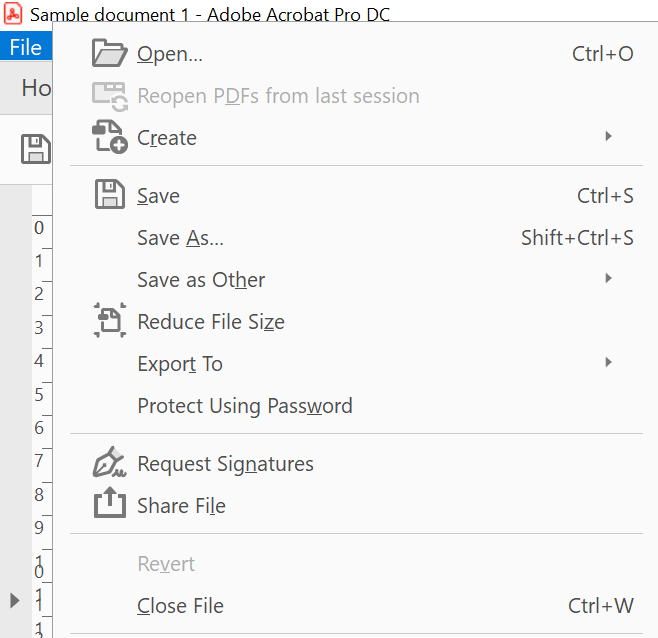- Home
- Acrobat
- Discussions
- Re: Unable to export Acrobat Pro file as word doc ...
- Re: Unable to export Acrobat Pro file as word doc ...
Unable to export Acrobat Pro file as word doc - don't have permission
Copy link to clipboard
Copied
Hello,
I've just finished filling out a pdf form through Adobe Acrobat Pro, however now that I go to save it as a word file it says "the document has insufficient permission for this operation." It's a government form (study permit application) so I obviously can't change the permissions. I downloaded it directly from the government site, too, so I can't imagine what's going wrong. I have no idea what to do. If anyone could shed some light on this I would appreciate it!
(also, I was going to try first to download it as a regular pdf, the kind viewable through preview, but there doesn't seem to be an option for this. Am I just missing something?)
Thank you for any help!
Copy link to clipboard
Copied
I also forgot to mention, at the top of the file in Acrobat it says "the vailidity of the document certification is unknown. The author could not be verified." I don't know if that has anything to do with this, but I re-downloaded the file from the website and opened it again and it still has the same message. I wonder if this has anything to do with me not having permissions?
Copy link to clipboard
Copied
Can you share the link of the form?
Copy link to clipboard
Copied
https://www.canada.ca/content/dam/ircc/migration/ircc/english/pdf/kits/forms/imm5709e.pdf
This is a link to the form, although I have been downloading it directly from my personal portal on the government site so I don't know if that makes a difference.
Copy link to clipboard
Copied
You can't convert XFA forms to Word.
Copy link to clipboard
Copied
Good to know! I think I've figured out that the portal doesn't actually require me to convert it, though I thought it did. So problem solved, sort of! Thanks anyway!
Copy link to clipboard
Copied
hi! can you please let me know how you were able to convert it? im having trouble downloading the form after i filled it out.
Copy link to clipboard
Copied
Why do you need to convert a filled Certified government PDF form to DOCX format?
Can't you store it like any PDF?
Acrobate du PDF, InDesigner et Photoshopographe
Copy link to clipboard
Copied
I would prefer to save it to PDF, I just didn't see that as an option. The "export PDF" function on Adobe only gives me options for word, spreadsheet, powerpoint, image, and HTML webpage. Going through "save as" gives me options for PDF/A, PDF/E, and PDF/X. I've tried saving to those (though I'm not sure exactly what they are) but it gives me an error message saying "this PDF document contains an Adobe XML form. Such files cannot be optimized." I've tried the print window as well, but the popup in Acrobat for that doesn't have a "save to PDF" option. Maybe I'm missing something though?
Copy link to clipboard
Copied
I think you need to focus on saving it as a PDF. Even if you suceeded in converting to Word, the stuff you typed in the form would be lost! What happens, exactly, when you try to save the PDF in the normal way?
Copy link to clipboard
Copied
That's good to know! I would definitely like to save it as a PDF but the "export PDF" function on Adobe only gives me options for word, spreadsheet, powerpoint, image, and HTML webpage (plus a few more under "more formats" but none of them are PDF). "Save as" gives me options for PDF/A, PDF/E, and PDF/X. I've tried saving to those (though I'm not sure exactly what they are) but it gives me an error message saying "this PDF document contains an Adobe XML form. Such files cannot be optimized." I've tried going through the print window, but the popup in Acrobat for that doesn't have a "save to PDF" option. But maybe I'm missing something somewhere?
Copy link to clipboard
Copied
You seem to be getting different options to me. In a recent version of Acrobat Pro DC I get this:
You don't want Export. That's for converting PDF to something else, not keeping the PDF you already have.
You don't want Save as Other, which is what shows the PDF/A, PDF/E, PDF/X options. No, you just want regular plain Save as. What happens when you try it? Or doesn't it appear?
Copy link to clipboard
Copied
When I hit save as, it asks me to choose where I want to save it (I choose desktop) and then it brings up a popup box with the file name and a dropdown menu saying it'll save to desktop. Underneath those things in the box there's a dropdown menu for format, and the automatic format is "Adobe PDF Files," which if I choose that just resaves it as this kind of PDF, not the kind I can view in preview. This dropdown menu also gives me the PDF/A PDF/E etc. formats I was talking about.
Copy link to clipboard
Copied
Oh, so you want to convert it to some other kind of PDF. No, it is that kind of PDF, and you are stuck with it; Acrobat has no tools to convert it to another more convenient kind.
Copy link to clipboard
Copied
Oh okay, thank you! I'll check the application again, now that you say that it might be possible to just submit it as an Adobe PDF file. I assumed it wouldn't accept that kind of file but maybe it will.
Copy link to clipboard
Copied
When you open the file, do you see (Secured) after the file name at the top of your screen? If so, you don't have permission to export the file to the Word format. As many people have already said though, even if you could, you probably won't like the results. The form field data will be lost.
Copy link to clipboard
Copied
No, it only says "the validity of the document certification is unknown. The author could not be verified." Even though I've been downloading it directly from the government website. I feel like that's probably part of the problem but I've redownloaded it several times and it always has the same message.
That's good to know about saving it as a word doc, I would definitely prefer to save it as a PDF but when I go to the "export PDF" function on Adobe the only export options are to word, spreadsheet, powerpoint, image, and HTML webpage (plus a few more under "more formats" but none of them are PDF). Going through "save as" gives me options for PDF/A, PDF/E, and PDF/X. I've tried saving to those (even though I'm not sure exactly what kind of PDF they are) but it gives me an error message saying "this PDF document contains an Adobe XML form. Such files cannot be optimized."
Copy link to clipboard
Copied
Actually I think I've figured it out- I assumed the government portal required me to make this document the same file form as my other documents, but I think it might actually just accept the Adobe PDF files the way they are. Thank you for your help anyway though!
Copy link to clipboard
Copied
By the way, why would you try to convert a government form? It will no longer be accepted by the government if you mess with it. Just fill it and return it.
Get ready! An upgraded Adobe Community experience is coming in January.
Learn more