 Adobe Community
Adobe Community
Unable to Get Shared Review
Copy link to clipboard
Copied
Hi Arvindy,
I recently moved from CC ownership to Technical Communication Suite. Acrobat Pro version, after update, seems higher then the one in my previous comment:

When trying to use the Share tool as a temporary alternative for SharePoint review not working, I noticed that I can only send files for View, not Review, as in my previous experience. Do I do something wrong, or is this option related to the package we use? Isn't Acrobat DC Pro the same in all suites acquired? It would be interesting to know, as Share may be a good solution until Shared Review is fixed.
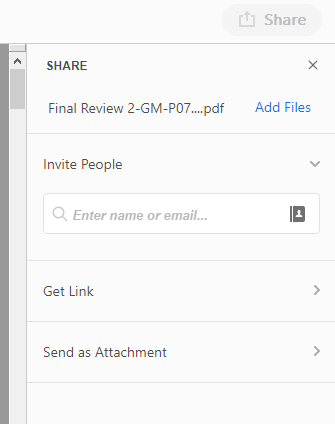
Thank you.
Copy link to clipboard
Copied
Hi AGIEM,
By the screenshot, it seems that you are using the Adobe Acrobat Reader DC application and not signed in to the application.
Even if you are using the Adobe Acrobat Reader DC, make sure that you sign in with your Adobe ID.
Please check and let us know if that is not the case.
Adobe Acrobat DC works in a similar manner with each service package.
As you have moved to a different service package, there will be no changes occur with the working of the application.
Hope the information helps.
Let us know if you are still not able to use the Share Review.
Regards,
Meenakshi
Copy link to clipboard
Copied
Hi, I actually use Acrobat, no Reader installed. Used Share option, no Review alternative. This is why I asked in the first place:

Copy link to clipboard
Copied
And, to answer to your first question, it seems I can add a document using SharPoint as server, I can post lots of comments, but my reviewer cannot check for new comments, nor add comments of their own.
When I add comments, server seems to work; whenever I want to check for new comments, the server error message appears:
 .
.
- This time, the server IP assigned is: 104.146.128.23
- Server status:
