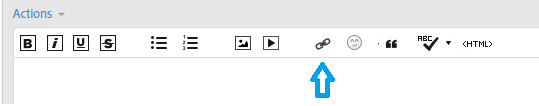- Home
- Acrobat
- Discussions
- Re: Unable to print content from Adobe reader DC
- Re: Unable to print content from Adobe reader DC
Unable to print content from Adobe reader DC
Copy link to clipboard
Copied
The form will print but no details like the figures and personal info will. I am running Windows 7. Is there a Windows requirement for accessing & printing last year's tax forms? I am so confused. I downloaded Word conversion but have same problem there. Please help.
Copy link to clipboard
Copied
Hi balconyview2,
Try to change the following settings and see if it works:
Open the pdf form in Reader>click File>Print>under Print dialogue>select Documents and Markups from the drop-down options under Comments & Forms>Print
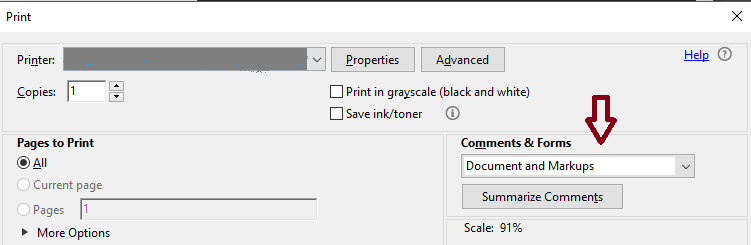
Could you please let me know the version of Reader DC installed on your machine?
To check the version in Acrobat Reader DC, launch Reader DC>navigate to Help menu>select About Adobe Acrobat Reader DC.
Copy link to clipboard
Copied
Version 2015.020.20039
Copy link to clipboard
Copied
Hi balconyview2,
Thank you for sharing the information.
Have you tried to change the drop-down option to Document & Markups under Comments & Forms as explained above?
Copy link to clipboard
Copied
Yes. And I tried it as an image. With those two, even the form doesn't
print.
Copy link to clipboard
Copied
Hi balconyview2,
Could you please try the following steps:
1- Print in grayscale, under Print dialogue>check the box next to Print in grayscale
2- Print another pdf and see if this is not related to this form only.
3- Try printing from other applications like MS Word/Notepad.
Would it be possible for you to share the form with us, you may insert the link to the form here in the forums.
Use Insert Link icon when replying and enter the URL of the website where the form is hosted.