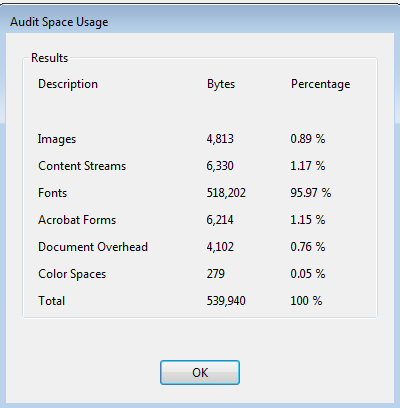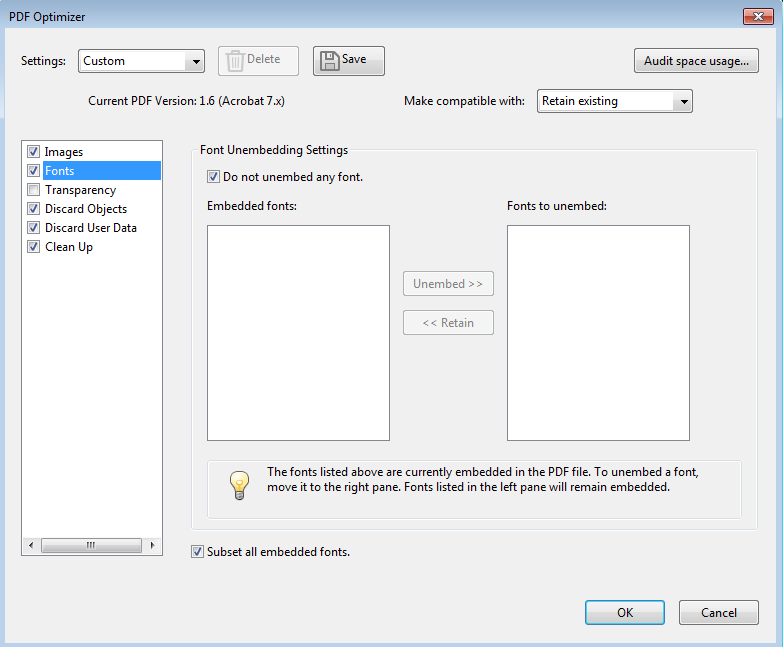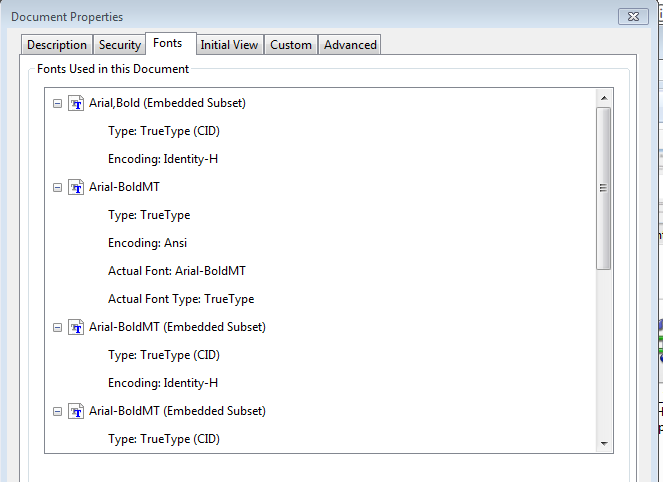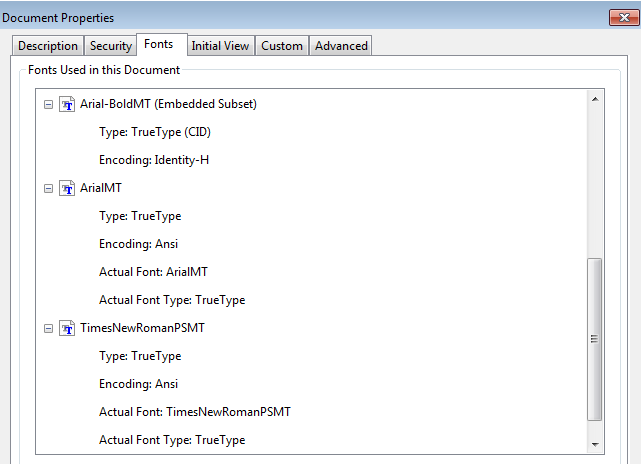- Home
- Acrobat
- Discussions
- Re: Unable to remove fonts from a PDF file
- Re: Unable to remove fonts from a PDF file
Copy link to clipboard
Copied
I have a PDF file whose size is much bigger than I would expect.
Using Acrobat Pro option 'Save As Other->Optimized PDF' and then Audit Space Usage I can see that the problem is that there are embedded fonts
However when I go to the Fonts page it shows no embedded fonts
Is there anyway to reduce this file size?
I have no need for any embedded fonts. If I am using one 'by mistake' I am happy to change the font to one that does not need to be embedded if someone can tell me how to do that.
The fonts listed for the document are
Copy link to clipboard
Copied
You can select several fields and change the properties.
You can remove unused fonts:
Open a empty document with one page.
Insert your Form.
Delete the empty page.
Copy link to clipboard
Copied
Not all fonts are removable. Is this a fill-in form?
Copy link to clipboard
Copied
Yes, it is a fillable form.
But I have other versions of the form that are very similar which do not have this problem.
If I knew the field or font that was giving the problem I would happily change to a different font.
Copy link to clipboard
Copied
What fonts does you use in the form text fields?
Copy link to clipboard
Copied
The font in the fillable fields is Helvetica
The font in the 'non-fillable' fields is Arial.
These are the same fonts that I use in the similar forms that have a much smaller file size.
If I need to change the font, is there a way to do all fields at once, or do I need to it field by field
Copy link to clipboard
Copied
You can select several fields and change the properties.
You can remove unused fonts:
Open a empty document with one page.
Insert your Form.
Delete the empty page.
Copy link to clipboard
Copied
That works thanks.
After creating the empty PDF, I used 'Combine Files' to add in my form and saved. The size is now arouing 100kb.
Copy link to clipboard
Copied
Thank you, that worked for me as well and saved me a lot of time recreating the whle thing,
Copy link to clipboard
Copied
Same situation outlined in screen shots above
same question as above but not related to a form.
Origin of PDF is a google slide export.
Would a change in font usaage in source negate the need for embedded fonts?