- Home
- Acrobat
- Discussions
- Re: Unable to send a PDF for signature
- Re: Unable to send a PDF for signature
Unable to send a PDF for signature
Copy link to clipboard
Copied
I am unable to send a PDF for signature because it tells me to upgrade. I click on the upgrade button but nothing happens. Is this because I only have the trial version and need to purchase the license for this to be resolved?
Copy link to clipboard
Copied
Hi Myriamr,
Sorry for the delay in response.
As per the issue description mentioned above, it seems you are using Adobe Reader to send PDF files for signatures. You may subscribe to Adobe Sign or Acrobat Pro DC to send documents for signatures. Please refer to this link for more info: Do more with PDFs | Adobe Acrobat DC
Let us know if you have any further questions.
Shivam
Copy link to clipboard
Copied
I have Acrobat DC, still not able to send it for signature. Get an error message all the time
Copy link to clipboard
Copied
Hi Irinas,
Would you mind sharing the complete error message you are getting when trying to send pdfs for signature?
Also, let us know the dot version of Acrobat installed on the machine? You may refer to the steps given in this link on how to: Identify the product and its version for Acrobat and Reader DC
There is a possibility that you have the Classic version installed on the machine which doesn't include send for signature option as the following thread discusses:
Send for Signature is not available under tools in Acrobat Pro DC
Thanks,
Shivam
Copy link to clipboard
Copied
I have the same problem and the exact message is "An error has occured, please try again later." I have a subscription as well.
Copy link to clipboard
Copied
Hi Victorl,
Could you please confirm if you are getting this error message when trying to send pdf for signature or when trying to open pdf files in Acrobat?
Acrobat's dot version installed on the machine: Identify the product and its version for Acrobat and Reader DC
Try installing the latest patch for Acrobat and check if that helps. Launch Acrobat > click Help > select check for updates. You may also download updates manually using this link: Adobe software and product updates, reboot the machine after installing update and check.
Thanks,
Shivam
Copy link to clipboard
Copied
Trying to send for signature.
Cheers,
Victor
Copy link to clipboard
Copied
Thanks. Could you try opening this link - Sign In — e-signature and e-sign Software Solution — Adobe Sign in a web browser, login with your Adobe credentials > click Send and check if that works.
Also, let us know if you are using Adobe Acrobat desktop application or a web browser for sending documents?
If using a web browser, check if its updated to the latest version. You may refer to the following help docs for more info:
An error occurred while trying to access the service | unable to connect to PDF services
Adobe Sign: End of Life for TLS1.0 and 1.1 support
Thanks,
Shivam

Copy link to clipboard
Copied
Is there a fix for this? I have a desktop version of Adobe DC Pro. Updated. Keeps telling me to upgrade. Whats the problem?

Copy link to clipboard
Copied
Why would I need a sign account?
Copy link to clipboard
Copied
I am having same problem, and I do not see a resolution mentioned above
see screenshot below
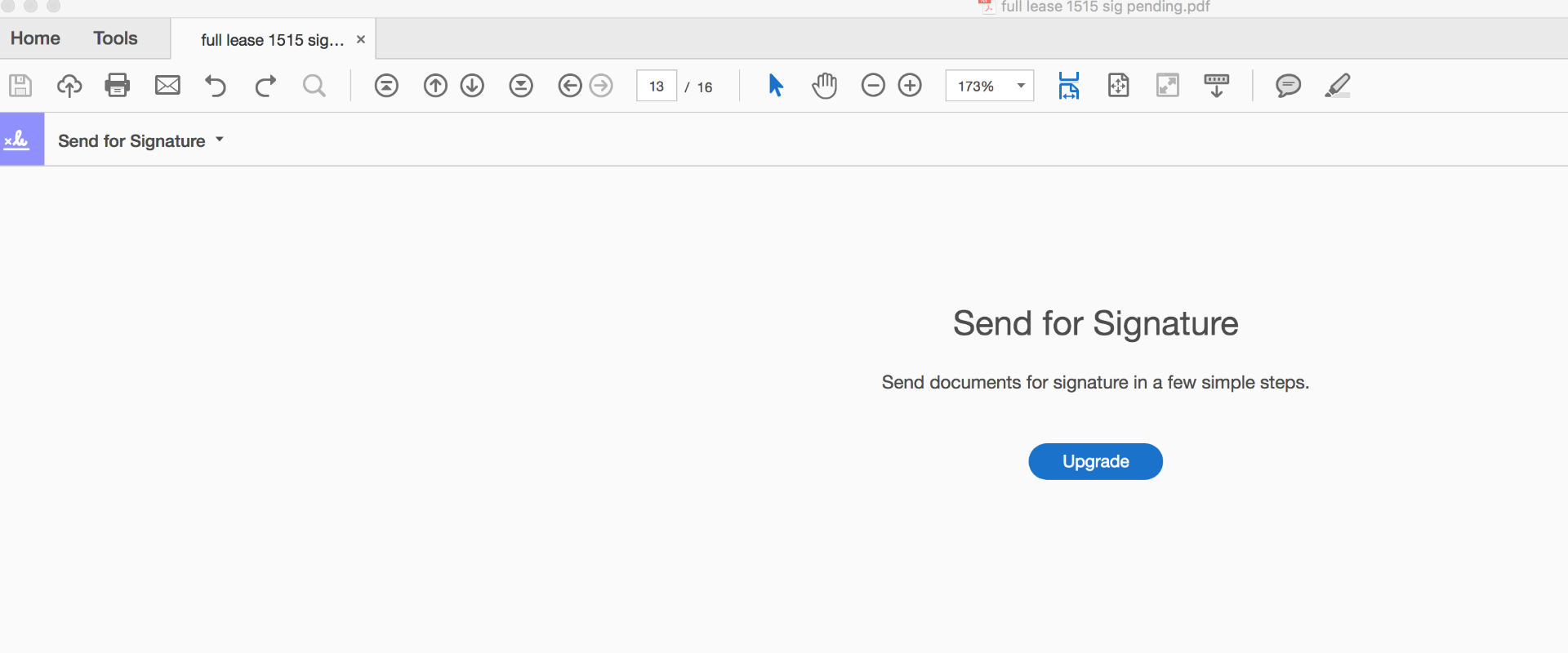
On clicking upgrade I get the following screen. If I press start over I return to the upgrade option.
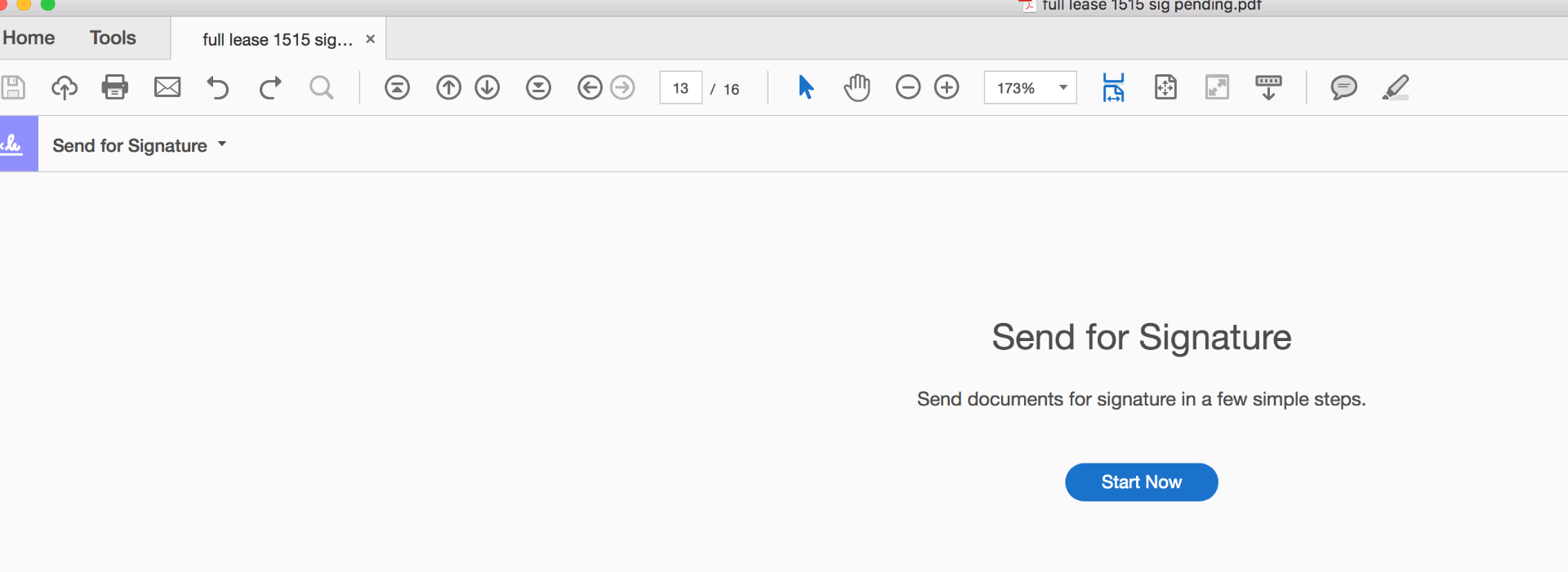
on trying to sign in using the adobe sign as suggested above, I get the a screen stating 'please wait' indefinitely: (section w username omitted for security)
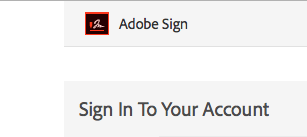

Thank You
Copy link to clipboard
Copied
Hi Sanjeevr,
Could you let us know the application - Adobe Reader or Adobe Acrobat you are using to send pdf for signature? Also, the dot version of application and the operating system installed on the machine? You may refer to the steps given in this link on how to check the version: Identify the product and its version for Acrobat and Reader DC
Also, if using a web browser, try using another web browser and check if that works. You may refer to this help document for more info: System requirements for Adobe Sign
Thanks,
Shivam
Copy link to clipboard
Copied
I have the same issue also. I just installed the latest version for Adobe DC Pro. But, i'm not able to use sign feature
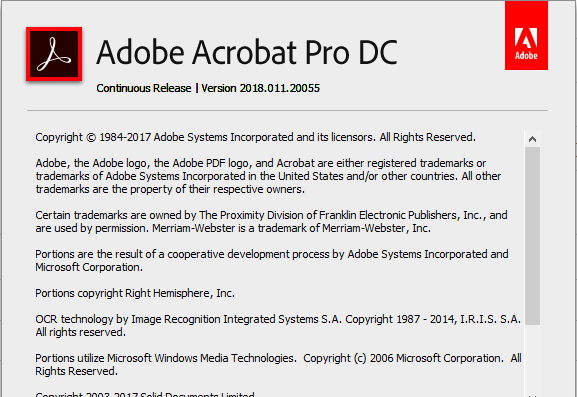
when I go to Send for Signature, this is the message I get
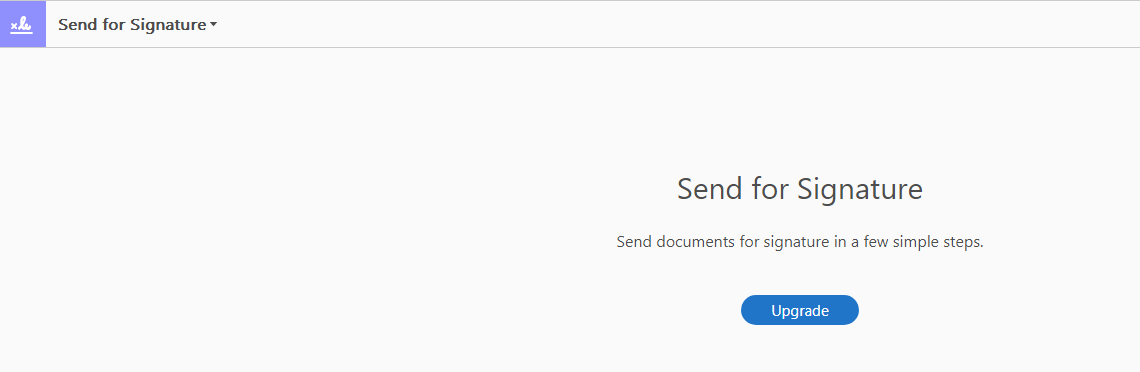
When I click upgrade, button changes to Start Now. Then, it justs reverts back to UPGRADE

Copy link to clipboard
Copied
I have the same problem. Have you figured out the solution to this yet?
Copy link to clipboard
Copied
I am also having this issue. It goes to the upgrade button, and then when pressed changes to start now (just as the above few posters).
I have adobe sign included in my CC subscription, and I am able to send through the web adobe sign, just not in Acrobat Pro DC.
Copy link to clipboard
Copied
Hi Kimberleyc,
Could you try signing out of Acrobat Pro DC, sign back in and try again. If that doesn't work, check if an update is available for Acrobat using "Check for updates" option under "Help" menu, reboot the machine after installing update and try again. If issue still persists, try repairing Acrobat using "Repair installation" option under Help menu ( for Windows OS only), reboot the machine after repair and check.
Let us know if you need any help.
Shivam
Copy link to clipboard
Copied
Hey, Thank you for your advice.
I had done the check for updates before posting, I have the most up to date version.
I also did the repair installation, however didn't reboot straight afterwards. I have since rebooted, and it is still happening
After all this I did the sign out, sign back in - it is still happening.
Should I uninstall the application and then reinstall?
Cheers,
Kimberley
Copy link to clipboard
Copied
Hello,
I am also having this issue as of today.
It continues to tell me to upgrade but I have the correct version, updates, etc.
I continued to click "Update" and then "Start Now" and got it to send (1) document, but then stopped again.
Need a resolution ASAP.
Copy link to clipboard
Copied
Having same issue, all of a sudden. I've been using this feature in Adobe Acrobat Pro DC for over a year. Given that we're all experiencing this on the same day, I think it must be an issue with Adobe, not with our versions or local installation.
Copy link to clipboard
Copied
Having issues with this as well. Anyone get any updates from Adobe?
Copy link to clipboard
Copied
Same problem I have been having all morning. After repairing, it will work briefly, then goes back to the upgrade screen. Posting here so I can return to see any resolutions.
Installing the latest update now.
Copy link to clipboard
Copied
From adobe support:
As I have checked from my end there needs to disable the antivirus program as this is the ongoing issue.
..
I would like to tell you that you just have to disable the program for a while.
Copy link to clipboard
Copied
Same problem here. My coworker has it too. Major problem, I'm telling you.
Someone at Adobe screwed it up.
Copy link to clipboard
Copied
this was the last response i got today....
Thank you for the patience. I would like you to inform that, this is the bug which we are facing in acrobat pro dc while using Send for signature. These technical issues or bugs which will occur unexpectedly, Our trained engineers our working on this issue to fix the issue as soon as possible . I really apologize for the inconvenience caused to you.
Copy link to clipboard
Copied
I am having the same issue.
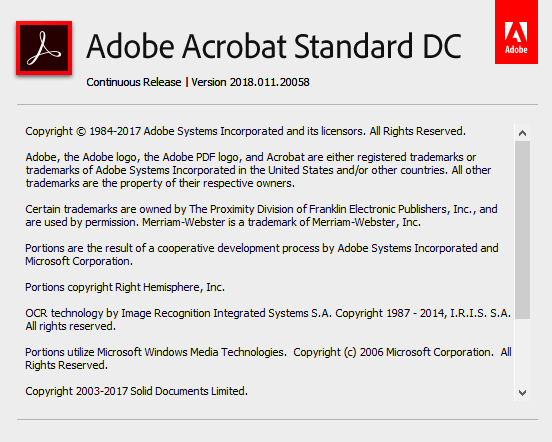
I have checked for updates. I have signed out and signed back in. I have run the repair. None of which fixed the issue. Please let me know when this bug is fixed.
Larry
-
- 1
- 2
Find more inspiration, events, and resources on the new Adobe Community
Explore Now