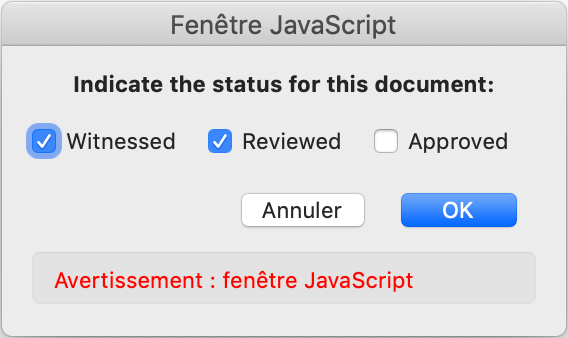Copy link to clipboard
Copied
I tried to create Dynamic stamps for different departments and Jobtitles.
Does someone know which Javascripts are available for creating these stamps.
I already have managed to create the user name and date,
but I have to know the scripts for "Department", "Title" and "Organisation"
Thanks for your input.
Copy link to clipboard
Copied
Hi,
Without any answers from you and as I have to be away for a few days, here is an example with a "basic" dialog box, but it is possible to improve it and add some input fields (for example "Department", "Title" and "Organisation").
[ Mod: Stamp image removed based on user's request ]
I let you test the attached stamp.
If you have any question I will answer asap I am back.
@+
Copy link to clipboard
Copied
Here it is.
The code is in calculation script of your "Datum1" field.
Let me know if you wish more explanations.
@+
Copy link to clipboard
Copied
Hi,
I removed both files I posted. If you want remove the one you posted, you have to do yourself...
@+
Copy link to clipboard
Copied
You've posted this information in a public forum, so it should not be a big surprise that the information remains accessible to the public. Next time, please think twice before posting information you do not want to remain public in such a public forum.
The public nature of this forum is for the benefit of others. When you are trying to solve a problem, the forum provides a knowledge repository that oftentimes helps you to find solutions. By removing valueable information, you are denying others the benefit of that information. The experts in this forum are providing this service for free - we are not getting paid - and only (at least in my case) because of the public nature of this forum, hoping that what I do today to help somebody will help ten more people down the road.
I've removed the one remaining instance of the stamp file and the image of your stamp.
Copy link to clipboard
Copied
If I understand well, you need these 6 stamps with on each one:
- The stamp name
- The user name
- The date (and time)
Correct?
@+
Copy link to clipboard
Copied
correct yes and the process so i can have all my employees have the same stamps
Copy link to clipboard
Copied
Hi,
Attached is your stramps file you must place in the stamps folder of the computer of each user.
To find the path of this folder, execute the following script from the console window:
app.getPath("app", "stamps");Then you quit and re-launch the Acrobat application.
In your stamps you will find an "All Stamps" group containing all your stamps.
You can now use the one you wish, it will indicate the stamp name, the user name and the dat and time.
Let me know if that suits you or if you need any modifications!
@+
Copy link to clipboard
Copied
it is not working for me at all. I show the two stamps i moved over , but unable to see them through a pdf to make sure my name is appearing
Copy link to clipboard
Copied
I am also on a windows computer
Copy link to clipboard
Copied
Did you find the Acrobat stamps folder?
-
- 1
- 2