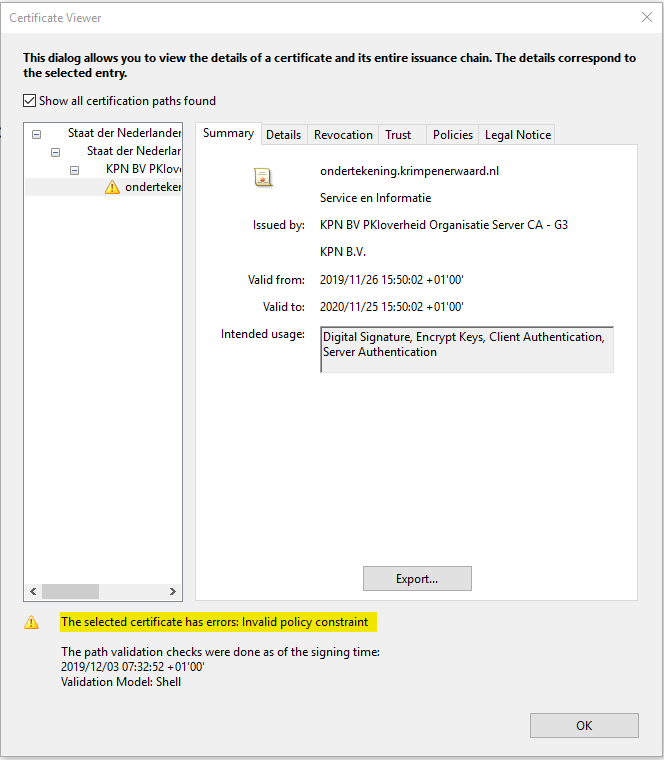- Home
- Acrobat
- Discussions
- Re: Verification of Digital Signature "The selecte...
- Re: Verification of Digital Signature "The selecte...
Verification of Digital Signature "The selected certificate has errors: Invalid policy constraint"

Copy link to clipboard
Copied
When signing a document with a valid certificate the verification of the validity of digital signature states that the "The selected certificate has errors: Invalid policy constraint".
I believe the cerificate which is used to sign the document is valid, it has been created based on a PKI-O certificate.
Attached is the document which contains the error.
Does anyone know what steps I should take to make this digotal signature valid, without adding the certificate as a trusted root certificate.
Copy link to clipboard
Copied
Hi Ron_CSG,
We are sorry for the trouble, As described you are getting the errors: Invalid policy constraint
You may please refer to a similar discussion here (https://community.adobe.com/t5/acrobat/previously-valid-signing-certificate-shows-invalid-policy-con...) and see if that works for you.
Let us know how it goes
Regards
Amal

Copy link to clipboard
Copied
Thank you Amal,
We'll look into it.
Best regards,
Ron
Copy link to clipboard
Copied
Hi Ron
Thanks for the update. Please do share your observation.
We are happy to help
Regards
Amal
Copy link to clipboard
Copied
Hello,
I am facing the same issue with my certificate. Have you managed to resolve the issue.
Thanks,
Amu

Copy link to clipboard
Copied
Hi Amu.
Unfortunately we haven't found a fix yet and are currently looking for another solution for digital signing.
Ron
Copy link to clipboard
Copied
Any other tips on how to solve this issue? I´ve read the other trail but nothing seems to fix the problem. Tks
Copy link to clipboard
Copied
Hi there
We are sorry to hear that.
What happens when you try to remove the digital signature certificate and then create a new one?
Please try to create a new digital certificate or try signing the document with a different signature certificate and check.
Regards
Amal
Get ready! An upgraded Adobe Community experience is coming in January.
Learn more