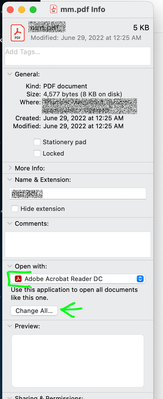Very, Very frustrated
Copy link to clipboard
Copied
I am just coming on here to voice my incredible frustration that I have been forced to use Adobe Acrobat to fill out a from for the Candian Government. I am disabled and cannot fill out forms by hand. I just signed up for the free trial so I could download and sign the document, and it STILL will not let me do so. In addition, I just read the thread here about how hard it is for people to cancel their subscription and deeply regret I ever signed up. I anticpate a lot of frustration. It's already clear that this is a total scam.
Copy link to clipboard
Copied
The free Acrobat Reader should have been sufficient to fill out your forms. Unless you are doing content creation and manipulation, the full Acrobat (subscription or otherwise) is not necessary.
Copy link to clipboard
Copied
Thank you for taking the time to help! 
Copy link to clipboard
Copied
This is not Adobe Reader. Look at the title of the application bar.
Copy link to clipboard
Copied
Indeed. You can see the app name. Run Reader and open the file. Check the menu bar to make sure it's actually Reader. I don't know who you think conned you. The message is not very helpful but it doesn't say anything about paying.
Copy link to clipboard
Copied
thanks for trying to help. I am just super confused. i have never encountered an issue with a PDF like this. the screen shot I sent you is of the document that I saved from reader onto my desktop so I could send it in. i cannot figure out how to get it off reader so I can send it to someone without them having to open reader
Copy link to clipboard
Copied
that screenshot is also what shows up on the Canadian Governments's website when I go to the link to download the pdf that I am trying to fill in
Copy link to clipboard
Copied
This is a special kind of PDF file, mostly used by governmental agencies, and it can only be viewed correctly in Adobe software. In order to do that you must save the file to your local computer first, then open Adobe Reader and go to File - Open and select that file. If you open it in the browser it will not work properly. If you open it in Apple Preview or any other third-party software it will not work properly. You must follow these steps to get it to display correctly.
Copy link to clipboard
Copied
thank you!
Copy link to clipboard
Copied
Just went to look, and as it turns out the file is opened in adobe reader and I edited it in there. I just can't seem to get it off the reader as a discreet PDF file or to get the sign function to work. I think I'll come back to it tomorrow. SO frustrated at this point, thanks for your help
Copy link to clipboard
Copied
For a PDF form to have the ability to be filled out using BOTH Adobe Acrobat Professional and Adobe reader the Reader Extended Mode must be enabled.
Enable Reader Extended Mode
The following steps must be taken to enable Reader Extended Mode:
- Go to File, Save as Other, and then to Reader Extended PDF
- Select Enable More Tools (includes form fill-in & Save).
3. A window will then appear. Select the Save Now button.
Enable usage rights in Adobe Acrobat Reader window.
Now save to your desired location. You can name the file with something that helps identify it as a universal file but that is up to you.
Hope that helps!
Dax
Copy link to clipboard
Copied
You need the reader extension only when you want save the filled form with Acrobat Reader!
Copy link to clipboard
Copied
Thank you!
Copy link to clipboard
Copied
You can fill in the forms (if they are the ones I am thinking of) in the free Reader on Mac or Windows. No need to pay for anything. But you DO have to download the forms and open them in Reader. Just installing it won't make the forms work.
Advice: cancel NOW, don't wait.
Copy link to clipboard
Copied
Thank you for your comment! I will try this
Copy link to clipboard
Copied
Cancelling a (trial) subscription is easy. Follow this link: https://helpx.adobe.com/manage-account/using/cancel-subscription.html
Copy link to clipboard
Copied
Copy link to clipboard
Copied
Your Mac has the "Preview" app associated with opening PDFs. After you have installed Acrobat Reader, select one of the files you have downloaded and either right-click on the file (or control-click if you don't have a right mouse button), to pull up the files information panel. In there you will see "Open with", which by default would direct to "Preview" on a Mac without Acrobat/Reader installed. Instead, now that you have it installed. pull down and select "Acrobat Reader", then click Change All so all PDFs open with Acrobat Reader going forward.
Copy link to clipboard
Copied
thank you!
Copy link to clipboard
Copied
Christina, My name is Dax Castro and I am an accessibility advocate and trainer who specializes in PDF accessibility. If you still need help, please reach out and I will be happy to help you step through the file.
Copy link to clipboard
Copied
Hi Christina,
Hope you are doing well and sorry for the trouble. Please go through the help article https://community.adobe.com/t5/acrobat-reader-discussions/pdf-won-t-display-please-wait/td-p/4788543 and see if that works for you.
Regards
Amal
Find more inspiration, events, and resources on the new Adobe Community
Explore Now