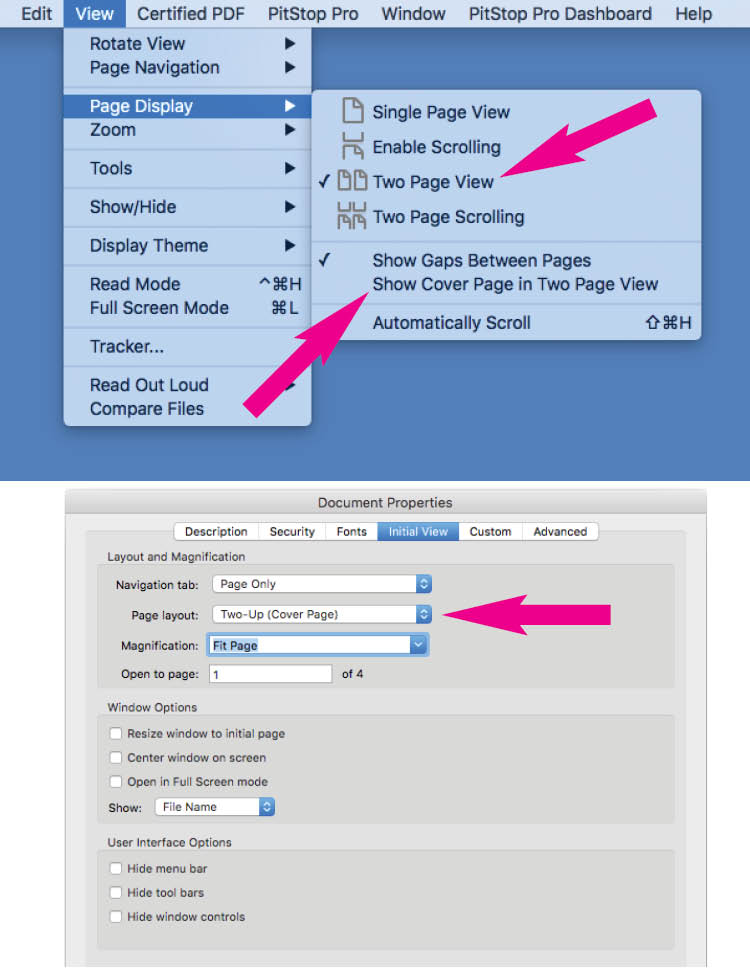Copy link to clipboard
Copied
Hi,
Using this kind flanked view i obtain this:
How to show the 2nd and 3th page in put side by side?
Copy link to clipboard
Copied
In Acrobat & Reader, you can view two pages side by side, by selecting the option to view the first page (cover) in a two page view, you can change the view order of the following spread pages.
You can set the PDF document properties to display the way you prefer, when opened in Acrobat.
Another option is to create a single (spread) page that has both pages on it.
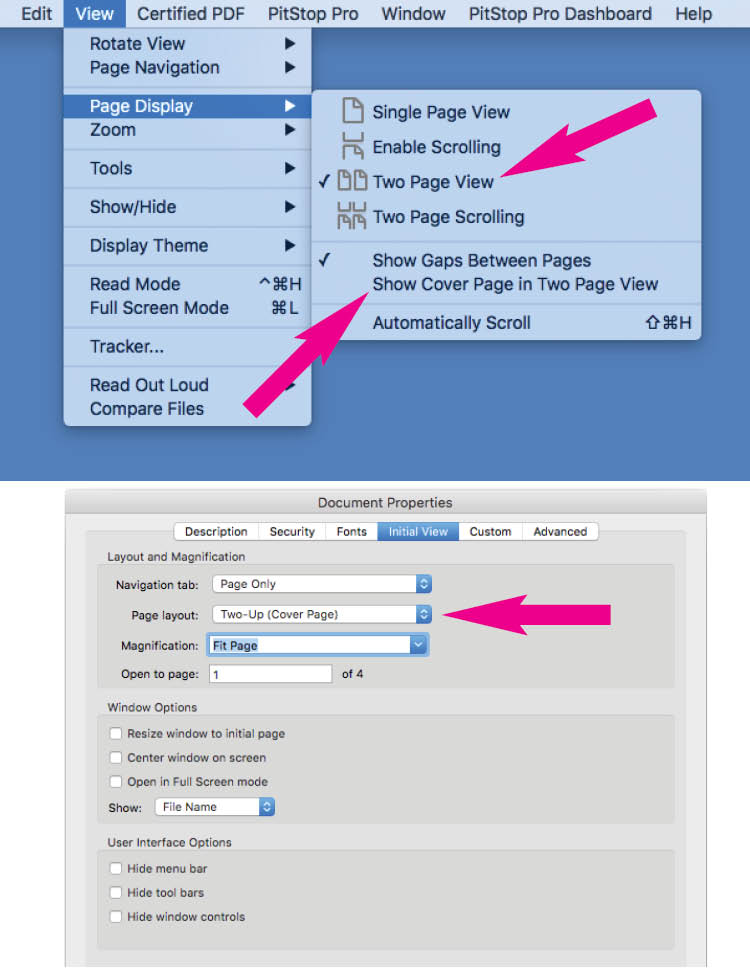
Copy link to clipboard
Copied
In Acrobat & Reader, you can view two pages side by side, by selecting the option to view the first page (cover) in a two page view, you can change the view order of the following spread pages.
You can set the PDF document properties to display the way you prefer, when opened in Acrobat.
Another option is to create a single (spread) page that has both pages on it.