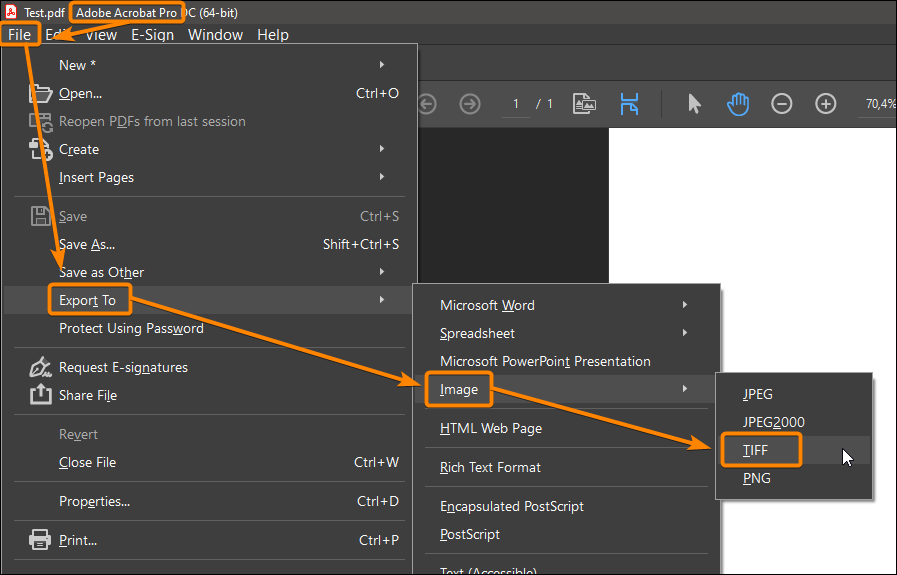Weird gaps when PDF opened in Photoshop
Copy link to clipboard
Copied
Just finished a CD digipak design for a client. The PDF looks fine, but when I go to create a Photoshop file of the finished artwork (for their internal use), it's showing these weird gaps/lines.
These gaps are NOT there in the InDesign file, nor in the PDF for press. These elements line up exactly, and there are no gaps whatsoever.
So why are they appearing out of the blue in Photoshop? This is extremely annoying and never used to happen in CS3!
Any help would be very much appreciated, thank you.
Copy link to clipboard
Copied
Can you point out where in your picture I would see the weird gaps and lines? I don't have the original to compare, so I don't know what is part of the original design.
Also, how exactly do you "create a Photoshop file" from the PDF?
Copy link to clipboard
Copied
Thanks for the reply.
If you click on the image it will enlarge and you will clearly see horizontal/vertical gaps/lines where the photo frames join each other. These join precisely to the exact x and y axis - and there is no gap at all in the InDesign file.
I drag the PDF onto the Photoshop icon in my dock and then it creates a photoshop file of the PDF.
Copy link to clipboard
Copied
For comparison, here's what it looks like on the InDesign file: no gaps or weird lines
Copy link to clipboard
Copied
"I drag the PDF onto the Photoshop icon in my dock and then it creates a photoshop file of the PDF."
You should try to export as TIFF from Acrobat Pro.