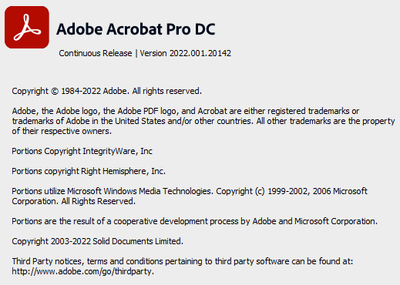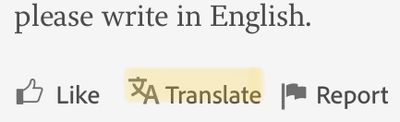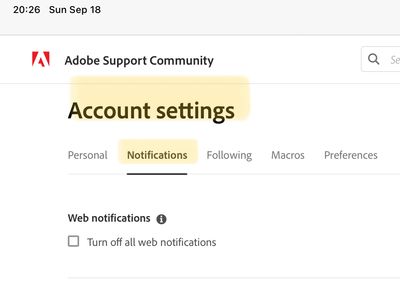- Home
- Acrobat
- Discussions
- Re: What is this strange box near my mouse cursor?...
- Re: What is this strange box near my mouse cursor?...
Copy link to clipboard
Copied
I'm using Acrobat Pro DC 2019 on macos.
Copy link to clipboard
Copied
Hi There,
Thanks for reaching out. As described above you want to remove the box near the mouse cursor, correct?
This appears when you select the select tool form Adobe Acrobat/Reader. It is a design behavior and there isn't much that can be done in this situation.
You may use the Adobe wish form to file a feature request with the product team - https://www.adobe.com/products/wishform.html
Regards
Amal
Copy link to clipboard
Copied
Hi There,
Thanks for reaching out. As described above you want to remove the box near the mouse cursor, correct?
This appears when you select the select tool form Adobe Acrobat/Reader. It is a design behavior and there isn't much that can be done in this situation.
You may use the Adobe wish form to file a feature request with the product team - https://www.adobe.com/products/wishform.html
Regards
Amal
Copy link to clipboard
Copied
Copy link to clipboard
Copied
kindly please rlease some patch to remove these cursors.. just cant be with it.. until then.. you lost a customer. i am moving to sumatra pdf or some other which is not distracting /pain on my eyes . adobe is over for me just because of this cursors design forced on me.
Copy link to clipboard
Copied
Hey, I'm having the same issue. Do you manage to get it off?
According to Amal is a "feature" that shows once you click on the "select tool", but it's not true. I just select the same tool on another computer and the cursor doesn't have the gray box.
Copy link to clipboard
Copied
Hi there
Would you mind sharing the version of the Acrobat DC you are using? To check the version go to Help > About Acrobat and make sure you have the recent version 22.1.20142 installed. Go to Help > Check for updates and reboot the computer once.
Thanks
Amal
Copy link to clipboard
Copied
There you go.
At this point, the only thing I haven't try is a fresh install.
Copy link to clipboard
Copied
Hi Adobe, I'm submitting the box next to the cursor as a feature that can be turned off. I was running the most recent Adobe Pro update as of this morning. I contacted support; we downgraded to 2023.003.20215. This did not remove the note feature. I am frustrated with this as it did not appear until the update this morning, I don't know why it's never been there before. I don't want it and don't use it. Thanks!
Copy link to clipboard
Copied
What happens when you close the comment tool?
Copy link to clipboard
Copied
Nothing.
Copy link to clipboard
Copied
any updates.......
I have the same issue. Also, I believe it is a configuration issue. Something is checked or unchecked by mistake. It is associated with each computer.
Copy link to clipboard
Copied
Copy link to clipboard
Copied
please write in English.
Copy link to clipboard
Copied
@JAYPRAKASH22400091l6th wrote:
please write in English.
This is an international forum and users are encouraged to write in their own language. You can use the translate button at the bottom of each message window— it includes 15 languages.
Please be respectful that the entire world does not speak English.
Jane
Copy link to clipboard
Copied
- I am new to this community. Thanks a lot for your soft message. i am still looking an answer for my question.
Copy link to clipboard
Copied
Click your avatar in the upper right. Go to Account Settings > Notifications.
Jane
Get ready! An upgraded Adobe Community experience is coming in January.
Learn more