- Home
- Acrobat
- Discussions
- Re: When I combine several JPG's into a pdf, why d...
- Re: When I combine several JPG's into a pdf, why d...

Copy link to clipboard
Copied
I am combining several JPG's into a pdf document and then using various markup functions to leave notes on them.
When I combine the JPG's, Acrobat seems to randomly assign orientation to the photos. Some will stay upright, some will be rotated 90 degrees to the left or right, and some will be upside down all within the same document. There seems to be no rhyme or reason as to orientation. Hope someone has had some experience with this and will be able to provide some insight. Thank you in advance
Copy link to clipboard
Copied
I'm thinking this might be related to how the digital camera captured them?
- Do you have Adobe Bridge by any chance?
- See if you are able to preview all the PDFs, and if any appear rotated, rotate them in Bridge (There's two little rotation icons in the tool bar at the top of Bridge).
- Else try and open the JPEG that's rotated in Photoshop and see if it appears rotated there, and rotate the Image in Photoshop and resale.
You can also rotate individual pages in Acrobat if needed to correct the problem:
- Choose View > Tools > Organise Pages > Open
- Select the pages that require rotation and click the 90-degree counterclockwise or clockwise icons to rotate the pages.
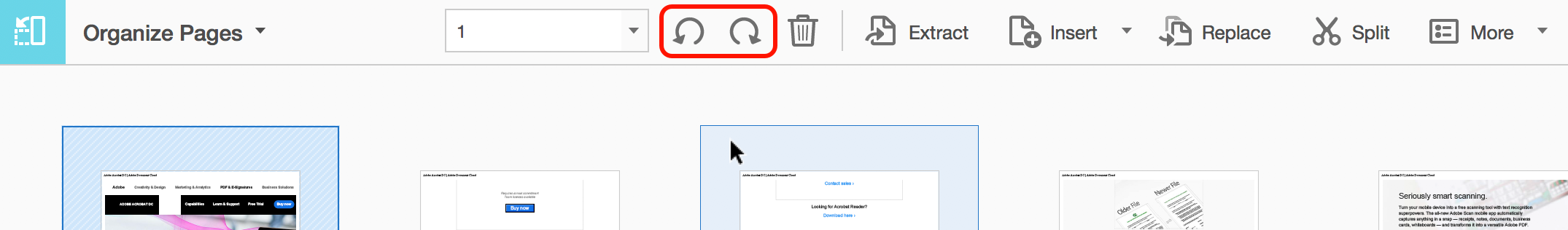
Copy link to clipboard
Copied
I'm thinking this might be related to how the digital camera captured them?
- Do you have Adobe Bridge by any chance?
- See if you are able to preview all the PDFs, and if any appear rotated, rotate them in Bridge (There's two little rotation icons in the tool bar at the top of Bridge).
- Else try and open the JPEG that's rotated in Photoshop and see if it appears rotated there, and rotate the Image in Photoshop and resale.
You can also rotate individual pages in Acrobat if needed to correct the problem:
- Choose View > Tools > Organise Pages > Open
- Select the pages that require rotation and click the 90-degree counterclockwise or clockwise icons to rotate the pages.
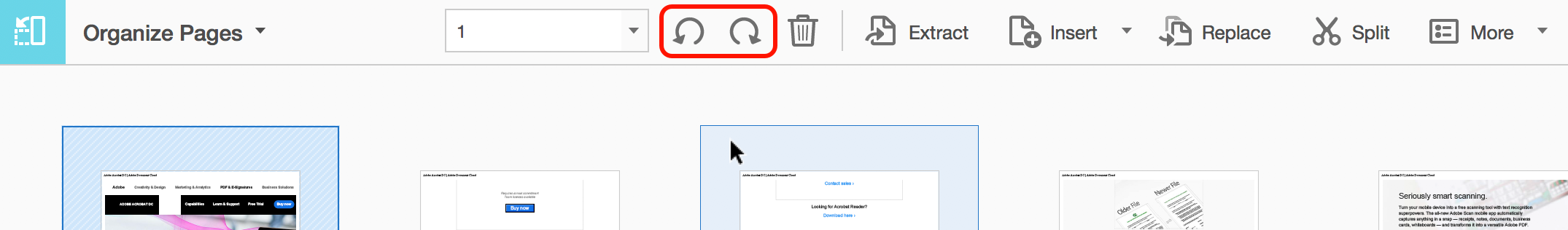
Find more inspiration, events, and resources on the new Adobe Community
Explore Now