- Startseite
- Acrobat
- Diskussionen
- Re: When PDFing keep getting "Acrobat distiller ha...
- Re: When PDFing keep getting "Acrobat distiller ha...
Link in Zwischenablage kopieren
Kopiert
Since last Friday I've been unable to save my FrameMaker book file as a PDF. This book is made of 20 files. I've saved it as a PDF many times over the past several years with no problems. A week earlier, I created PDFs of 10 other books the same size, and a PDF of another book that's over twice as large. But now I keep getting, "Acrobat distiller has stopped working". I can save as a PDF if I include only a few files from the book, and I can save individual files as PDFs, but only the smaller files. I've installed updates for FM and Acrobat and tried different PDF Job Options. I tried printing to Postscript, and opening the .ps file in Distiller, and got the same result. My hard drive has over 75% space remaining.
System details:
- Windows 10 Enterprise
- Acrobat DC, Version 2019.010.20091
- FrameMaker 2017, Version 14.0.4.511
Any ideas?
Link in Zwischenablage kopieren
Kopiert
Hi All,
We have sent you an email with the fix patch for this issue.
Please check your inbox and install the patch provided in that email.
Let us know if you experience any issue.
Regards,
Meenakshi
Link in Zwischenablage kopieren
Kopiert
Hi Meenakshi,
same problem for some of my coworkers on Windows 7, could you provide the patch for us too?
Thanks in advance!
Yannic
Link in Zwischenablage kopieren
Kopiert
Hi Meenakshi,
My name is Mike Edger we are experiencing the same issue. Might I be able to get the patch that is mentioned? My email address is [contact information removed by moderator for your protection.]
Thanks,
Mike
Link in Zwischenablage kopieren
Kopiert
Hi Mike,
We have released an update for the application which resolves this issue.
To update the application, launch the Acrobat and go to Help > Check for updates.
You may check the latest version available in this help link Release Notes | Adobe Acrobat, Reader
If the issue still occurs, please confirm the application version installed on your machine.
To check that, take help of the steps provided here Identify the product and its version for Acrobat and Reader DC
Let us know if you need any help.
Regards,
Meenakshi
Link in Zwischenablage kopieren
Kopiert
I have checked for updates in my CC app and also directly in Acrobat, so apparently my app is up to date.
BUT--When I try to distill .ps files, I get "Distiller quit unexpectedly." Seems like this has been going on for awhile; what's the solution?
Link in Zwischenablage kopieren
Kopiert
Hello,
Would you mind confirming the Acrobat version currently installed on your machine?
Please also share the OS version.
Regards,
Meenakshi
Link in Zwischenablage kopieren
Kopiert
Hi Meenakshi--Still having the problem. I've been sending crash reports to Apple and they all come back with "Adobe doesn't have a solution."
This is part of a workflow that I rely on so I really need Distiller to work converting .ps files to .pdf! Hope you can help.
Here's the info you asked for:
I'm running macOS Mojave, Version 10.14.4 on a new Mac mini (2018).
Acrobat Pro DC 2019.010.20098
Architecture: x86_64
Build: 19.10.20098.316574
AGM: 4.30.84
CoolType: 5.14.5
JP2K: 1.2.2.42832
Link in Zwischenablage kopieren
Kopiert
And a little more information that might be helpful? here is a screenshot of the Distiller window that I get when I open Distiller. Clicking on the change Default Settings arrows causes Distiller to crash.
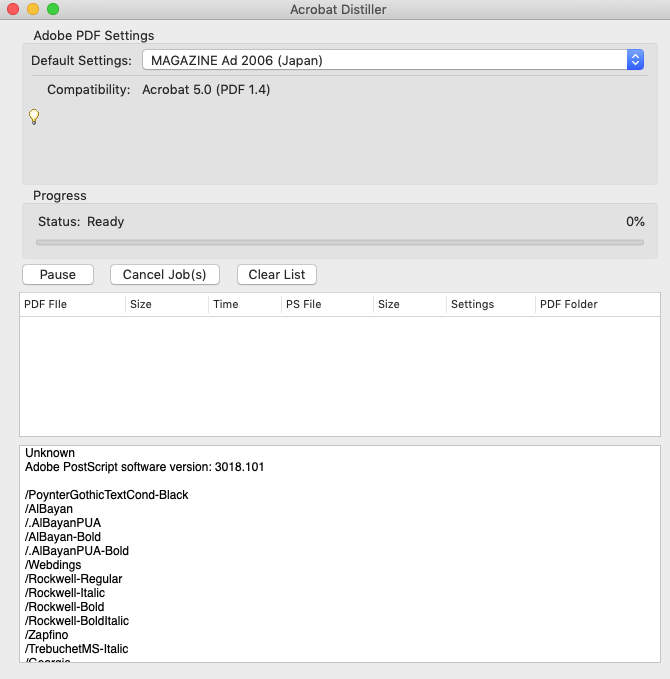 In the
In the
Link in Zwischenablage kopieren
Kopiert
Hi Meenakshi--
Also, it isn't just that it won't distill .ps files. If I even try to change the default settings in Distiller, it crashes. It pretty much just crashes before it does ANYTHING.
Barbara
Link in Zwischenablage kopieren
Kopiert
Final installment.
I uninstalled and reinstalled Acrobat Pro DC from my CC menu, and now Distiller seems to be working.
Why didn't I think of that before??? ![]()

Link in Zwischenablage kopieren
Kopiert
Hi meenakshin83966505,
Can you email me this fix patch as we are having the same issue.
Thank you
Link in Zwischenablage kopieren
Kopiert
Hello,
same problem here in Mac.
¿Could you send the patch?
Thank you.
Link in Zwischenablage kopieren
Kopiert
Hi ISCLEinkauf and Albertog,
I have sent you a private message.
Please check your inbox and refer to the steps provided there.
Let us know if you need any help.
Regards,
Meenakshi
Link in Zwischenablage kopieren
Kopiert
Hi Meenakshi,
Can you send me the patch?
Link in Zwischenablage kopieren
Kopiert
Hi Meenakshi,
Can you send me the patch file? i am also facing the same problem
Link in Zwischenablage kopieren
Kopiert
I am having the same issue as well. This started just a few days ago. Can you provide the patch to me as well?
Thank you!!
Link in Zwischenablage kopieren
Kopiert
To confirm: Our writer who reported this issue has verified that the patch fixes it.
Link in Zwischenablage kopieren
Kopiert
Hi - Can I please be sent the fix for this issue
Link in Zwischenablage kopieren
Kopiert
Can I get the patch for this sent my way as well?
Link in Zwischenablage kopieren
Kopiert
I am having the same issue after upgrading to Mojave 10.14.4
Will the patch mentioned also fix this problem?
If so, please send it to me.
Thanks!
Link in Zwischenablage kopieren
Kopiert
I am having the same issue.
Where can I get the patch?
Link in Zwischenablage kopieren
Kopiert
Hi all,
I have sent you a private message.
Please check your inbox and refer to the steps provided there.
Let us know if you experience any issue.
Regards,
Meenakshi

Link in Zwischenablage kopieren
Kopiert
Same problem here. Can I get the patch?
Link in Zwischenablage kopieren
Kopiert
Hi Tschuman,
I have sent you a private message with details.
Please check your inbox and let us know if you need any help.
Regards,
Meenakshi
Link in Zwischenablage kopieren
Kopiert
I am also having this problem. Can I get a patch for it, as well? Thanks!
Link in Zwischenablage kopieren
Kopiert
Hi All,
We have released an update today for Adobe Acrobat 2015, Acrobat 2017 and Acrobat DC which fixes this issue.
Please update the application to the latest version released for the application.
You may refer to the following link to check the latest versions available. Release Notes | Adobe Acrobat, Reader
Let us know if you experience any issue.
Regards,
Meenakshi
-
- 1
- 2
Weitere Inspirationen, Events und Ressourcen finden Sie in der neuen Adobe Community
Jetzt ansehen