- Home
- Acrobat
- Discussions
- Re: When signing, graphic is not transparent...
- Re: When signing, graphic is not transparent...
When signing, graphic is not transparent...
Copy link to clipboard
Copied
Hello,
In Adobe Acrobat (any version after 6), when I sign a document, the background of my signature is transparent (it was created as a .gif). When I try to sign using Acrobat Reader DC (v2015.023.20070), though, that same transparent background turns White. How can I sign it so that the background remains transparent?
Thank you.
Copy link to clipboard
Copied
Hi seanmcgu,
I have tried to add the signature using "Image" option under Fill & Sign tool in Adobe Acrobat Reader DC.
The background of the signature added was transparent.
Could you please let us know the exact steps you do to add the signature in the file.
It will be helpful if you can share the screenshot of the signature added in Adobe Acrobat and in Adobe Acrobat Reader DC.
Regards,
Meenakshi
Regards,
Meenakshi
Copy link to clipboard
Copied
Hi, Meenakshi
Our Document Control department sends out PDFs with the signature blocks already input for us:
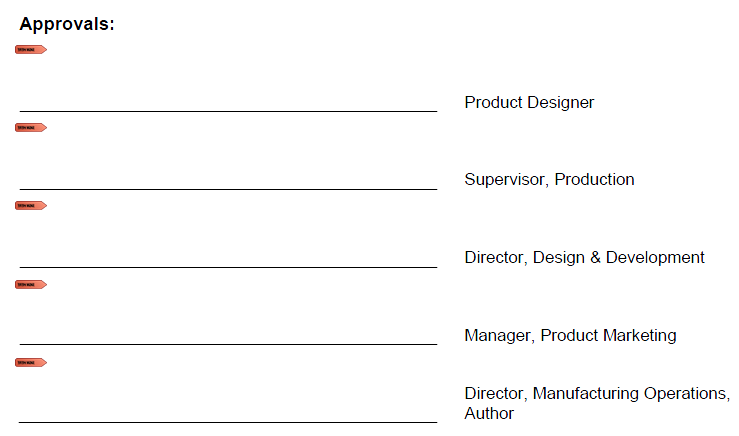
All we have to do to sign is left-click on it, sign and save, and then close it. The graphic that is imported is initially setup from "Edit/Preferences/Signatures/Creation & Appearance", then under "Appearances", click "New". Once that is set up, it will always pull the correct image file but in Acrobat Reader DC, the same image doesn't come in with a transparent background:
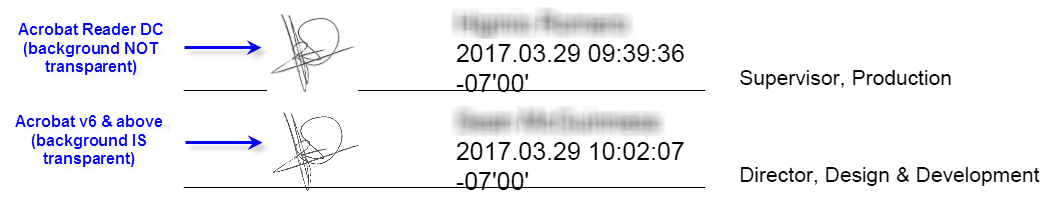
Thank you.
Copy link to clipboard
Copied
Hi seanmcgu,
Sorry for the delay in response.
Please try repairing the application and make sure that the application is updated to the latest patch relaeased.
Open the application and go to Help menu > Repair installation and Check for updates.
Now check if you still experience the same issue.
If the issue still persists, let us know the exact steps how you have created the digital signature.
Is it an issue on a particular system or PDF?
What is the dot version OS version installed on your system?
Regards,
Meenakshi
Copy link to clipboard
Copied
This is from 2017 however the problem still exists.
I've created one Digital ID with a Signature Image and it comes out transparent (it was created from a PNG file who's background is transparent). However, i'm trying to help another colleague to do their own and their signature comes with a white background. I used the same method of creating the PDF file you need for the signature (starting from a transparent PNG file) and it still comes out with a white background.
Would love to get a resolution to this.
Using
Copy link to clipboard
Copied
Finally, figured it out.
The problem is the creation of the PDF file that you need for the signature. I tried converting the PNG to PDF from GIMP, Irfanview, and Windows Photo Viewer. None of those worked.
However, if you create the PDF from within Microsoft Word, it somehow comes up with having transparent background.
I hope that helps someone.
Copy link to clipboard
Copied
I just wanted to comment on a 5yo post to let people know this is the only working option I've found in 2022. Thanks to Richard for posting.
Copy link to clipboard
Copied
I found another solution, which I share here.
I opened my scan (a jpg image) with Paint, trimmed it, but without adding transparency. Then upon import Acrobat automatically removes the background (which was slightly colored).
I have no idea why Acrobat kept on adding a white background on my transparent image though.
Copy link to clipboard
Copied
Hi, I know the question was posted years ago, but it's 2022 and I found myself with the same problem, which I was able to figure out by reading the comments. Instead what I did was print my document as pdf, apparently, when you print pdf it flattens it out. Then your transparent signature will stay transparent. Actually many problems are fixed when you work on a flattened copy of the document. Hopefully, this helps someone.
Copy link to clipboard
Copied
Thanks for your solution and it's still strange that there's no easy way to deal with signatures and transparency.
Copy link to clipboard
Copied
It's Sep. 2024. This is still an issue and so far the only workaround I've been able to find is this one.
Copy link to clipboard
Copied
Even though this is an old post, we are in 2024 and the issue persists. If I find out anything new I will post it here.

