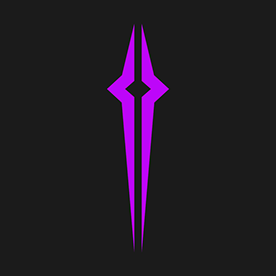- Home
- Acrobat
- Discussions
- when trying to edit numbers in my document; it is ...
- when trying to edit numbers in my document; it is ...
Copy link to clipboard
Copied
when I am trying to edit my document with numbers it is changing them to some Arabic number. how do I get this changed?
Copy link to clipboard
Copied
Go to Preferences.
Select Language on the left pane.
Uncheck the 'Hindi Digits' checkbox (second last option).
Click OK.
Copy link to clipboard
Copied
Go to the menu on the very top left hand corner of your Adobe screen, click and then
Go to Preferences.
Select Language on the left pane.
Uncheck the 'Hindi Digits' checkbox (second last option).
Click OK.
Hope that helps. The reason I couldn't resolve from the original instruction is that I didn't go to the "Menu" button first! 🙂
Copy link to clipboard
Copied
Hi drake12d,
Are you able to change the font by right-clicking the text you're editing and choosing a different font from the Format section in the Tools panel?
Best,
Sara
Copy link to clipboard
Copied
I can change all the information I need except the numbers; they come up as some strange font. phone: ٨١٧
Micki
Copy link to clipboard
Copied
Go to Preferences.
Select Language on the left pane.
Uncheck the 'Hindi Digits' checkbox (second last option).
Click OK.
Copy link to clipboard
Copied
This little checkbox has been causing me a MAJOR HEADACHE! Why is this a default? This seems like it should be something you choose to have. Meanwhile, because I haven't been able to figure it out, I've been having to recreate PDFs just to fix ONE number!
Copy link to clipboard
Copied
"Language" is not an option in Preferences in CC 2018
Copy link to clipboard
Copied
Where is preferences? i can't find it in my Adobe when i want to edit a document?
I am having the same issue.
Thanks,
Copy link to clipboard
Copied
In my Adobe you can find preferences under Edit. It is the last one in the list.
Copy link to clipboard
Copied
That worked, thank you.
Copy link to clipboard
Copied
worked a treat for me today thanks again!
Copy link to clipboard
Copied
Thank you explained perfectly & worked.
Copy link to clipboard
Copied
Hi, I couldn't find the preference ? is there on pdf setting ? where is the pdf setting ? can you please share the screenshot for helping ? thank you . I use adobe pro.
Copy link to clipboard
Copied
in menu at top left of the application
Copy link to clipboard
Copied
Same here. I'v e given up on Adobe, their software is terrible. Why would you ptrogramme Hindi numbers in? How are they so stupid?
Copy link to clipboard
Copied
it works, thanks
Copy link to clipboard
Copied
Hi Sara
I've just worked out what is causing the problem and it was simply, I cant make an amendment without clicking 'edit pdf' first, as I said first time using this version but thanks guys for all you inputs.
Cheers.
Copy link to clipboard
Copied
Hi annc,
Thank you so much for sharing your solution with the community. Glad to hear you're up and running with Acrobat!
Best,
Sara
Copy link to clipboard
Copied
I have gone to Preferences, Languages, unchecked the Hindi box, and I still can't get numbers to show up correctly in my PDF edits. What the heck am I doing wrong??
Copy link to clipboard
Copied
Hey Sara,
I was having the same problem and I found the fix.
When you go to edit information that is already in Adobe, when you click on the writing to edit it, it automatically changes the font from what you have say its "microsoft sans sherif" it then changes your font when you are updating the information to "microsoft sans sherif - 128543" making some letters become numbers.
Simply check what font you are using by clicking on the item you are going to edit, then click edit, then on the top right in fonts, make sure you are using the same font you originally had before going into edit that word.
I hope this helps, it was so frustrating and I finally found the fix myself.
Thanks,
Eric
Copy link to clipboard
Copied
Thank you Eric! This was exactly the problem I was experiencing. Your resolution was right on target!
Have a great day!
Copy link to clipboard
Copied
Awesome Eric. I thank you for sharing this it really helped me out too
Copy link to clipboard
Copied
Thank you! This solution worked perfectly for me.
Copy link to clipboard
Copied
Hi,
I'm really struggling - cannot edit numbers on a document without it looking like hebrew! I have looked at the language preferences and changed to English(UK) (had automated to English(US) - There doesn't appear to even be a Hindi option, but all to no avail, Can anyone help please.
Copy link to clipboard
Copied
Many thanks. Clear directions. I now have numbers working. Assuming you have a lot of arabic users which may justify this being the default. Either way there is a quick way round it. Grateful..
Copy link to clipboard
Copied
Hi i am having this same issue and dont seem to be able to even finf preferences anywhere...... can anyone help me, its driving me nuts
-
- 1
- 2
Find more inspiration, events, and resources on the new Adobe Community
Explore Now